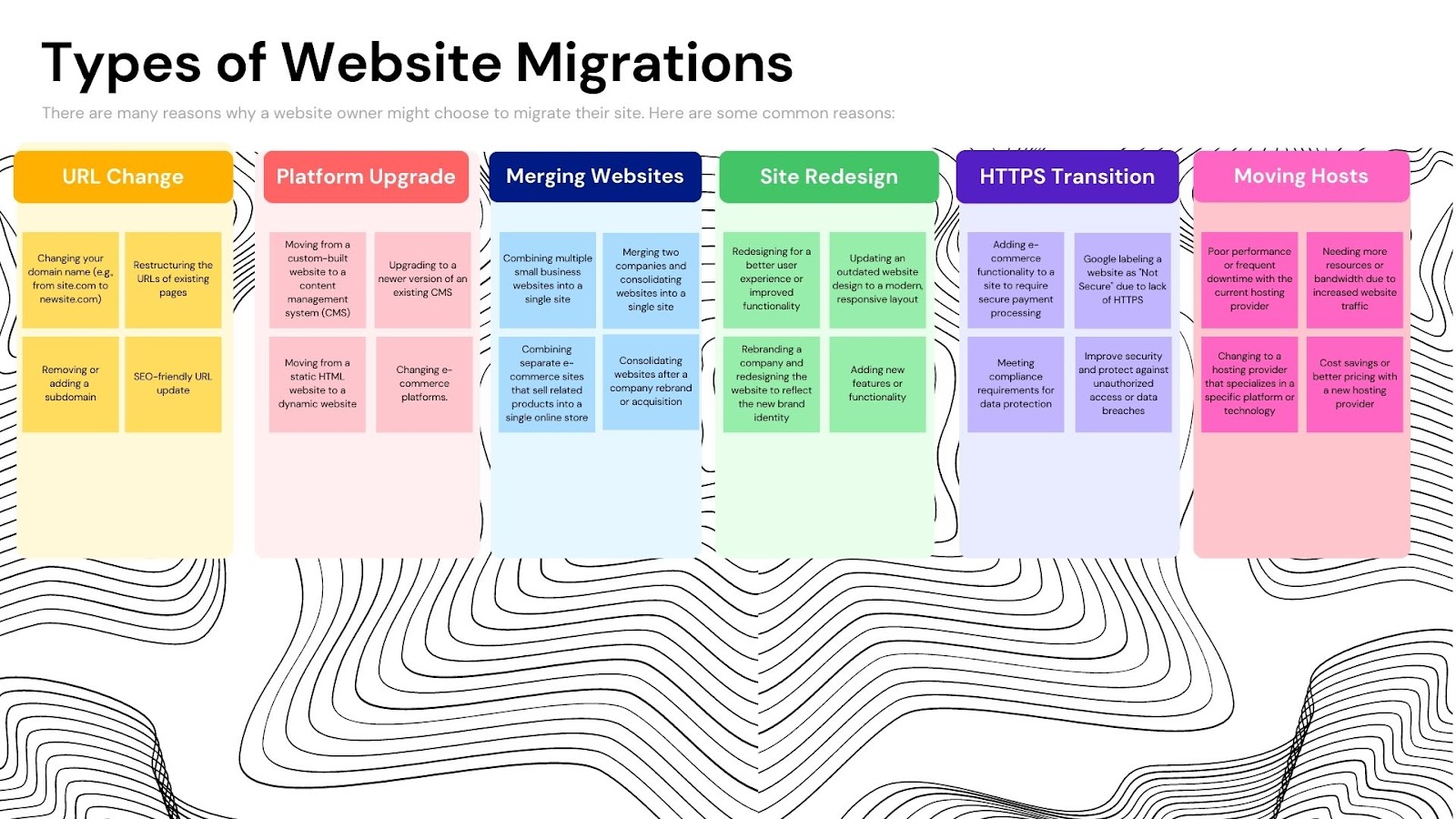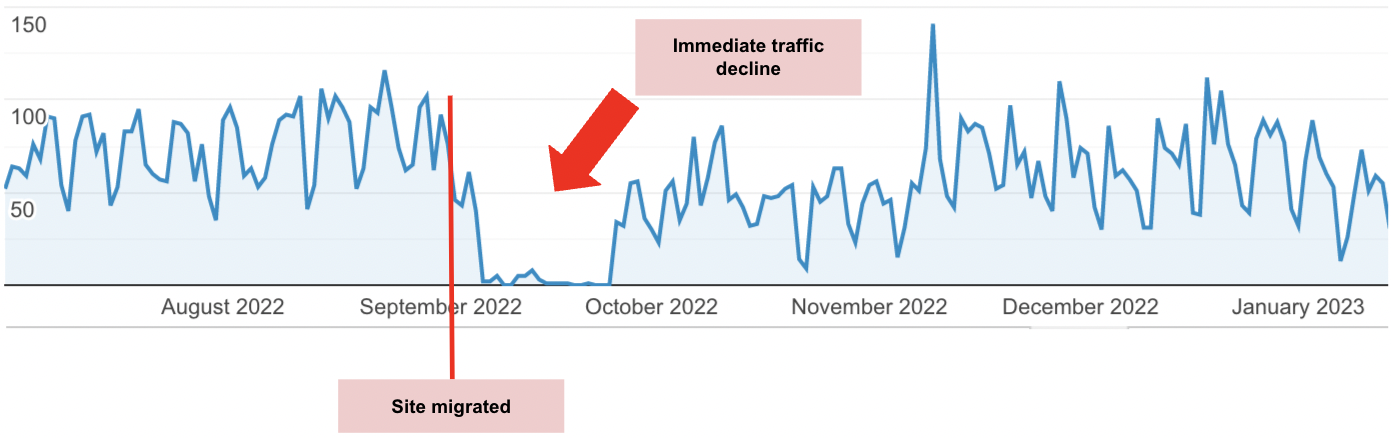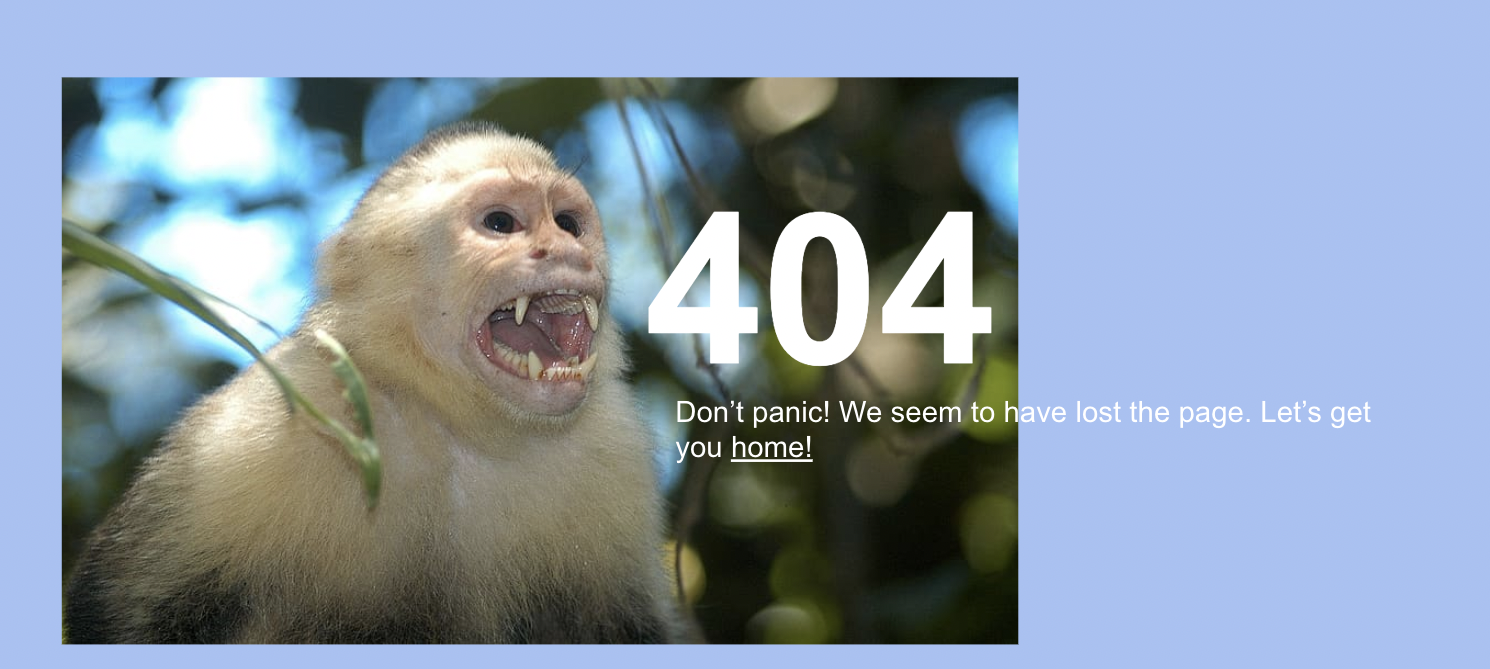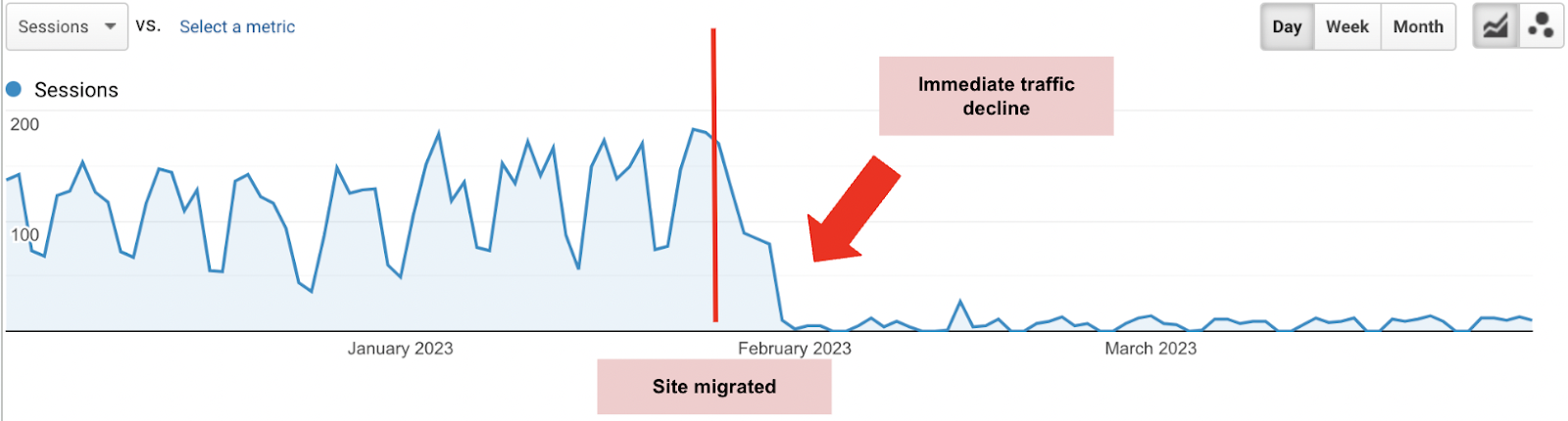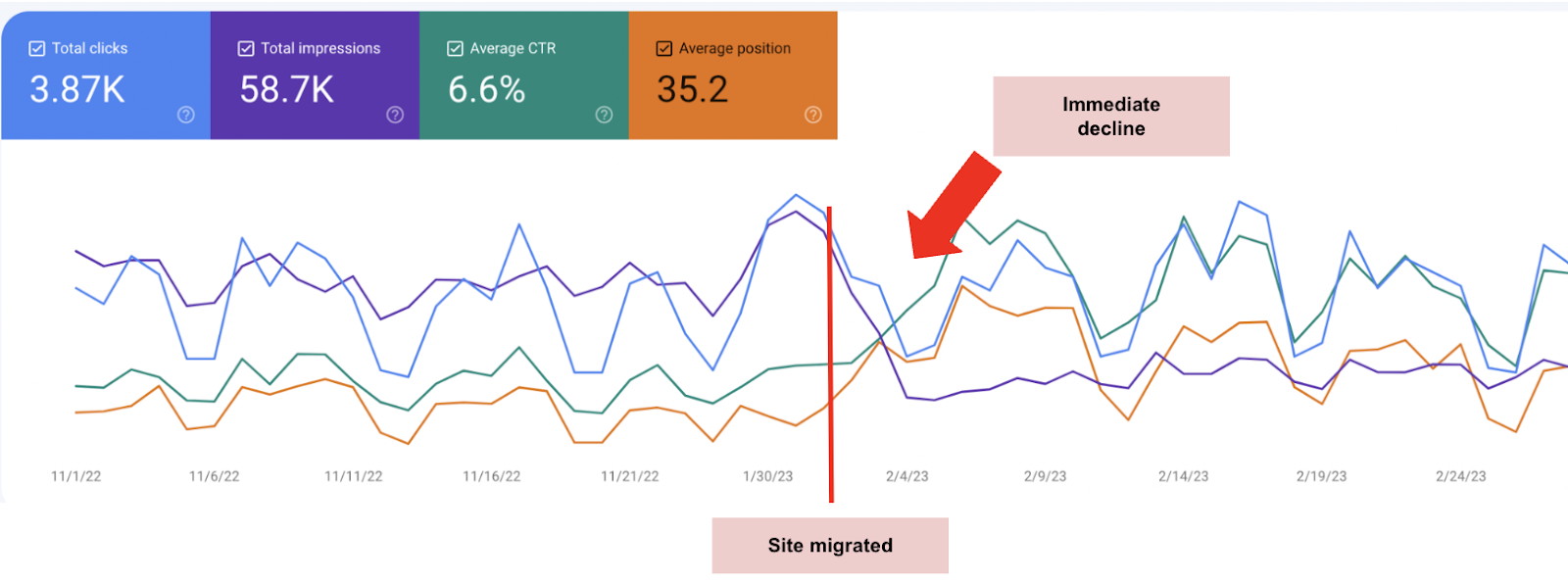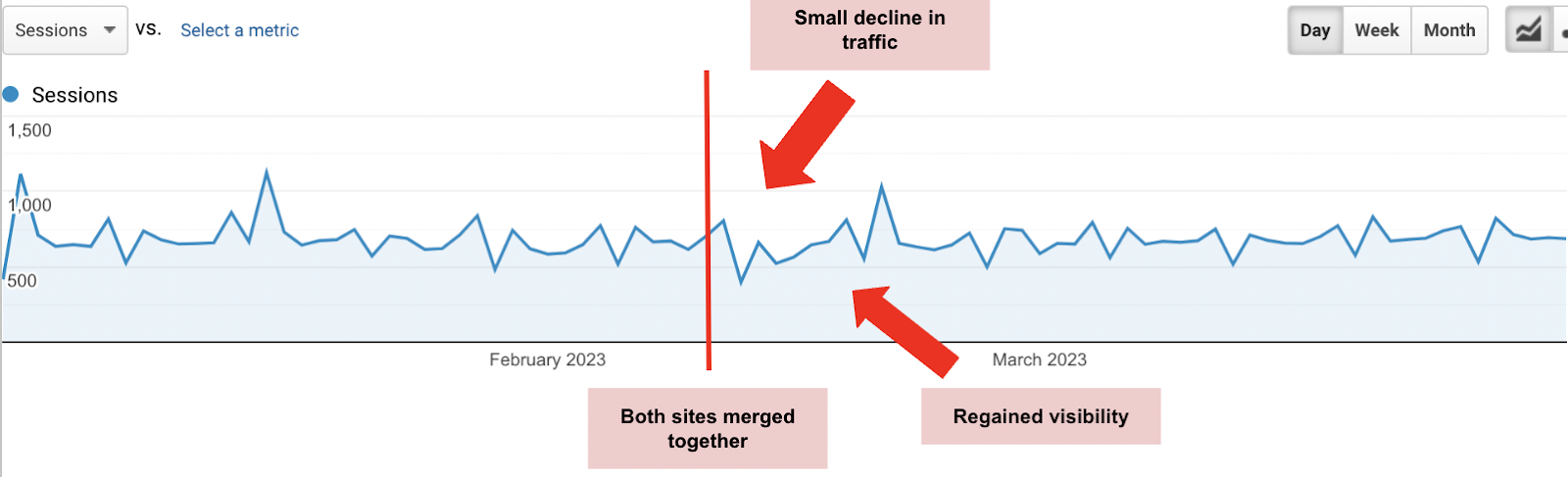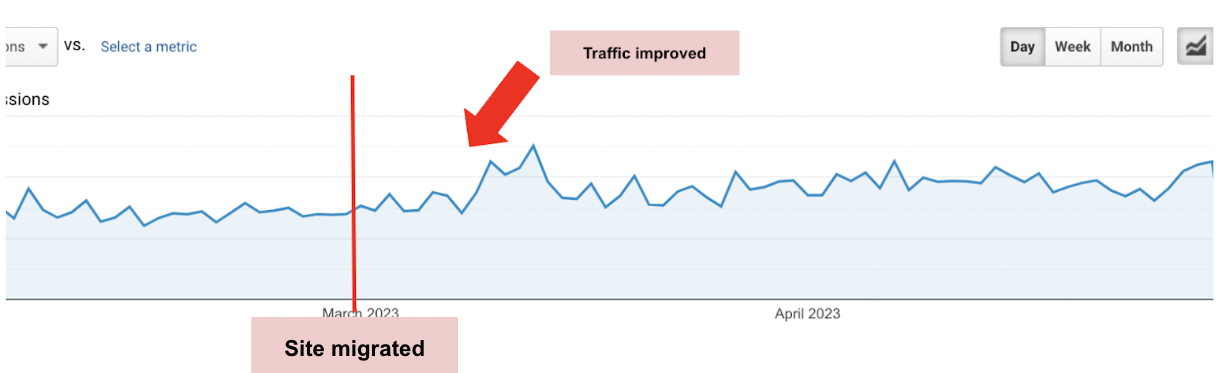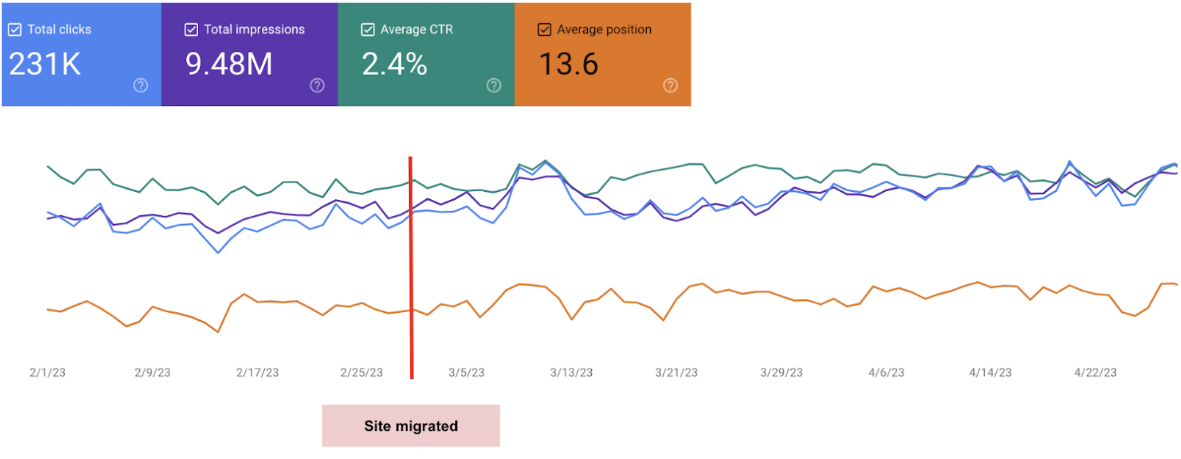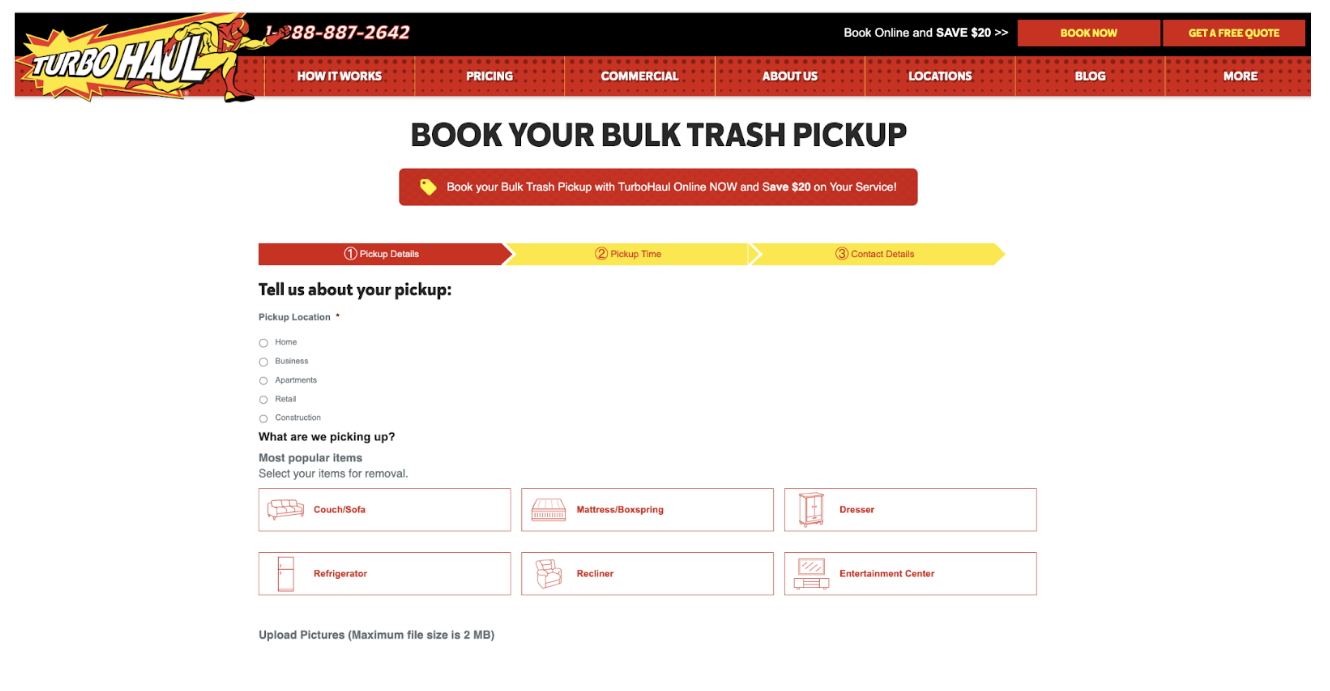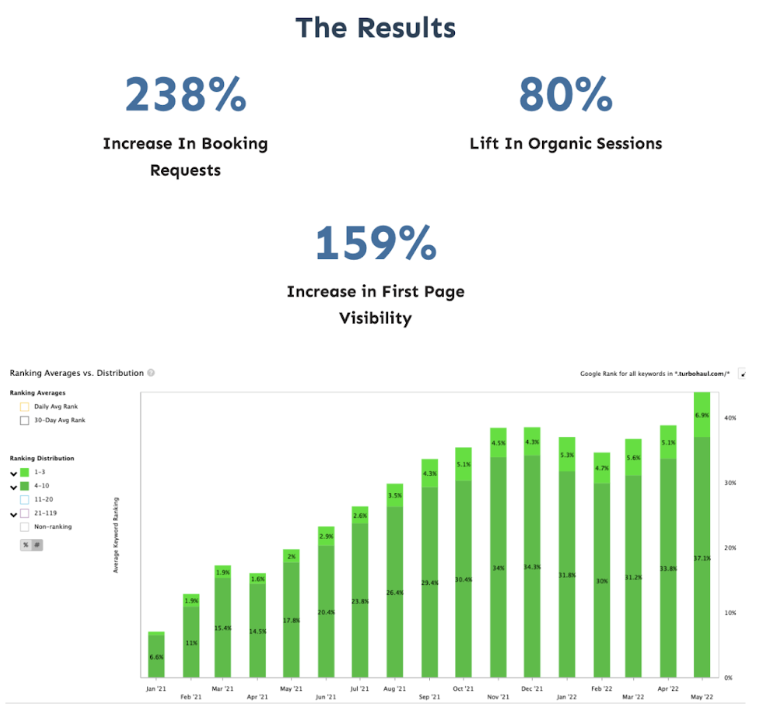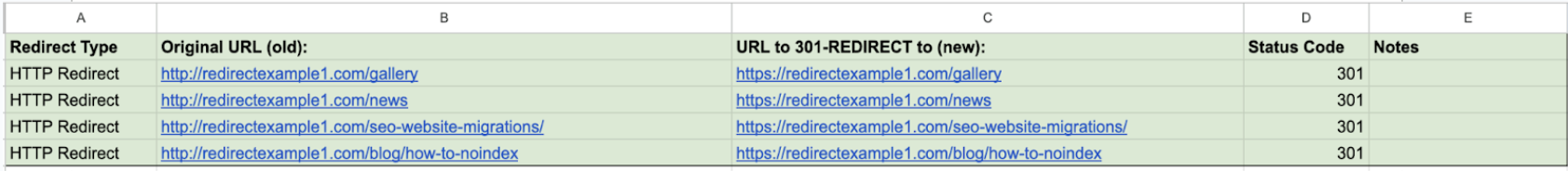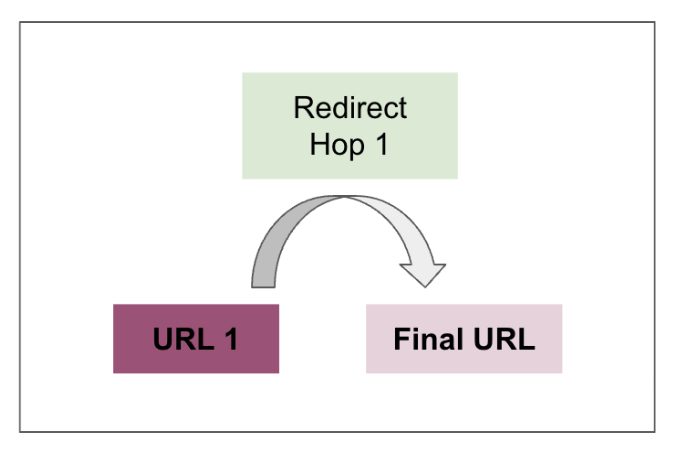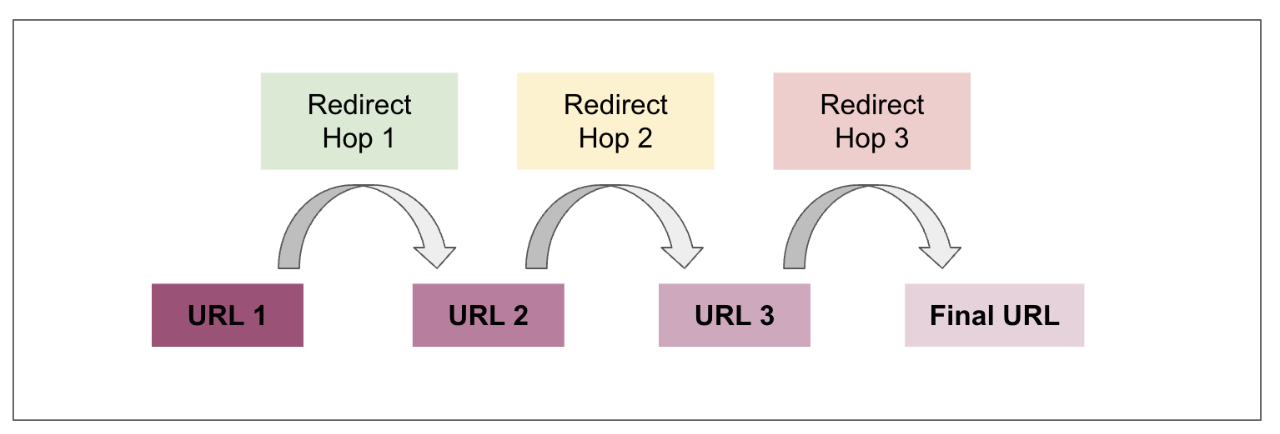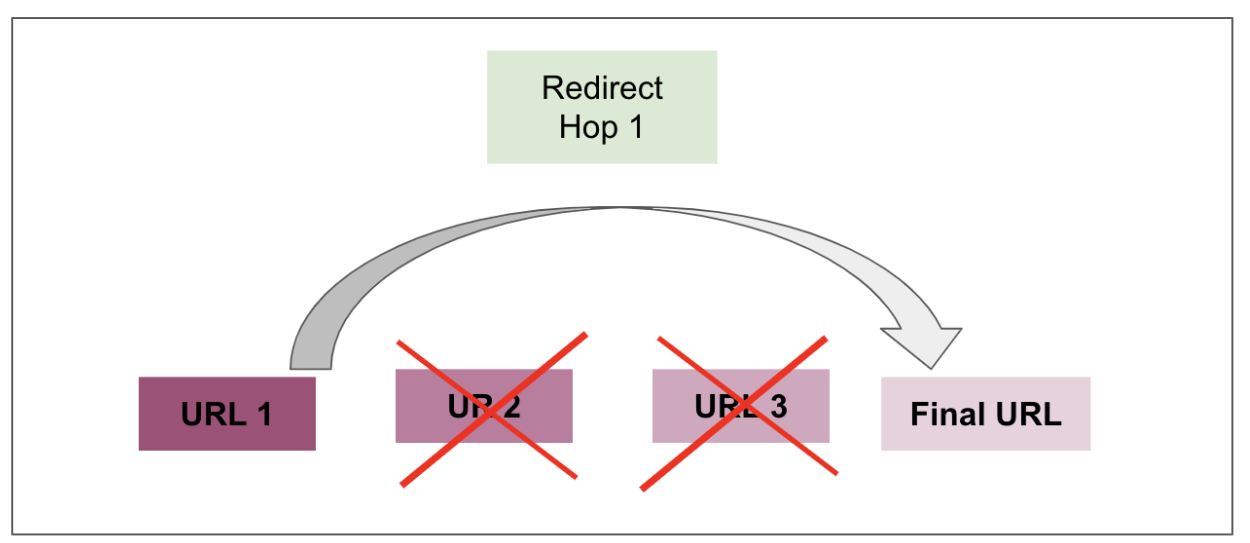Table of Contents
Migrations are a large undertaking, and for Search Engine Optimization (SEO), doing them right is critical because they can significantly impact SEO performance. At Go Fish Digital, our technical SEO agency has assisted with a large number of migrations over the years. Whenever you plan to change your website’s domain name, switch to HTTPS, or revamp your website, it’s crucial to handle the site migration with utmost care to prevent any adverse effects on your website’s search engine rankings and web traffic.
This ultimate guide aims to offer you an all-encompassing guide on SEO site migrations, comprising helpful tips and best practices to make your migration process smooth and successful. Let’s jump right in!
Related Articles:
Table of Contents
What Is A Website Migration?
Why Migrate a Website?
Different Types of Website Migrations
Key SEO Considerations for Website Migrations
How to Migrate a Website the Right Way
Step 1: Website Migration Planning
Step 2: Pre-Migration Checklist
Step 3: Staging and Testing
Step 4: Go Live Day (Launch Day) and Support
Step 5: Post-Migration Launch Review
Step 6: Site Migration Performance Review
Examples of a Site Migration Failure
Examples of a Successful Site Migration
Website Migration Case Study – TurboHaul
Site Migration Planning Tools
301 Redirection During a Site Migration
How to Gather Current and Old URLs for Redirects
How to Map Redirects for a Seamless Migration
How to Set Up Test Redirects on a Staging Site
How To Test and QA Redirects After Go-Live
Website Migration Checklist (Infographic)
Helpful Tools for Migrating a Website
Website Migration FAQs
Wrapping Up: SEO Site Migration
What Is A Website Migration?
Website migration refers to any significant changes made to a website that could impact its search engine visibility. These changes may include the website’s location, platform, structure, content, design, or user experience.
Website migrations have the potential to lead to significant declines in website traffic and revenue that can persist for several weeks…or even months if not handled correctly. Even perfect migrations tend to have a small, temporary impact on performance as Google gets used to the new content or domain. Whether or not your website will bounce back from this decline depends on how much the website’s ranking signals are affected and how effective your recovery plan is in addressing these issues.
Why Migrate a Website?
There are many reasons why someone might migrate their website. Here are some common reasons:
- Changing the domain name: A site may change its domain name to make it easier to remember, more user-friendly, or more optimized for search engines like Google.
- Updating the URL structure: A site may update its URL structure to improve SEO by making URLs more descriptive, user-friendly, and keyword-rich. Additionally, updating the URL structure can enhance website navigation, facilitate content organization, and improve the overall user experience (UX).
- Upgrading to a new platform: A website might migrate to a new platform, such as WordPress, to take advantage of new features, improve performance, or enhance security.
- Merging websites: When multiple websites are combined, it can make sense to migrate content to one site to unify the brand and improve the overall user experience.
- Redesigning the site: A website redesign can enhance the site’s appearance, navigation, or user experience, which may involve migrating to a new platform or restructuring the site.
- Switching to HTTPS: HTTPS provides additional security and encryption and can also improve search engine rankings.
- Changing hosting providers: Migrating to a new hosting provider can improve site speed, reliability, or customer support.
Different Types of Website Migrations
It’s essential to remember that site migration can come with risks, such as temporary loss of rankings and traffic, if not properly managed. Therefore, it’s important to plan and execute an SEO migration carefully to minimize any potential negative impact.
Key SEO Considerations for Website Migrations
Understanding the key SEO considerations during a website migration is essential for a successful transition. Let’s explore some important SEO factors to keep in mind:
- Preserving the overall URL structure: You’ll want to make sure that the new website retains the same or similar URL structure as the old site. Consistency in URLs can help search engines like Google understand your content’s hierarchy and maintain indexing.
- Redirect strategy: Implement 301 redirects to redirect old URLs to their corresponding new URLs. This will help retain the SEO value associated with the old URLs.
- Conduct keyword research: By conducting comprehensive keyword research for the new website, you’ll be able to identify relevant target keywords and incorporate these keywords strategically into your content to optimize and improve your search visibility.
- On-page optimizations: Review and optimize on-page elements such as your metadata, like title tags, meta descriptions, headings, and image alt tags on the new site. These should align with your target keywords and provide clear and concise information to users and search engines.
- Content migration planning: During a migration, you’ll want to avoid content loss or duplication. To do this, you will need to ensure that all valuable and relevant content is transferred correctly while still maintaining its original quality and optimizing it for improved SEO.
- Mobile responsiveness: Your new website should be mobile-friendly and responsive. With ever-increasing mobile usage, search engines usually prioritize mobile-friendly sites. Having a positive UX on mobile can contribute to better rankings.
- Site speed: The new website’s speed and performance should be optimized by minimizing file sizes, leveraging browser caching, and optimizing images. A fast-loading site can not only enhance UX but also align with search engines’ preferences.
- XML sitemap and robots.txt: You should also consider generating and submitting an XML sitemap to help search engines discover and crawl your new website effectively. Your robots.txt file should allow access to important pages and block unnecessary or duplicate content where appropriate.
- Monitoring and analytics: You should have website monitoring and analytics tools in place, such as Google Analytics, to track and analyze your site’s traffic, rankings, and user behavior post-migration. Regular and consistent monitoring will allow you to identify potential issues or pain points and make necessary adjustments.
How to Migrate a Website the Right Way
To ensure a successful site migration, it’s critical to follow a comprehensive plan that includes steps to take before, during, and after the migration. If you’re ready to migrate your site, the next section of this article will guide you through the step-by-step process, from pre-migration preparation to post-migration monitoring and optimization. Let’s get started!
Step 1: Website Migration Planning
Before migrating a website, it’s key to plan the full process. This involves setting clear objectives and identifying critical aspects for a successful project. Here are some steps to follow when organizing a website migration plan:
Define your objectives
The first step is to be clear about the objectives of the site migration project. Moving a site from HTTP to HTTPS is different from a complete site overhaul and will require different objectives. For example, retaining the site’s traffic is important when migrating to HTTPS, while growth may be a potential goal when completely overhauling a site.
Identify possible legacy issues
The process of migrating a website from one location to another can provide a cost-effective chance to address and resolve any issues that may have been inherited from the previous website. These issues may include outdated software or plugins, poor website architecture, broken links, duplicate content, and more. It’s recommended to include as many of these issues as possible in the project scope to save resources.
Evaluate potential risks
It’s essential to assess the potential risks that could adversely impact the visibility of your website. To do so, create multiple forecasting scenarios that account for different risks and growth opportunities. To ensure the accuracy of these predictions, seeking the guidance of professionals in the field of site migration may be a necessary step.
Involve your stakeholders
Including all stakeholders early on will help you better understand the biggest challenges and opportunities across all divisions. You should gather insights from your team members who work on different aspects of your website, such as content, SEO, UX, and analytics. This can help you identify the biggest problems and opportunities for improvement before the migration.
Once you have a list of these issues, you can evaluate the potential benefits of addressing each one and prioritize them based on your goals and available resources.
Prioritization
A prioritized list of activities expected to have a positive ROI should be compiled based on objectives and available resources. By setting clear targets and expectations from the beginning, you can ensure a smooth transition and avoid any surprises along the way.
Step 2: Pre-Site Migration Checklist
Pre-launch preparation involves ensuring everything is in place for a smooth and successful migration. Here are some key activities to include in the pre-launch process phase:
- Set up the new website and ensure that it is fully functional and ready to go live
- Conduct a thorough content audit and inventory to identify any gaps or issues
- Implement any necessary technical optimizations, such as page speed improvements and mobile responsiveness
- Create 301 redirects to ensure that old pages are redirected to the correct new pages
- Establish a plan for monitoring site performance after the migration
Step 3: Staging and Testing
The third step is pre-launch staging and testing. This is a critical step in the site migration process. It involves testing the new site in a staging environment to identify and fix any issues before going live. Here are some things to consider during this phase.
- Set up a staging environment that is an exact replica of the new site
- Conduct thorough testing of all site functionalities, including forms, links, and navigation
- Check for broken links and images and fix them
- Test the site on various browsers and devices to ensure that it is fully responsive
- Conduct load testing to ensure that the site can handle a high volume of traffic
Step 4: Go Live Day (Launch Day) and Support
Go live day is, you guessed it…the day that the new site goes live! Congratulations! It is an exciting but nerve-wracking time, as any issues or problems that arise can have a significant impact on the site’s performance. For this reason, consider launching the site during off-peak hours or on weekends, when traffic is typically lower, to minimize any potential errors. Here are some things to consider on launch day:
- Conduct a final check of the site to ensure that everything is working correctly
- Update DNS records to point to the new site
- Monitor the site closely after launch to identify and fix any issues that may arise
- Have a support team in place to handle any user issues or questions that arise
Step 5: Post-Website Migration Launch Review
A post-launch review involves evaluating the success of the site migration and identifying any areas for improvement. Here are some things to consider during this phase:
- Conduct a comprehensive review of site performance metrics
- Review user feedback to identify any issues or pain points that may need to be addressed
- Update any remaining 301 redirects or broken links that were missed during pre-launch preparation and testing
- Conduct a final check of all site functionalities to ensure that everything is working as expected
Step 6: Site Migration Performance Review
The final step for migrating a website should be to conduct a performance review. This involves monitoring the site’s performance over time and identifying areas for ongoing improvement. Conducting a performance review should help ensure that your website remains secure, functional, and accessible to all users.
It also allows you to track any technical issues that may arise after the migration and address them promptly. This step will provide valuable data and insights that can inform future site migration projects or website updates. Here are some things to consider during this phase:
- Set up regular site performance monitoring to track metrics such as site speed and rankings.
- Monitor any user feedback and make ongoing improvements to address any issues or pain points.
- Conduct regular content audits to ensure that the site remains up to date and relevant.
- Stay up to date with the latest trends and best practices in website design and optimization to continue improving your site’s performance.
Examples of a Website Migration Failure
Take a look at what a potential site migration failure may look like:
As you can see from the chart above, this particular e-commerce site migrated its website from HTTP to HTTPS to improve user experience and increase security.
One major error the online store made was not correctly redirecting their old URLs to the new ones. This caused problems when users clicked on links to the store’s pages in search results or on other websites, leading them to broken links or 404 error pages. The result was a notable decline in traffic.
Here’s another example of a site that improperly migrated their CMS and removed a ton of content.
We can also see that after migrating their site, total clicks, impressions, click-through rates and its average position in Google’s results pages took a hit.
Examples of a Successful Website Migration
So, what makes an SEO migration successful? A successful site migration involves careful planning, execution, and monitoring to ensure a smooth transition with minimal disruption to the site’s rankings and traffic.
Signs of a successful SEO migration should include at least one of the following:
- No significant long-lasting drops in search engine rankings
- Zero or minimal drops in traffic
- Properly redirected old URLs
- An updated site structure and navigation
- Minimal downtime
In addition, site speed improvements can play a key role in a successful site migration. Faster load times can positively impact search engine rankings and user experience. Thus, site speed optimization is an essential aspect of site migration, which can involve optimizing images, reducing page bloat, and implementing other performance enhancements.
Let’s look at some examples of successful websites that have undergone a migration. Here’s a website that merged with another site and experienced a flawless migration with minimal visibility losses.
Here’s an example of a web migration that experienced a noticeable increase in traffic.
We can also see clicks, impressions, the click through rate (CTR) and average position in Google’s search results pages improve as well.
An effective SEO migration can greatly benefit your website’s performance, such as its search engine visibility, user experience, and overall success. It is crucial to follow recommended practices to ensure a seamless migration process and minimize the risks of losing traffic and revenue. The primary objective of a successful site migration is to prevent or limit drops in clicks, traffic, and rankings while also potentially experiencing improvements in these areas, along with better site speed and user engagement.
Case Study: TurboHaul Achieves 238% Lift in Bookings with Website Migration
TurboHaul, a leading bulk trash removal company serving NC, MD, VA, and DC, faced a challenge after rebuilding their website. Their organic visibility took a hit, especially for competitive local keywords. Seeking assistance from our team at Go Fish Digital, TurboHaul aimed to recover their rankings and enhance their online presence.
We devised a comprehensive strategy to address the issues where we conducted an in-depth audit of the website migration to identify technical improvements while also focusing on ranking for revenue-generating keywords in TurboHaul’s priority locations.
Our strategy also involved investigating the site’s architectural health and discovering location-focused URLs returning error codes. By leveraging a popular tool, Wayback Machine, we were able to find an archived version of the site and retrieve local pages for the priority locations. These pages were revamped, and 301 redirects were implemented to regain any lost page equity.
The results were outstanding! Within a year, TurboHaul witnessed a significant 238% increase in booking requests, an 80% rise in organic sessions, and a remarkable 159% boost in first page keyword rankings. By addressing technical SEO issues, optimizing page development, and enhancing contextual signals, TurboHaul achieved substantial improvements in their online visibility and business performance.
This case study emphasizes the importance of meticulous website migration, taking into account architectural and contextual considerations. By resolving technical issues, creating compelling content, and implementing effective SEO strategies, businesses can achieve remarkable success in terms of organic rankings, website traffic, and overall digital performance.
Site Migration Planning Tools
There are several migration tools that can help you prepare and plan. Here are a few examples of SEO migration planning tools:
Screaming Frog: Screaming Frog is a powerful website crawling tool that can analyze your website’s structure, URLs, meta tags, and more. Screaming Frog helps you identify any potential issues that may need to be addressed during the migration process.
Google Search Console: Google Search Console is a common tool used during the pre-migration process, and it’s able to provide valuable insights about your website’s performance in search results. It allows you to analyze the current indexing status, identify any crawl errors, and submit sitemaps, which can be helpful in planning for a smoother migration.
Content Analysis Tools: Tools like Clearscope and Ahrefs’ Content Gap solution provide insights on keywords that your competitors may be ranking for but that you are not ranking for, ultimately opening the door for new content opportunities. This information can help you to optimize and clean up your content before the migration.
Project Management Tools: Tools like ClickUp or Asana can help you organize and track the various tasks and responsibilities in a website migration plan. They enable collaboration among team members and ensure that everything is on track.
These tools can provide valuable insights and assistance in the preparation and planning stages of a website migration. Remember to choose the ones that align with your specific needs and requirements.
301 Redirection During a Site Migration
During a website migration, implementing proper 301 redirects is essential to maintaining SEO value and preserving the overall user experience. Redirecting old URLs to new ones ensures that visitors and search engines are seamlessly directed to the updated content.
In this section, we will explore the key steps involved in 301 redirections during a site migration. We will discuss how to gather current and old URLs for redirection, determine which URLs are worth redirecting, map the redirects, set up test redirects on a staging site for pre-launch testing, perform quality assurance (QA) checks on redirects after go-live, and ensure the absence of any redirect loops. By understanding and implementing these best practices, you can ensure a smooth transition while preserving your website’s search engine rankings and user accessibility.
How to Gather Current and Old URLs for Redirects
One of the most important steps for correctly migrating a website is gathering any current and old URLs that require redirection. Compiling these URLs ensures a seamless transition for both users and search engines. This section will explore different methods to gather the necessary URLs for redirection. We will also discuss analyzing website analytics and traffic data, conducting a site crawl, and extracting URLs from sitemaps and content inventories.
Analyzing Website Analytics and Traffic Data
By using website analytics tools like Google Analytics, you can gain insights into the performance of your website’s current URLs. You can look at metrics like organic traffic, total pageviews, and engagement to help you identify any URLs experiencing significant traffic. This data should enable you to prioritize these specific URLs for redirection during the site migration process. This also ensures that any valuable traffic is redirected to the new site or page location.
Conducting a Site Crawl
Website crawling tools like Screaming Frog or Google Search Console allow you to crawl your existing website and extract a full list of URLs. This crawl data provides an overview of your website’s structure and can be a valuable resource for identifying all the URLs that need to be redirected. It also helps to ensure that no URLs are missed during the migration process.
Extracting URLs from Sitemaps and Content Inventories
When you review your website’s existing sitemap and content inventory, you can find a structured list of URLs associated with your website. Sitemaps are like maps for search engines, helping them find and understand your web pages. They provide a systematic collection of URLs that might need to be redirected during the migration. Content inventories, on the other hand, act as a storage place for all your website’s content. By looking into the content inventory, you can identify which URLs are important and need to be redirected.
Determining the Value of Redirecting URLs
When it comes to redirecting URLs during a website migration, redirecting every single URL may not be necessary or efficient. Because of this, it is essential to assess the value and relevance of each URL to prioritize the redirection process. In this section, we will discuss different factors to consider when determining which URLs are worth redirecting. We will explore analyzing traffic and conversion metrics, retaining backlink equity, and assessing content relevance and user intent.
Retaining Backlink Equity
Backlinks play a critical role in SEO, and it’s important to retain their equity during a website migration. During a migration, you should identify all URLs with valuable backlinks pointing to them and ensure that they are redirected appropriately to the relevant pages on the new site. By redirecting URLs with valuable backlinks, you’re able to preserve the link equity and maintain your website’s authority in the eyes of search engines like Google.
Need help earning credible and quality backlinks? Learn how you can amplify your backlink authority with Go Fish Digital!
Assessing Content Relevance and User Intent
Content relevance and user intent are key factors when determining whether to redirect a URL. You should evaluate the content on each URL during your site migration process and consider if it aligns with the intent of the original URL. If the new site has similar or updated content that meets the user’s intent, redirecting the URL can ensure a smooth transition. However, if the content is significantly different or no longer relevant, it may be better to consider alternative redirection strategies or retire the URL.
Note: When migrating a website, it’s important to avoid redirecting all old URLs without relevant associated pages to the new site’s homepage. This can negatively impact both SEO and UX. Visitors may not find the content they expect, leading to higher bounce rates and lower search engine visibility. To maintain SEO value and provide a seamless user journey, it’s crucial to carefully map and redirect old URLs to appropriate and relevant pages on the new site. If these pages don’t exist, consider creating new pages!
How to Map Redirects for a Seamless Migration
Mapping redirects plays a vital role in ensuring a smooth transition between old and new URLs. It helps search engines and visitors navigate the migrated website. In this section, we will discuss the process for mapping redirects effectively. We will also explore creating a redirect mapping spreadsheet, implementing 1-to-1 redirects, and handling redirect chains and multiple redirects.
Creating a Redirect Mapping Spreadsheet
Creating a redirect mapping spreadsheet during an SEO website migration is a crucial step in ensuring the migration process is smooth and organized. This spreadsheet should act as a central reference point to track the old and new URLs, their corresponding redirects, and any additional notes or instructions that could be helpful. It helps you maintain a clear overview of the redirection process and provides a roadmap for implementing redirects. By documenting each redirect in a structured manner, you can easily collaborate with team members, review and validate the mappings, and ensure accuracy and consistency throughout the migration.
Here’s an example of what your redirect mapping spreadsheet may look like:
Implementing 1-to-1 Redirects
Implementing 1-to-1 redirects involves redirecting each old URL to a corresponding new URL on a one-to-one basis. This approach ensures that users and search engines are harmoniously directed to the most relevant page after the migration. By mapping each old URL to its corresponding new URL, you preserve the integrity of your website’s structure and prevent loss of organic traffic and rankings. Implementing 1-to-1 redirects also helps search engines understand the relationship between the old and new URLs, supporting the transfer of relevance and authority.
Handling Redirect Chains and Multiple Redirects
During the migration process, it’s common to encounter situations where redirect chains or multiple redirects are necessary. A redirect chain occurs when an old URL is redirected to another URL, which is then further redirected to the final destination URL. These chains can negatively impact website performance and user experience. Similarly, multiple redirects, where an old URL goes through multiple redirection hops before reaching the final destination, can slow down page load times and affect SEO.
To handle redirect chains and multiple redirects, it is essential to minimize them as much as possible. Streamlining the redirection process reduces the number of hops and improves overall website performance. It’s recommended to map old URLs directly to the final destination URLs whenever feasible to ensure a single redirect from the old URL to the new URL. By simplifying the redirection path, you’re able to enhance user experience, preserve link equity, and optimize your website’s SEO performance.
How to Set Up Test Redirects on a Staging Site
By setting up test redirects on a staging site, it allows you to validate the accuracy and effectiveness of your redirects before the new site goes live. By testing the redirects on a staging environment, you can identify and resolve any issues or misconfigurations, ensuring a smooth transition for users and search engines. Here are some steps for creating and testing redirect links in a staging environment:
- Creating a Staging Environment: Before setting up test redirects, it’s important to create a staging environment that replicates the new site. This environment should closely resemble the final production setup to ensure accurate testing and validation.
- Implementing Test Redirects: Once the staging environment is ready, you can implement the test redirects using the same mapping strategy as planned for the live migration. It involves configuring the server or content management system (CMS) to route the old URLs to their corresponding new URLs on the staging site.
- Verifying Redirect Functionality: After setting up the test redirects, the next step is to verify their functionality. Test a variety of old URLs to ensure they correctly redirect to the corresponding new URLs on the staging site. This step helps identify any potential issues or misconfigurations that need to be addressed before the site goes live.
- Testing User Experience: Apart from functional testing, it’s important to review the user experience during the testing phase. This entails ensuring that the redirected pages on the staging site are providing a seamless user journey and are maintaining the relevance and functionality of the original content.
How To Test and QA Redirects After Go-Live
Testing and quality assurance (QA) of redirects after the website goes live is important for the overall accuracy and performance of the redirection process. Testing redirects allows you to confirm that they are working as intended and that users and search engines are being directed to the appropriate new URLs.
Crawling the Live Site
In order to check the accuracy of the redirects, you should conduct a comprehensive crawl of the live site using web crawling tools like ScreamingFrog, or search engine bots. This particular crawl will help identify any redirect errors, such as broken or incorrect mappings, and can provide insights into the overall redirect performance.
Monitoring Web Analytics
After your new site goes live, you should also monitor your web analytics and traffic data to confirm that the redirected URLs are receiving appropriate traffic and engagement. Keep an eye on metrics such as organic traffic, page views, and bounce rates to identify any potential issues or anomalies that may require further investigation and optimization.
Continuous Monitoring and Optimization
Website migrations are dynamic processes, and it’s important to continue monitoring and checking in on the redirects over time. By regularly reviewing and updating the redirect mappings based on user behavior, performance in Google’s search results pages, and any changes in the website’s structure or content, you can ensure that you have successfully migrated your URLs and site over correctly.
Website Migration Checklist (Infographic)
So there you have it! You’ve successfully migrated your website over and are ready to take on the world. While this guide has covered many important steps for successfully migrating your website, there are always more factors to consider depending on your unique situation. It’s essential to continue monitoring your site’s performance and conducting regular SEO audits to ensure continued success. By staying vigilant and adapting to changing circumstances, you can keep your website in top shape and continue to attract and retain visitors.
Be sure to follow these 6 steps for migrating your website the right way:
Helpful Tools for Migrating a Website
There are several useful tools available that can assist you in migrating a website. Here are a few types of tools, along with some examples, that you can leverage:
Website Backup and Migration Tools: Tools like UpdraftPlus and BackupBuddy offer comprehensive backup and migration solutions. These tools allow you to create backups of your website and carry out a smooth and easy transition to a new hosting provider or platform.
Content Management System (CMS) Tools: If you’re migrating between different CMS platforms, CMS2CMS can simplify the process. This tool provides automated content export and import functionalities, preserving formatting and metadata during the migration.
URL Redirect Tools: When changing website URLs, tools like Yoast SEO Premium and the Redirection plugin can help you efficiently set up redirects from old URLs to new ones. They ensure that users and search engines can find the new locations of your content seamlessly.
SEO Audit and Monitoring Tools: Tools like SEMrush and Moz Pro offer comprehensive SEO audit and monitoring features. They analyze your website’s SEO performance before and after the migration, identifying potential issues and providing recommendations for optimization.
Website Testing and Quality Assurance Tools: Tools like Google PageSpeed Insights and BrowserStack can help you test your migrated website. They assist in identifying broken links, validating HTML and CSS, checking page load times, and ensuring a smooth user experience across different devices and browsers.
Website Migration FAQs
We understand that website migration can be a complex process that raises many questions. That’s why we’ve put together this FAQ section to help address some of the most common concerns.
Why are 301 redirects important during a website migration?
Properly redirecting URLs during a website migration is important because this will ensure that you’re smoothly and correctly transitioning the old URLs to new ones. By implementing a 301 redirect, you’re able to automatically direct search engines and users to the correct page, while maintaining link equity and creating a good user experience. A proper 301 redirect also prevents 404 errors.
Should I submit a new sitemap after a website migration?
Yes! If you have recently conducted a website migration, it is usually best to submit an XML sitemap to help Google discover and crawl your pages so that it can properly index them. You can submit your new sitemap to Google Search Console.
How long does a website migration normally last?
A website migration typically lasts anywhere from a few days to a few weeks, depending on the complexity and size of the website. Larger websites with extensive content and functionality may require more time for a thorough migration process.
When is the best time to conduct a site migration?
The best time to conduct a site migration is during a period of low traffic and minimal business impact. Avoid peak seasons, major marketing campaigns, or other critical business periods. Consider scheduling the migration during off-peak hours to minimize potential user disruptions.
How can I test the migrated website to ensure everything is working correctly?
To ensure everything is working correctly after the website migration, conduct a comprehensive quality assurance process. Test page functionality, forms, links, images, and overall site performance. Remember to test across different devices and browsers for a seamless user experience.
What should I do if something goes wrong during the website migration?
If something goes wrong during the website migration, it’s important to have a contingency plan in place. Immediately identify and diagnose the issue to understand its scope and impact. Consider rolling back to the previous version of the website if necessary. Communicate the problem transparently to relevant stakeholders and involve your technical team to address and resolve the issue promptly.
Are there any specific considerations for migrating an e-commerce website?
Migrating an e-commerce website requires careful attention to product data, inventory, customer accounts, and order history. Implement proper URL redirects for product pages and ensure the secure transfer of payment information. Thorough testing is vital in maintaining a seamless shopping experience and search engine visibility for product pages.
What should I consider when migrating a website with an international audience?
When planning a website migration with an international audience in mind, it’s crucial to take into account the following international SEO considerations:
- Hreflang tags: Implement hreflang tags to indicate the language and country targeting of your website pages.
- Geo-targeting: Configure your website’s geo-targeting settings in Google Search Console or other search engine tools to specify the targeted country or region for each version of your site. This helps search engines serve the most relevant content to users based on their location.
- Content localization: Ensure that your content is properly localized for each target market.
- Local keyword research: Conduct keyword research specific to each target market to understand the search terms and phrases that users in those regions use and incorporate them naturally into your content
- Country-specific domains or subdomains: Consider using country-specific top-level domains (ccTLDs) or subdomains for targeting different countries. This can provide a clear signal to search engines about the intended country targeting and can improve local search visibility.
- Server location: Ensure that your website is hosted on servers located in the targeted country or region whenever possible.
- Local citations and backlinks: Build local citations and backlinks from authoritative websites in the target market. This can enhance your website’s credibility and visibility in local search results.
- International redirects: Implement proper redirects for international pages to ensure seamless UX. For example, if a user from one country tries to access a page targeted for another country, redirect them to the appropriate version based on their location.
- International XML sitemaps: Generate XML sitemaps specifically for each targeted country or language version of your site. Submit these sitemaps to search engines to ensure proper indexing and visibility of your international content.
By addressing these International SEO considerations during a website migration, you can optimize your site for global audiences and improve its visibility and rankings in different countries and regions.
Wrapping Up: SEO Site Migration
A successful website migration requires thorough planning, execution, and post-migration review. By following the steps outlined in this guide and utilizing the recommended tools, you can increase the likelihood of a smooth transition and improved SEO. Remember to analyze your current site, create a detailed plan, and use the checklist provided. You should also monitor your website’s performance post-migration and address any issues promptly. For expert assistance, contact our team to navigate the complexities of SEO site migrations. Take action now and unlock the potential of a successful SEO migration.
Search News Straight To Your Inbox
*Required
Join thousands of marketers to get the best search news in under 5 minutes. Get resources, tips and more with The Splash newsletter: