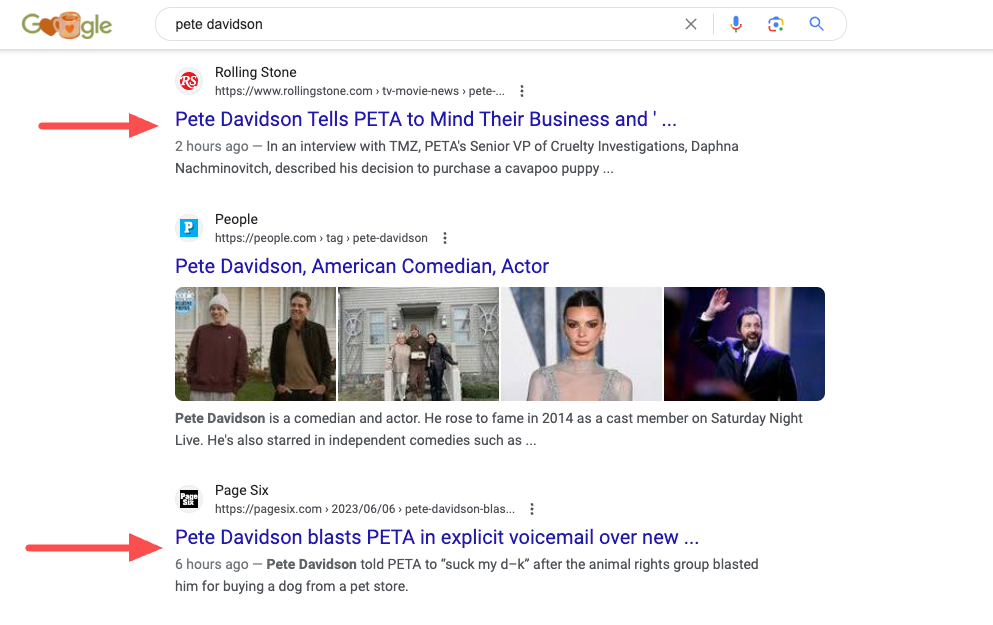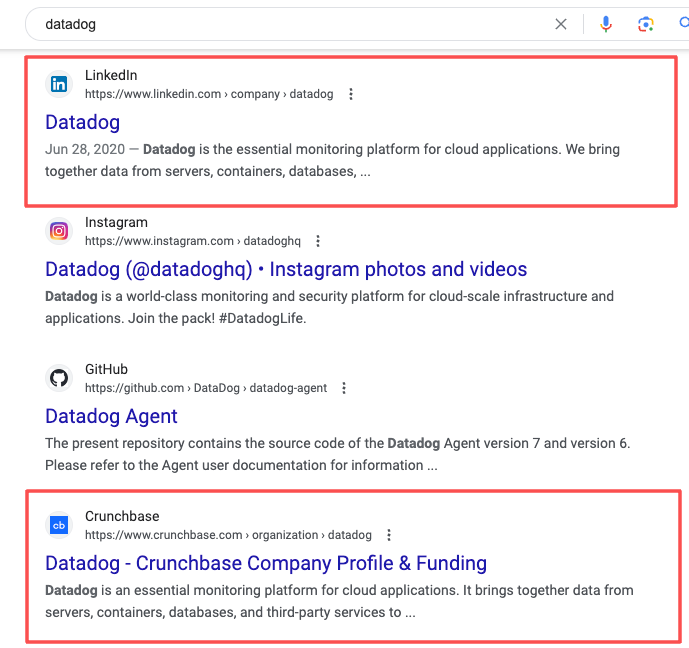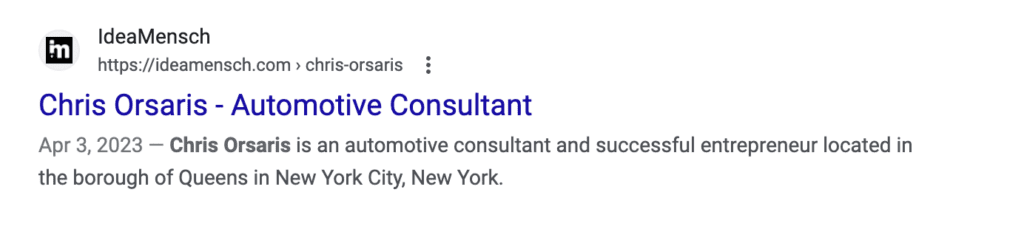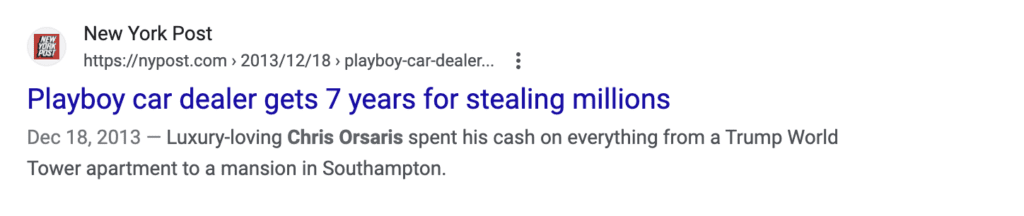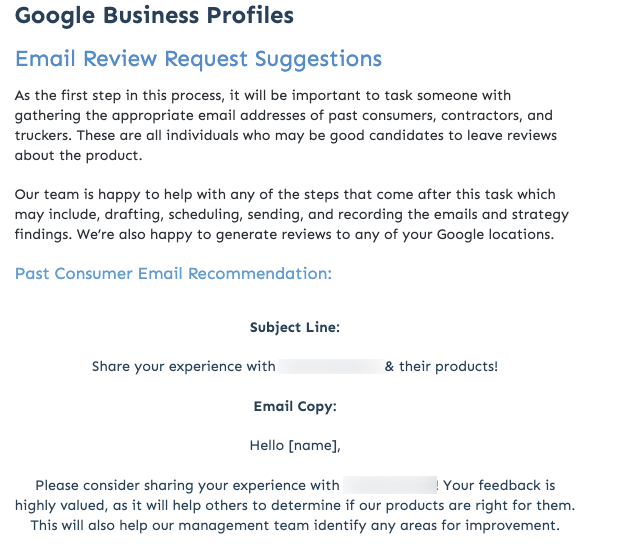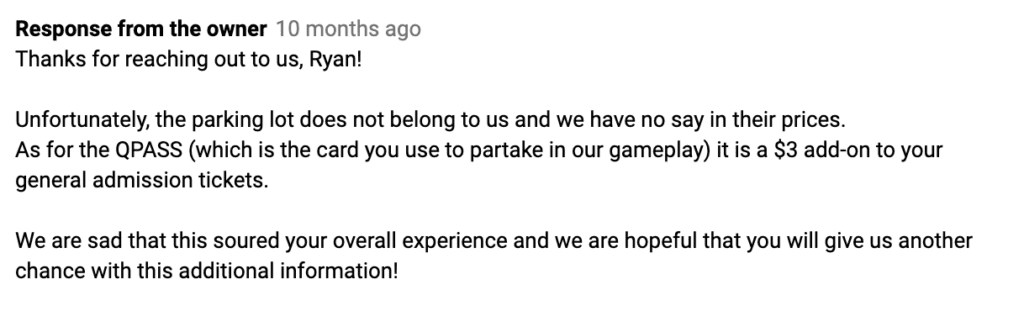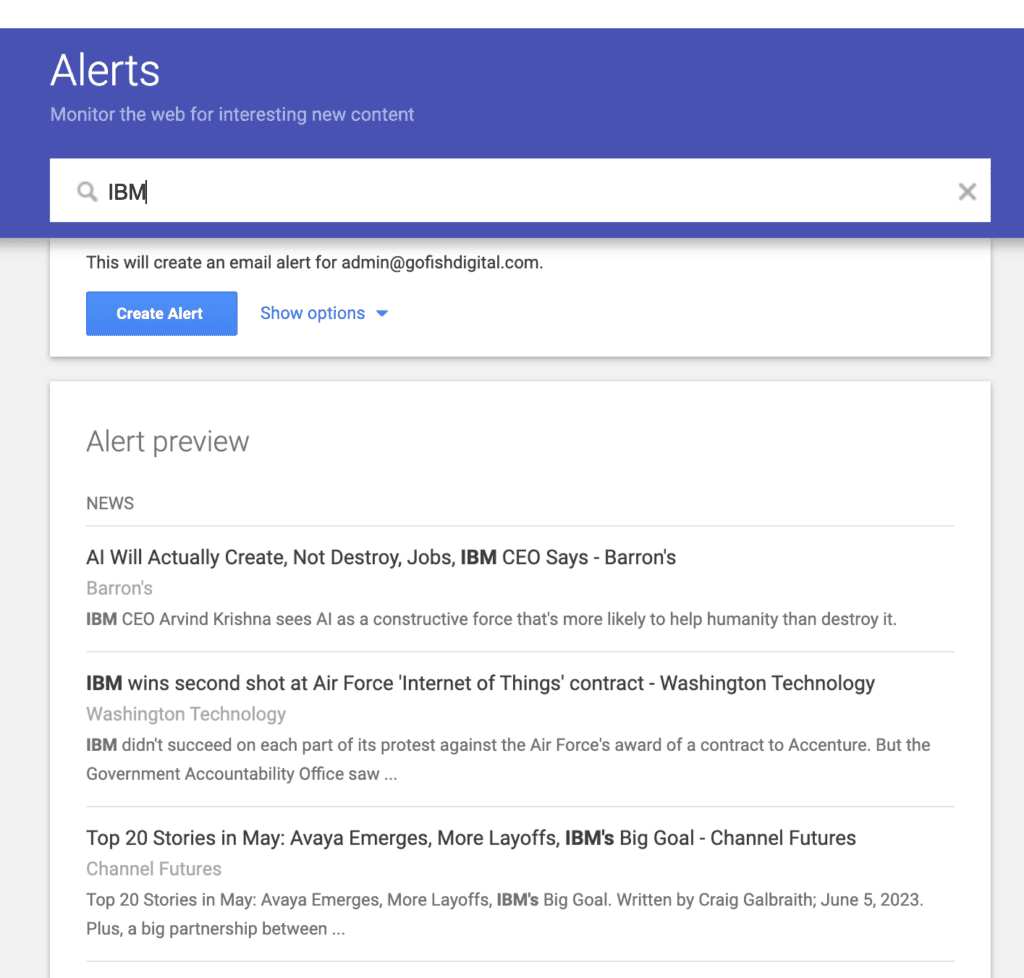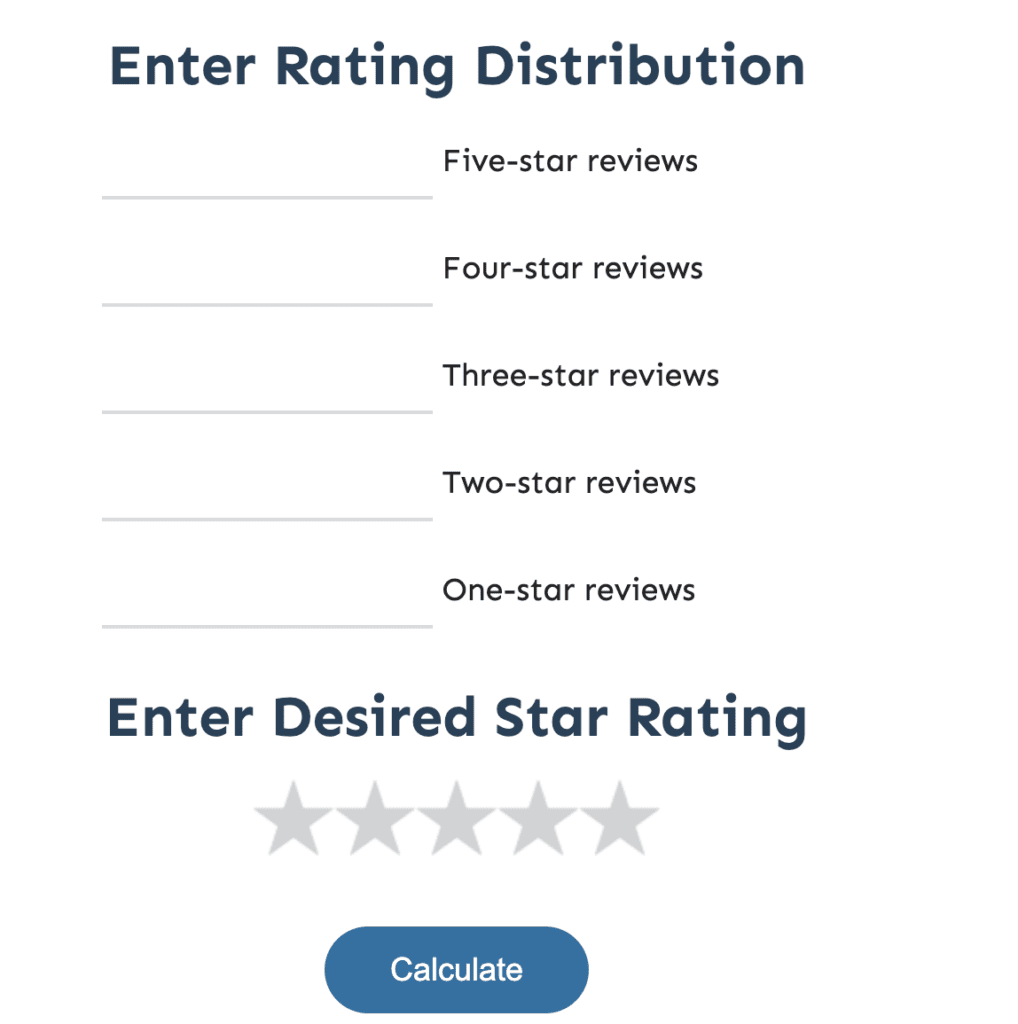Table of Contents
The state of your online reputation can make or break your business. For some, it can take only one negative article, or a couple negative reviews, to completely tank the overall sentiment surrounding your business. However, managing your online reputation can be overwhelming, especially if you don’t know where to start. That’s why we’ve put together this straight-forward guide to help you get started with your online reputation management strategy.
Related Articles:
What Is Online Reputation Management?
Online reputation management (ORM) is the process of monitoring the mentions, reviews, and overall sentiment surrounding a specific business or individual. The goal of reputation management is to create a search engine results page (SERP) that features positive owned and 3rd party content, managed review sites, and optimized social media profiles, in order to give potential clients a great first impression. ORM also aims to help clients in addressing and responding to negative feedback, in order to improve business practices and resolve client issues.
What Are The Benefits Of Online Reputation Management?
Online reputation management has become just as crucial to businesses and individuals as word of mouth, perhaps even more so. A recent Go Fish Digital data study revealed that dropping from a 4-star to a 3-star review rating can result in a -70% decrease in consumer trust.
But consumers and clients aren’t just looking at reviews these days. These individuals will look into recent news stories, social media comments, Reddit threads, and even watch non-sponsored video reviews before deciding to purchase a product or service.
Additionally, if you or your business are hit with a reputation crisis, it’ll be much harder to recover from if you don’t already have your online reputation in good standing. These are just a few reasons why online reputation should be a top priority for you and your business.
How are SEO and Online Reputation Management Related?
Online reputation management and SEO generally have two different goals. With reputation management, you’ll oftentimes be looking at ways to suppress negative articles in the search results. The goal in these situations is to decrease the visibility of specific content. ORM also looks at improving things such as online reviews or social media mentions, which SEO does not.
With SEO, you’re generally looking to increase the visibility of owned-content. This is done through a combination of content, link-building and technical initiatives. SEO is a commonly used tactic when implementing an ORM strategy.
Steps To Improve Your Online Reputation:
1. Audit Your Digital Reputation
There are a number of sources that factor into your online reputation, including review sites, rich snippets, social media pages, and more.
In order to narrow down the top priorities, you’ll want to first search your business name in Google and see what type of content appears on the first 1-2 pages. Take note of review sites and their ratings, social media pages, owned and 3rd party content, and any rich snippet features that may appear.
Ask yourself the following questions:
- Which review sites have below a 4 star rating?
- Is there any negative press about my business?
- What type of questions are being asked in Google’s People Also Ask (PAA) results?
- Where is Google pulling its PAA answers from?
Once you have a general idea of the sentiment of your business’ SERPs, you can begin by taking a deeper dive into the most popular reputation sources. These can include the following:
- Review sites: Yelp, Google, Trustpilot, BBB, Glassdoor, Indeed
- Social media: Facebook, Twitter, LinkedIn, YouTube, Reddit, Instagram
- 3rd party content: Press releases, news stories, blog posts, opinion pieces, long form reviews
After you’ve reviewed your SERP results, you should have a good understanding of the negative, neutral, and positive content that surrounds your business. Any negative content or low review site ratings should be your first priority in improving your overall online reputation. If you’re still unsure about what your overall sentiment looks like, check out our SERP sentiment score calculation.
2. Calculate Your Reputation Score
We’ve created a simple calculation to determine your overall SERP sentiment score that can be applied to each page (or every 10 results) of the SERP.
We’ll start with a 100-point ranking system, where each rank is assigned a numerical value. Next, you’ll determine the sentiment of each URL in each rank, marking them as positive, neutral, or negative. For each neutral URL, you’ll subtract half that rank’s points from the overall score; for each negative, you’ll subtract all of the points from that rank.
Once you’ve done this for each URL on page 1 of your SERP (or 10 total URLs), you’ll be left with an overall sentiment score. The higher the number is, the more positive your SERPs are.
Calculating your SERP sentiment score can be a great starting point if you are looking to improve your online reputation but aren’t sure what to tackle first.
3. Define Your Online Reputation Strategy
Now that you’ve identified your overall sentiment score and what negative content you’ll need to target, we can start building out a reputation improvement strategy. Your strategy should be based on what specifically you’ll be targeting.
For example, if you’ve found that your Yelp, BBB, and Google reviews have low star ratings, you’ll want to build out a strategy focused on gaining new positive reviews, flagging negative ones, and responding to customer complaints.
If you’ve discovered several negative news articles or blog posts, you’ll need a content strategy focused on creating new, positive content surrounding your business name and related keywords.
While your online reputation strategy will vary depending on your situation, below you can find some examples:
- Suppress negative articles ranking well in the search results
- Improve Yelp star ratings
- Remove negative Yelp reviews
- Clean up social media mentions
- Improve the rankings of branded pages in the search results
- Improve your Glassdoor rating
4. Suppress Negative Search Results
You’ve identified the negative URLs ranking on the first 1-2 pages for your business name, but how do you get rid of them? One method is to optimize positive content ranking below the negatives, so that it has a better chance of outranking those negative URLs. Take these search results for “pete davidson” for example:
We can see here that there are multiple articles discussing a controversy between Davidson and PETA. The Rolling Stone result is ranking above the more favorable People result, so how do we get those to switch places?
The first thing we’d recommend is to go in and make updates to the People article. Perhaps it’s a bit outdated at the moment, or there are new accomplishments in Davidson’s career that can be added. We can also update things such as the photos, meta description, and even title if possible. Changes like these send signals to Google that this page is fresh, relevant, and accurate.
Next, we’d focus on increasing positive engagement to the People URL. There are several ways to increase engagement, which include sharing to social media, creating backlinks from owned assets, and optimizing the page content for Featured Snippets. All of these methods can help increase visibility and organic click through rate (CTR) to the positive URL. Once Google sees more positive engagement is going towards the People URL vs the Rolling Stone URL, it may determine that users value the People URL more, thus pushing it above Rolling Stone.
Apply this strategy to each positive URL that is ranking just below the negative results, and be sure to track your SERP sentiment score and URL ranks to catch any changes. It will not happen overnight, but eventually you should see things start to move around and the positive URLs rise above the negatives.
5. Create Positive Content
Content creation is another great strategy for suppressing negative search results. However, you shouldn’t limit your content creation strategy to things such as your primary site’s blog posts or press releases. When working with clients to create new content, we look into any unclaimed social and business profiles as well.
The first profiles we’ll look at are typical professional ones, which include Crunchbase, LinkedIn, and Inc.com. These sites typically rank very well for a business brand search, and provide positive, owned content regarding the business that’s separate from their primary website.
If social media plays a significant role in the client’s business space, we’ll look into optimizing those profiles as well, including the bios, captions, and keywords.
If you do want to create new blog content, try looking into posting that content on a microsite instead of your business’ primary website. This is because typically a business’ website already ranks in the top 10 when searching the business’ name, and any additional content on that site may not be pulled out as a separate result by Google.
Microsites are typically one-page sites that have positive content that can rank independently in your SERP. You’ll want to make sure that any content posted on these microsites (or any 3rd party site) is unique from your existing content.
For example, if you took a blog post from your primary site and simply reposted it on your microsite, Google would most likely see this as duplicate content and therefore not rank both. This would defeat the purpose of having a microsite.
Content creation should be considered a long-term strategy if you’re hoping to keep those negative results suppressed. It will also come in handy if any other negative press comes out about your business, as you’ll already have your SERPs filled with fresh, positive content. For more ways to suppress negative content, check out our blog post on How to Remove & Suppress Negative Search Results.
6. Find Third Party Contribution Opportunities
Another effective way to create positive content is to find third party sites that are completely independent of your business’ website. These can include sites like IdeaMensch, Medium, your LinkedIn blog, and any other niche blogs that are relevant to your business’ field.
This new, positive content can be just what you need to suppress negative search results. Take Chris Orsaris’ SERPs for example:
Despite the New York Post article being 10 years old, it still ranks in Orsaris’ top 10 results. However, it appears Orsaris created positive content for IdeaMensch, which shot to the top of his SERP and outranked the negative article.
As always, you’ll want to make sure that all your content on these various third party sites are independent of each other and of the content you post on your business website. Be creative with this strategy; you can write content about the CEO on IdeaMensch, thought leadership content on Medium, and content featuring tips or recent achievements on LinkedIn. Just be sure to remain consistent with posting amongst these sites, whether it’s once a week or once a month, you’ll want to show Google that these sites are frequently updated with valuable information.
7. Generate More Positive Reviews
Before going out and requesting new reviews for any review site, you’ll want to be sure to thoroughly read each review site’s guidelines.
For instance, Yelp has very strict guidelines when it comes to review requests, whereas Google is a bit more lax.
After understanding the guidelines of the review site you’re targeting, the next step is to decide what review request strategy makes the most sense for your business. Below are a few options that our clients use for review sites other than Yelp:
- Ask in person or over the phone after a positive interaction – “We’d love to hear feedback about your experience today, please take a moment to leave us a review on [review site]”
- Create a new email campaign with links to your different review sites, or add links to your existing email campaigns
- Add a QR code that links to a review site on your print media that can be handed to in-person customers or posted on flyers and other promotional materials
- Share positive customer feedback on social media channels, with a link for other users to leave a review as well
- If your site uses a chat functionality, request reviews after positive customer experiences
8. Remove Negative Reviews
Similarly to requesting reviews, each site has its own guidelines when it comes to flagging reviews.
In order to have the best chance at getting a flagged review removed, you’ll want to only flag reviews that actually violate the site’s guidelines. If a review site’s flagging process has the option to leave additional context or messaging, try to point out the specific guideline that the review is violating.
Here are some of the most popular review sites’ guidelines:
Not all review sites send updates about a flagged review, so you’ll want to create a tracking sheet of all flagged reviews and check back in periodically to see which ones have been removed. Sites like Yelp and Trustpilot may also limit review flagging, if a review was already previously flagged or if you’ve flagged too many reviews at a time.
Avoid appearing spammy to these review sites by sticking to the guidelines, flagging only a few at a time, and avoid spamming a single review with multiple flag requests.
9. Respond To Negative Reviews
While it’s not always pleasant to respond to negative critique about you or your business, it’s important to always respond to negative reviews when possible. There are of course exceptions to this rule, as there are some negative reviews that are purely insulting, spammy, or make serious accusations that your business may not want to make a public response to. However, for the standard negative reviews, here are a few tips on responding to them:
- Thank the reviewer for their feedback. Yes, even negative feedback can still be just as important as positive feedback, as it can give you an idea of possible changes or improvements you can make to your business.
- Address their complaints directly (when applicable). There’s nothing more frustrating for reviewers than leaving a genuine complaint on a business only to get a robotic, generic response that doesn’t acknowledge the issues. You should specifically mention their concern if possible and make it clear that your business takes any and all complaints seriously.
- Share customer care contact info. This can be email, phone, or a link to a contact form on your website. This allows the reviewer to decide if they’d like to follow up on the issue with your team directly, and provides them an avenue to come to a resolution.
Below is a great example of a well done response to a negative review of Meow Wolf Denver:
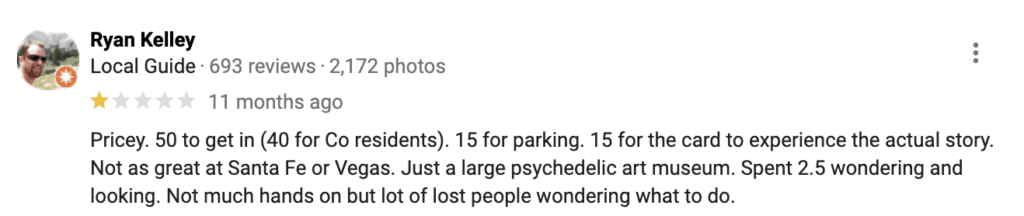
Remember, responding to negative reviews is not just for the individual who left the review, but it also shows other users who may be reading the reviews that your business genuinely cares and considers customer/client feedback. By leaving unique responses that acknowledge the reviewer’s concerns with an offer for further contact to resolve the issues, you’re showing how much integrity and care your business has for its customers.
10. Monitor Your Brand Mentions
There are several tracking tools you can use when it comes to monitoring mentions. A few of our favorites at GFD include Keyhole or SproutSocial for social media, Google Alerts for SERP mentions, and Ahrefs or Google Keyword Planner for keyword tracking.
However, it’s important to note that while these tools are extremely useful, they may not capture everything.
This is why you should have a team dedicated to manually monitoring mentions as well. They can do this by searching your business name and relevant keywords on various social media sites, comment sections, Google, relevant blogs or forums, and anywhere else you may have a presence.
Remember that someone may be talking about your business without using your full name or tagging the business directly.
11. Proactively Manage Your Online Reputation
You don’t need to have an active reputation crisis to manage your online reputation. In fact, you’ll be in a much better position to handle a reputation crisis in the future if you already have your day-to-day reputation under control. This includes consistent monitoring of your online review sites, creating fresh content optimized for your target keywords, and tracking your SERP sentiment scores.
These tracking and monitoring duties should be assigned to specific team members to check in on at least once a month. The easiest way to keep track of things is to create tracking sheets of data such as your month to month SERP sentiment score, social mentions, new content ideas, and review site ratings.
If you know you have something big coming up (yearly sales, press releases, C-level staff changes, etc), then your team should keep an extra eye on things during that time. Even when announcing something positive about your business, there is always a chance that the extra visibility may motivate any unhappy parties to share negative sentiment online.
If you know the current state of your reputation, and are actively monitoring for any new mentions or press, then you should have plenty of time to respond to and handle any new negative sentiment that comes your way.
Online Reputation Management Tools
When a person enters a query into Google’s search box, Google Autocomplete provides predicted phrases to finish that query. Most searchers can only see 4 out of 10 Google Autocomplete results, which does not provide a full picture of the predictions associated with that query.
The Google Autocomplete API online reputation management tool allows users to see all ten results, making it possible to strategize if any negative phrases come up in the predictions associated with your business, such as “scam” or “complaints.”
Complaint websites are as they sound: websites for people to leave negative feedback about businesses. If left unaddressed, seeing these complaints can lead other consumers to avoid your business. Though you can look through the SERPs manually to find these reviews, there may be complaints on the web that aren’t ranking yet but may in the future.
This complaint search tool searches 40+ complaint websites to see if your site appears so you can tackle negative feedback head-on.
Yelp is one of the top review sites currently on the web. These ratings can significantly contribute to the well-being of your business. Our Yelp improvement calculator lets you evaluate how your ratings play into the overarching average. Use the tool to determine how many five-star reviews you need to bump up your rating. If your goal is five stars, this calculator makes it easy to see how close you are.
Whether you’d like to be proactive about your online reputation, or you’re currently facing a reputation crisis, our Online Reputation Management team is ready to help. Reach out to get started today!
Related Articles
- How to Remove & Suppress Negative Search Results
- How To Repair Your Online Reputation
- How To Calculate Your Online Reputation Score
- How to Increase Your Yelp Rating Using Yelp’s 7 Content Guidelines
- How to Remove Negative News Articles From Google
- Preventative Online Reputation Management
Search News Straight To Your Inbox
*Required
Join thousands of marketers to get the best search news in under 5 minutes. Get resources, tips and more with The Splash newsletter: