Table of Contents
At Go Fish Digital, one of the most common questions we get asked is “How do I remove a negative article from the search results?” As a result of getting this question many times, in 2011 we developed our first set of strategies on how to either suppress or remove negative content from Google search results. We continue to develop new tactics and refine the approach as part of our Online Reputation Management services. We’ve worked with many different clients, including Fortune 500 companies, musicians, authors, politicians, and more to help push down negative search results on their behalf.
Related Content:
- Online Reputation Management
- Online Reviews Management
- Search Suppression Services
- Yelp Review Management
Key Takeaways:
- Online reputation management is a critical consideration for individuals and businesses, as negative search results can have significant consequences on personal and professional success.
- There are two primary ways to address negative search results: removal and suppression, and the approach you take will depend on the specifics of your situation.
- Strategies to address negative search results may include creating new content to push negative results down in search rankings, optimizing existing content to improve search visibility, and leveraging strategies to request the removal of certain content.
To pull back the curtain, we’ve decided to write an article that details our search suppression process.
Table Of Contents
- How To Remove Negative Search Results
- How to Suppress Negative Content
- What Is Negative Content Suppression?
- Research Keywords Where Negative Content Is Appearing
- Identify Sentiment for High-Ranking Content
- Regularly Track Keywords
- Optimize Owned Positive and Neutral Articles
- Create Social Profiles
- Create New Websites
- Contribute to Third Party Websites
- Create Backlinks From Owned Assets
- Optimize for Featured Snippets
- Review Other Keyword Variations
- Case Study
- Conclusion
How To Remove Negative Search Results:
You can remove negative search results by following these steps:
- Request the article be removed for violating content guidelines
- Use the DMCA form to request the negative results do not appear in Google
- Contact the author and ask them to remove the article
- Suppress the negative result by improving rankings of other articles
The first step that you’ll want to take is to try to remove the negative content from the search results altogether. If the unflattering content is completely taken down, Google will stop showing the article in the search results. In theory, this method is preferred since it is the fastest way to ensure your search results contain positive information.
However, the unfortunate reality is that this is often much easier said than done. In most cases, we find that outright removal of the content is rare. Authors generally don’t take articles down and it can be tough to appeal directly to the publications or platforms for content removal. Keep in mind that these entities are monetized by the number of clicks and the engagement that their content gets. This means that they generally won’t remove content unless they absolutely have to.
Of course, it is definitely still possible to remove negative content altogether. Below are some of the methods that we find to be most effective:
Contact the Platform About a Guideline Violation
Most platforms have guidelines that the content on their site needs to abide by. For instance, this generally involves language saying the content shouldn’t be hateful, inappropriate, use private information, and so on. Of course, this varies by platform. If you familiarize yourself with these guidelines you can assess if there are grounds for content removal.
For instance, if a Yelp review appearing in Google mentions an employee’s full name, you can flag to the support team and request they remove the content as it goes against Yelp’s guidelines. If a negative YouTube video uses copyrighted content, you could also request that the video be removed as this violates YouTube’s guidelines. You could possibly even get entire Yelp pages removed if they do not meet Yelp’s eligibility requirements. This can be a very effective way of getting negative content directly removed.
Request the Content Be Removed From Google
If the platform won’t take the content down, you could make a request directly to Google to have the page removed. While this won’t stop the content from appearing on the platform’s website, it should remove the article from showing up in the Google results.
On Google’s website, there is a form you can fill out to request content be removed. You can cite different reasons such as violations of copyright and trademark infringement.
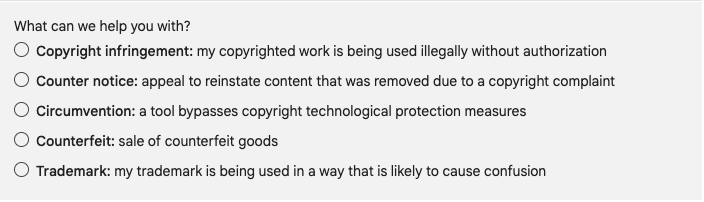
While this is definitely a step worth taking, in our experience we find it pretty rare that Google actually removes the content from its search engine.
Contact the Author
If the content is a negative article, you might consider reaching out directly to the author to see if they’ll remove it. Of course, having them directly remove the article should result in the content losing its rankings over time as Google will no longer be able to see the article.
This works especially well when you have strong evidence that the facts contained in the article are incorrect. In the past, we’ve been able to get content removed this way by providing evidence such as links to new stories about overturned court cases that dispute facts contained in the original article. This can result in the author taking the content down, adding a noindex tag to it, or at least providing updates to the story to represent the most accurate information.
How to Suppress Negative Search Results:
You can suppress negative search results by following these steps:
- Optimize Owned Articles
- Create Social Profiles
- Publish New Websites
- Contribute to Third Party Websites
- Add Backlinks From Owned Assets
- Optimize for Featured Snippets
- Review Other Keyword Variations
What you’ll often find is that getting negative content outright removed is extremely difficult. Even if it’s possible, the time it takes to get the content removed can already do substantial damage to your reputation. If the above steps don’t work, we recommend taking a proactive approach and trying to bump down the article instead of removing it.
What Is Negative Content Suppression?
Negative content suppression is the process of trying to get positive content to outrank the negative articles in the search results. The goal of this is to get the negative content to rank on page two of the search results where users are much less likely to find it.
As an example, let’s use the current Dallas Cowboys quarterback Dak Prescott. He recently made some controversial statements that seemed to condone fans treating refs poorly and Sports Illustrated wrote an article about it. Now when searching his name, we can see that the negative article (red) appears on the first page of Google. This article ranks above some other positive or neutral coverage (green) such as his bio pages on the Cowboys’ website and CBS Sports.
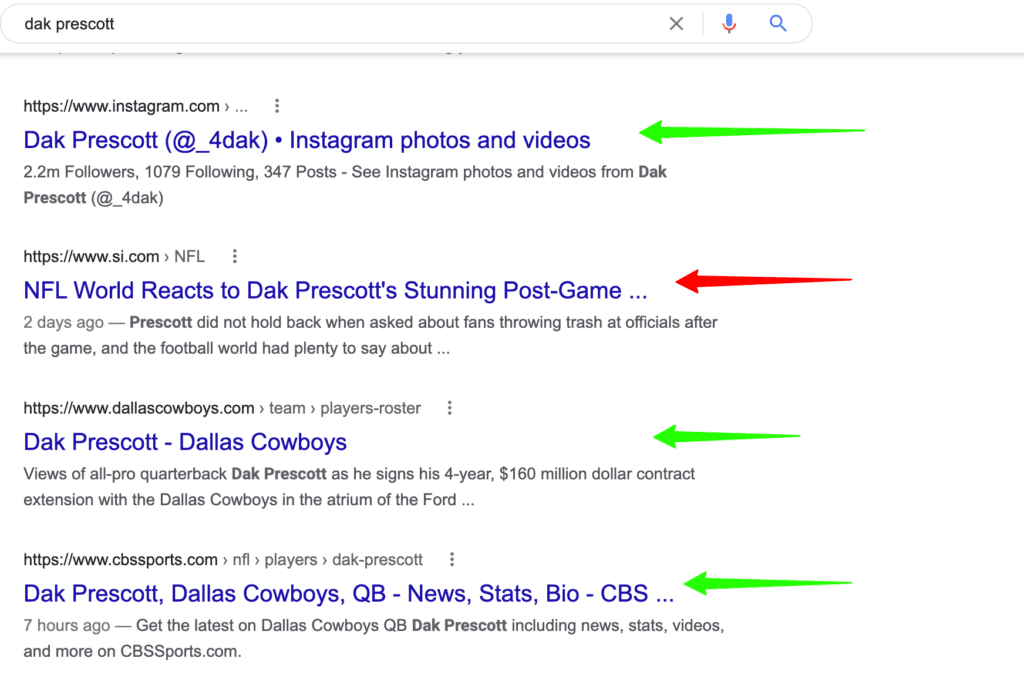
Negative search results suppression would be actions taken to get some of the positive coverage from CBS Sports and DallasCowboys.com to outrank his negative article, eventually pushing it to page two. This would help him better manage his online reputation by bumping the negative search results down.
Page two is ideal because user clicks significantly drop off after page one. According to the most recent data from Advanced Web Ranking, the CTR of the 11th result is around 1.05%.
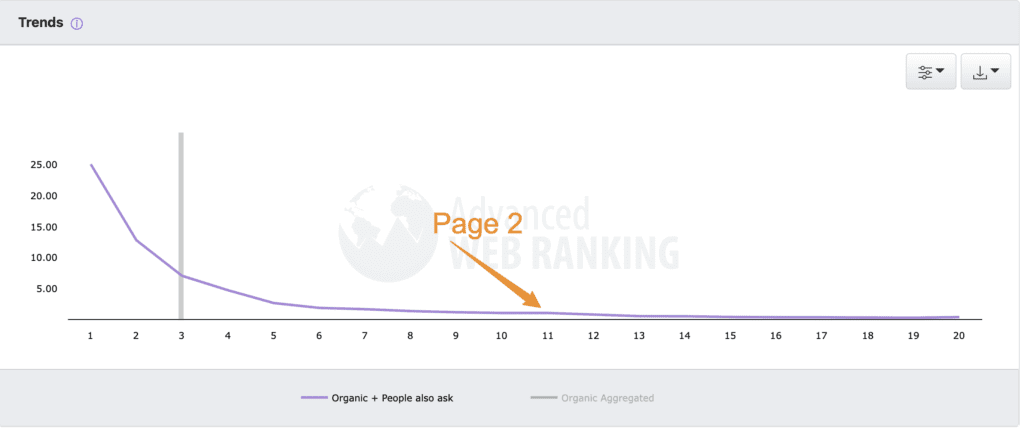
This means that if 100 users search for your name, only 1.5 users would end up clicking on your article if it ranked in position 11. This makes page two the gold standard for any content suppression campaign.
So now that we know what the goal of the campaign is, let’s talk about some different strategies that you can use to push down or remove negative results from the first page of Google.
Research Keywords Where Negative Content Is Appearing
The first step that you’ll want to take is to identify the keywords where your negative content is appearing. For example, if it’s your personal brand you’re worried about, the negative results might be showing when someone simply searches your name (like the Dak Prescott example above). If you represent a corporation, the keyword might be your company name. The keywords might even be more specific than these such as a product name or detail about a negative event (“[company] data breach”). If you’ve had negative reviews around your company’s jobs your keyword could be “is [company] a good place to work for?”
Whatever the case might be, you’ll want to be sure you’re identifying and keeping a list of the most popular phrases people could be searching for where the negative result is appearing. This will help you better understand the search landscape and what content you need to try to move up in the rankings.
Identify Sentiment for High-Ranking Content
Once you’ve established your core keyword that you’ll be optimizing, you then should inventory the sentiment of every page ranking for that keyword. In our process, we generally assign one of the three sentiments to each search result:
- Positive
- Neutral
- Negative
Positive and negative results should be pretty self explanatory. A neutral result might be a page that does not provide either positive or negative sentiment for your brand. For example, a page about a different person with your same name might be considered neutral. While you might not want to prioritize helping neutral results rank higher first, these results are certainly preferred to the negative result and can still be used to suppress it if needed.
Once you’ve labeled all high ranking results (within the Top 20), you’ll have a much better understanding of your current landscape. You should be easily able to see how many negative articles there are and which positive/neutral articles you want to help promote.
Regularly Track Keywords
Once you’ve identified your target keywords and the sentiment for each article, you’ll want to track the rankings of these terms every week. This will allow you to see your progress over time and if the negative content is moving further down the Google results.
At Go Fish Digital, we use our own internal rank tracking tool that shows the rankings of each URL in the search results. This tool also overlays the sentiment of each result: green for positive, blue for neutral, and red for negative
![]()
We can see here in the example above that there are 2 positive, 2 neutral, and 6 negative articles in the top 10 results for “dak prescott playoffs”. Tracking this over time will allow us to see how we’re doing in terms of suppressing the negative articles.
Tools such as Ahrefs and Moz Pro will allow you to track keyword rankings over time (without the sentiment overlay). If you don’t have the budget to pay for a service, you could also create a spreadsheet and manually track your rankings. Using Chrome extensions like LinkClump, you can easily copy all of the SERPs and paste them into a spreadsheet. Of course this can get complicated when tracking multiple keywords. This will help you better define your strategy moving forward and allow you to track progress.
Now that we have a better understanding of where we stand and have proper tracking in place, let’s talk about what steps you can take to bump down negative articles.
1. Optimize Owned Positive and Neutral Articles
To start, your highest priority should be to optimize any owned positive or negative articles that rank below your negative article. It’s important that you choose content that ranks below the negative article since ranking improvements will help move the negative content down the search results. As well, it’s important to start with the content that you can control directly. Pages on company websites, personal blogs, or any other content that you can directly edit should be prioritized first.
Going back to our Dak Prescott example, it might make sense to start with the article on dallascowboys.com since it ranks directly below the negative content and he likely could control the content on that domain.
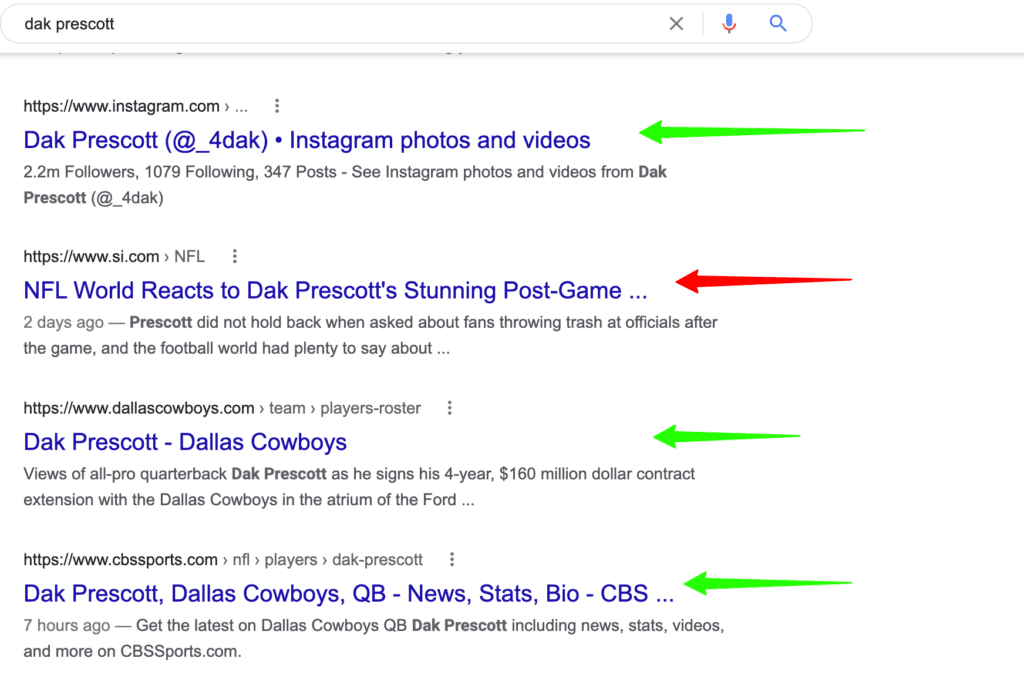
On page optimization is the process of ensuring that a page targets the core keyword it’s trying to rank for. This involves steps such as:
- Using the keyword in the title tag of the page
- Ensuring the keyword is integrated into page headings
- Incorporating the target keyword more times within the content
- Internally linking to the page using the target keyword
- Improving the content on the page so it contains more relevant information to the primary topic
- Ensuring the page has relevant images with optimized file name and alt text
At Go Fish Digital, we provide our clients with a document that provides optimizations opportunities for positive and neutral articles.
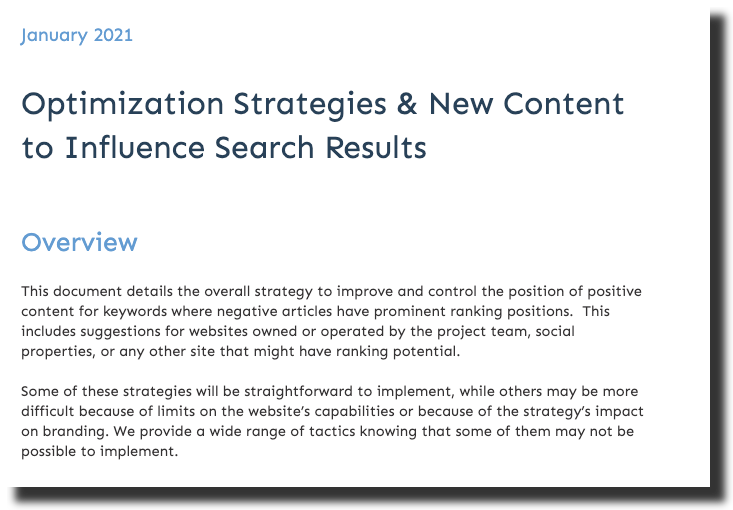
On page optimizations can be implemented quickly and are one of the most powerful things you can do to improve the rankings of pages. Optimizing owned content that ranks below negative articles will put you in a much better position to suppress the negative article. While there’s a lot of information about on-page optimization, I recommend starting with this guide from Moz if you’re new to the subject.
2. Create Social Profiles
After you’ve optimized owned articles, the next step that we like to take is to create social profiles, especially if you’re trying to rank for keywords that exactly match your name (“chris long”) or company name (“go fish digital”). Creating social profiles can be a great strategy because:
- They are fairly quick to create
- They exist on authoritative websites that are capable of ranking well
- They create new pages that Google can rank in the search engines
As an example, if you represent an organization and are trying to push down a negative article that ranks for your company name, you might want to consider creating social profiles. If you don’t have them already, you could consider creating pages on TechCrunch, YouTube, Linkedin, and other relevant social sites.
My colleague Brian Patterson previously performed a study where he found the most frequently appearing social sites for brand names. He found that the most common sites were:
- YouTube
To show the power of social profiles, you can look at the search results for “mark cuban.” While Mark Cuban obviously gets a ton of press coverage when searching for his name, you can see that both his Instagram and his LinkedIn are on the first page of Google.
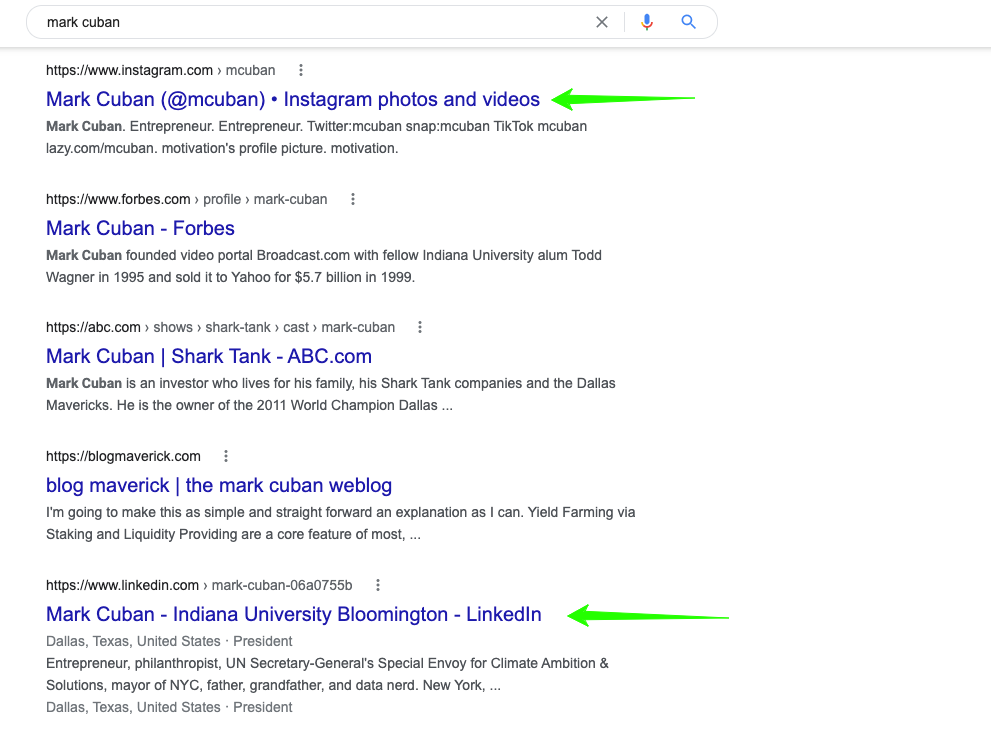
This illustrates the power of social profiles. These properties end up ranking very well for an extremely public figure who’s constantly quoted on websites such as CNBC, Entrepreneur, Inc., and more.
3. Create New Websites
Another great step to take if you’re trying to bury a negative search result is to create new websites. These websites should contain domain names that include the keyword you’re trying to rank for. Websites with keywords in the domain name (oftentimes called Exact Match Domains) still tend to perform very well in the Google search results.
Notice how for the term “jk rowling” her personal website of jkrowling.com ranks in the #1 position:
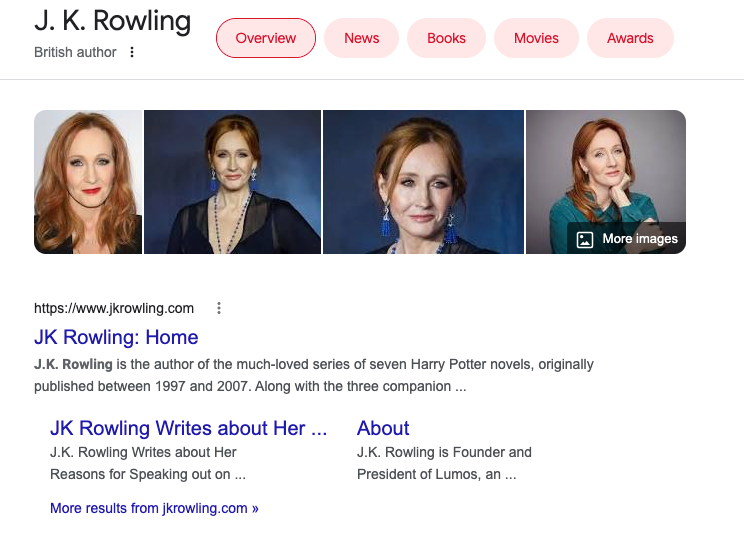
Let’s say you’re an author and you would like to suppress some negative search results showing up on the first page. You could create a domain that directly uses your name in the URL:
- www.authorname.com
This domain would stand a good chance of ranking well for your name over time as it contains the keyword you’re trying to optimize for.
However, creating other domains could be beneficial as well. Even if they don’t contain the exact keywords you’re trying to rank for, if Google deems them topically relevant, they could still rank well for your keywords.
Back to our author example, if you wanted to get more aggressive with suppressing a negative article, you could create even more domains. You could purchase domains associated with your books as well. If you have written two books, you could have the following domains ranking:
- www.authorname.com
- www.bookone.com
- www.booktwo.com
Creating these multiple domains would give you even more opportunities to push the negative search result down the first page as these would all be websites capable of ranking for your name.
4. Contribute to Third Party Websites
Contributing to third party sites is another great way to add more relevant content to Google that’s capable of ranking for your core keywords. The benefit of third party sites is that like social platforms, these sites have built up a lot of authority over time. This authority makes it easier for them to rank well in the search engines.
For example, the author Malcom Gladwell contributes to both The New Yorker and runs a blog on Typepad. As a result, both of these pages appear on the first page of the search results for his name:
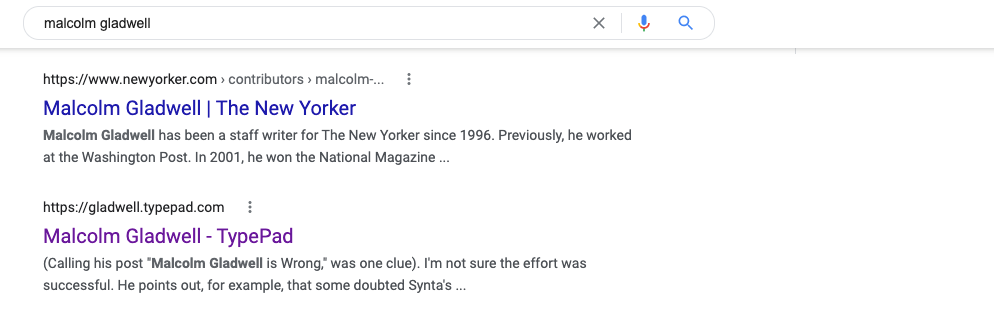
IdeaMensch is a website that interviews CEOs, entrepreneurs, and other business personalities. These interviews are posted in an article format on their website. As a result, these articles are capable of ranking for keywords around the name of the interviewee.
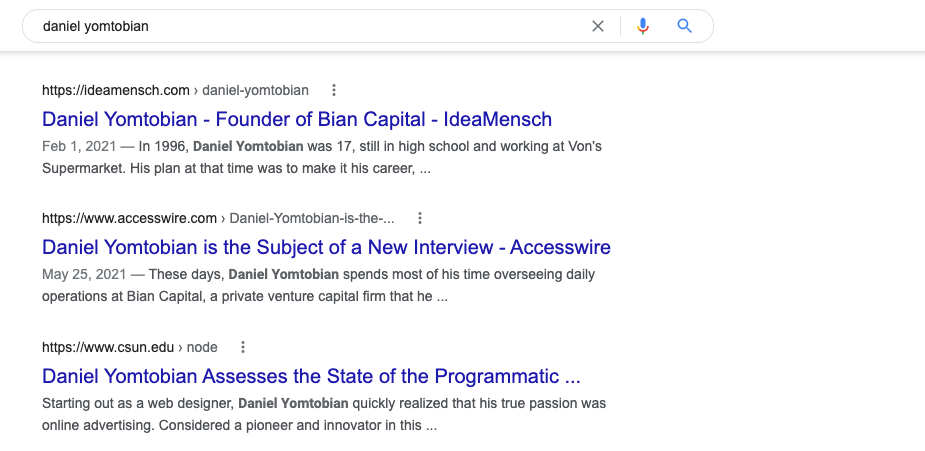
We also often see success when recommending that clients start blogging on Medium. Medium is a website that contains a lot of authority which makes it a great asset to rank well in the search engines. Continually blogging on this platform can result in author pages ranking well for target keywords.
Finding opportunities to contribute to these third party sites can be a great way of establishing new content that can rank above negative search results in Google. Content such as interviews, guest blogs, author pages, and more can be fantastic digital assets towards ranking for your primary keywords.
5. Create Backlinks From Owned Assets
Not only should you be focusing on creating new content that can rank for your primary keywords, you’ll also want to try to find opportunities to link to that content using your owned digital assets. In Google’s algorithm, links to other pages act as “vote.” In general, the more “votes” that a particular page (or website) has, the better chances it stands of ranking well. You can read this guide from Moz to learn more about how links help websites rank.

What this means is that you’ll want to identify opportunities to internally link to high-ranking pages that are ranking below the articles you want to bury in the search results. This will help give these pages more “authority” and a better chance of ranking above the negative coverage.
Back to our Dak Prescott example, we can see that his CBS Sports page might be a good page to link to since it ranks just below the negative article.
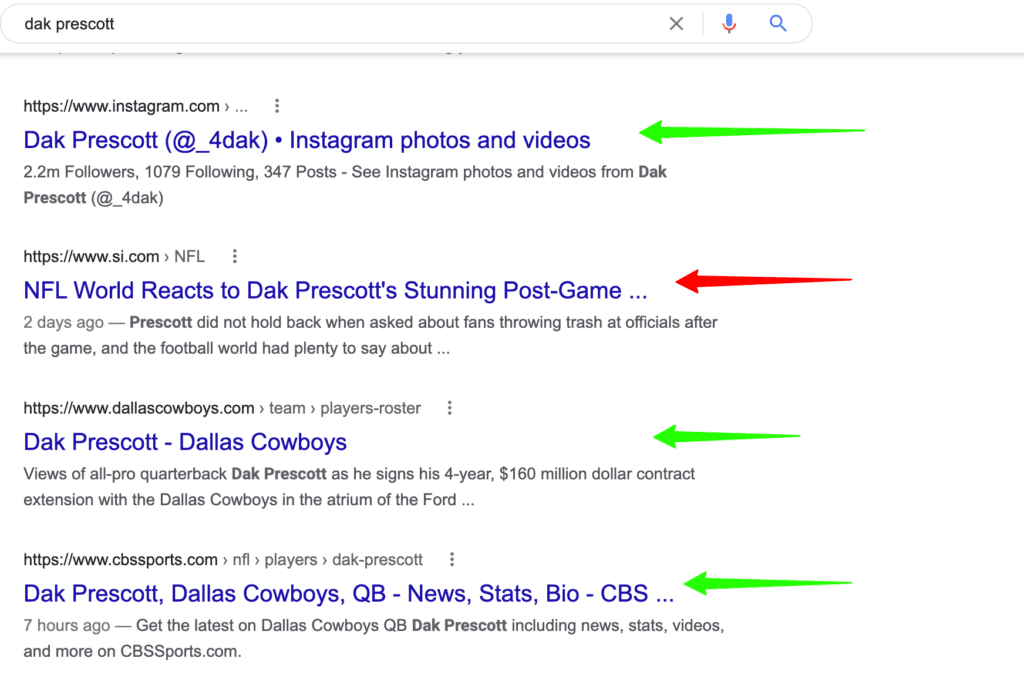
As a result, Dak Prescott might consider linking to this page from his Instagram, DallasCowboys.com page, personal sites, and any other pages where he controls the content.
While you’re optimizing existing assets and creating new content, you should always be thinking about ways that you can internally link to your positive or neutral articles that are performing well. In the anchor text, you should attempt to use your primary keywords.
There are a lot of opportunities to link to existing digital assets from your owned properties. While it’s impossible to make a list of all of the ways you could add internal links, here are some common ways we help clients add these links:
- Linking to social profiles in website footers
- Finding link opportunities on relevant blog posts
- Ensure social profiles are linking to other social profiles
- Using personal and corporate sites to link to high-ranking content
- Linking to relevant content within author biographies
6. Optimize for Featured Snippets
If the search results for your primary keyword are showing a featured snippet, it could be a great opportunity to bump down negative search results. Featured snippets are search features where Google answers a query directly in the search results. This is generally by using two to three sentences of text or a bulleted list.
Featured snippets can be very powerful from a reputation management standpoint:
- They rank in the #1 position: Claiming the featured snippet can help get a positive result in the very first position for your primary keyword.
- Google can scrape any result from the first page: This means you can optimize a page ranking in position #8 for the featured snippet, potentially propelling to the #1 spot.
- They tell the story directly in the search results: Featured snippets can be one of the first impressions users have of a particular story.
For example, here’s a positive featured snippet for Facebook (now Meta). When I Google “facebook data breach”, I can see that a featured snippet is appearing. Notice how this starts to tell the story of what happened during Facebook’s data breach without users even having to click on a single result.
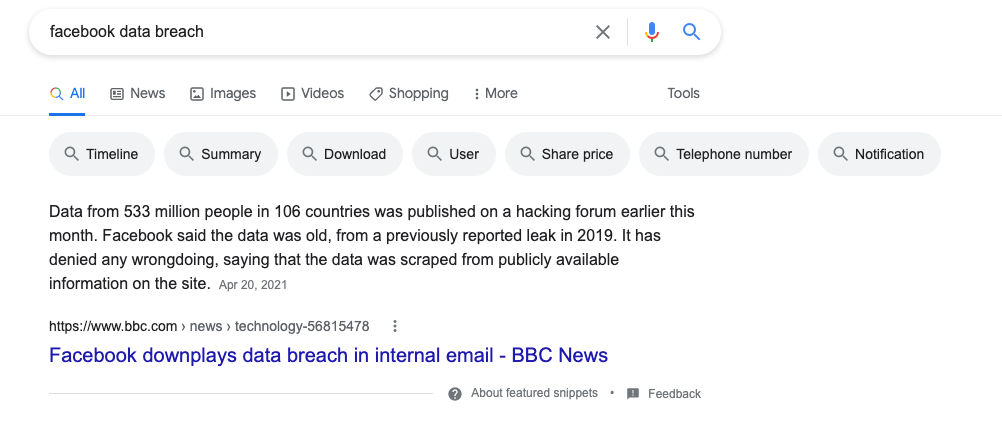
By just looking at the featured snippet, you can see that users get the following information:
- Facebook claimed the data was old
- Facebook denied wrongdoing
- Facebook said the information was publicly available
While a data breach is certainly a very concerning thing for a data company, this featured snippet might soften a user’s perspective about how serious the breach was. As a result, this featured snippet shows Facebook is a more positive light given the seriousness of this query.
The great thing about featured snippets is that you can use them to your advantage if one is appearing for your primary keyword. By optimizing any owned assets, this can help get content you want to appear in the first result and help you control the narrative.
Let’s use Cash App as an example. We can see that when we search for “is cash app safe”, we’re seeing a few articles that could be considered negative appearing:
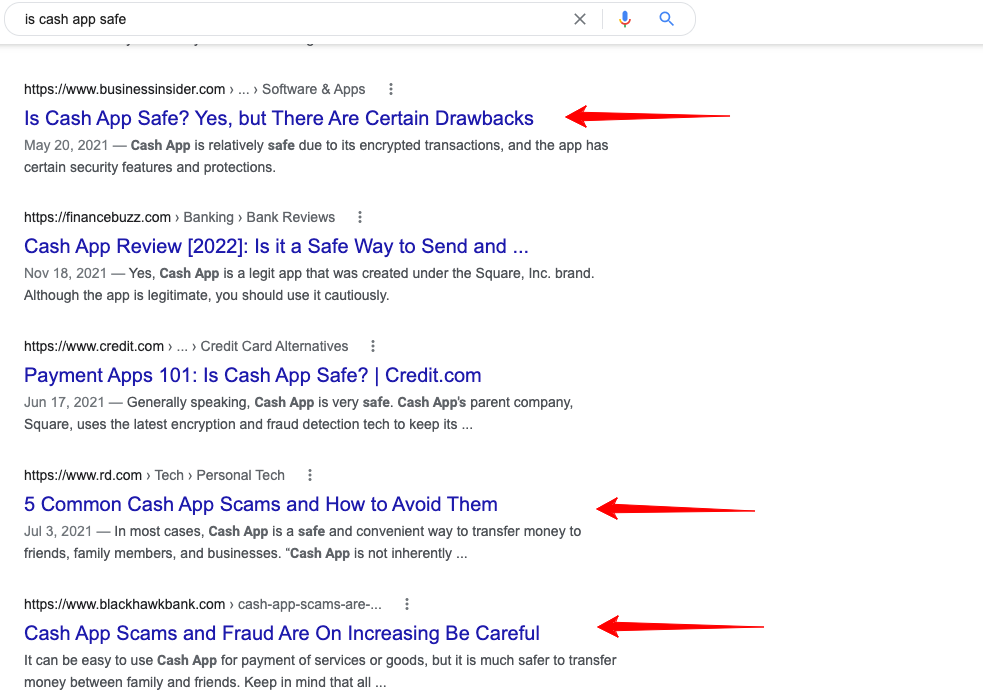
These articles could certainly be damaging to Cash App’s reputation as they might make users question how safe Cash App actually is. However, Cash App has done a great job of optimizing their own site for a featured snippet that’s appearing. As a result, they rank in the #1 position, above all of the negative articles:
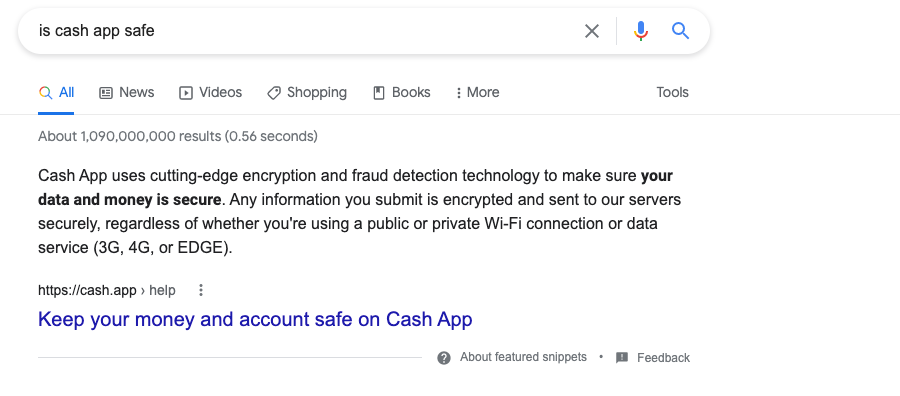 This is the result that users will most likely read and interact with. By ensuring that they have a page created and optimized for this term, this helps them give users a positive brand association directly in the search results.
This is the result that users will most likely read and interact with. By ensuring that they have a page created and optimized for this term, this helps them give users a positive brand association directly in the search results.
If you’re seeing a featured snippet appearing for your primary keyword, you’ll definitely want to optimize for it with any owned assets. This will involve rewriting and restructuring pages in a way that gives the answer directly on the page in a concise manner. For more information, we have written a detailed guide on how to optimize for the featured snippet.
7. Review Other Keyword Variations
Once you’re starting to be satisfied with the results you’re seeing on the first page and you’ve successfully suppressed all negative content for your primary keyword, it’s time to move on to other keywords.
Going back to our Dak Prescott example one last time, we started by reviewing the search results for his name (“dak prescott”). However, once those results look good, you can start reviewing other search results. Search terms such as “dak prescott fans” or “dak prescott comments” still might be showing negative results.
If these searches could still be detrimental to your reputation, you might want to work on suppressing or removing any negative content you see here. You’ll want to start applying the steps above for any other search results for these keyword variations. This will help ensure that your reputation is improved across all of the likely keyword variations that users might be searching for.
Case Study
At Go Fish Digital, we’re able to apply this methodology to help our clients. While we can’t reveal some of the names and URLs, we are able to demonstrate how this process was able to successfully bury negative search results and improve the client’s online reputation score.
The below screenshot shows you the top ten ranking results when a client with some negative press approached us. You can see how the four of the top 10 results were articles the client deemed to be negative. As well, the number one ranking article was a “neutral” result.
Online Reputation Score: 60
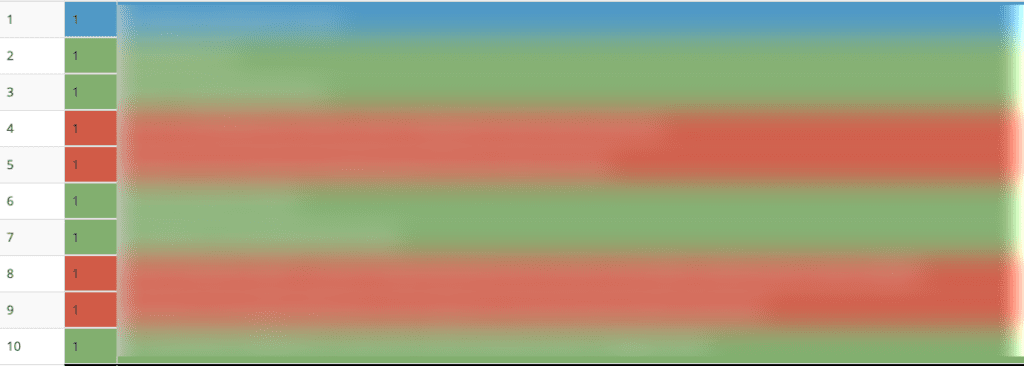
However, after applying many of the strategies above, we were able to move all four negative articles and the neutral article off the first page entirely.
Online Reputation Score: 100
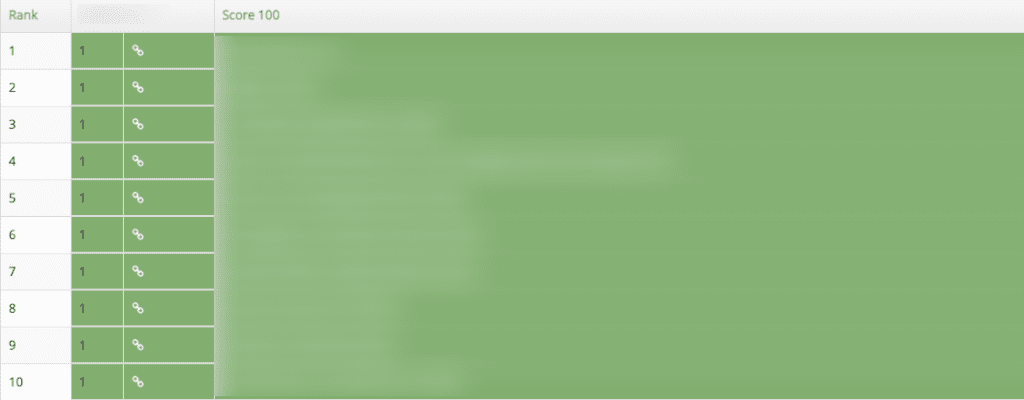
Today, the first negative result doesn’t even appear until a user reaches the third page of the search results. The client’s SERP sentiment score has improved by +40 points from 60 to 100.
Conclusion
If you’re seeing less than desired results for keywords related to your name or your business, it’s definitely worthwhile to look into how to improve your sentiment score in the search results. While removing negative results from Google is the quickest way to do this, it is often extremely difficult. Instead, you may need to pivot to suppressing the negative results by improving the rankings of other positive or neutral content. By following the process above, you’ll significantly improve your chances of hiding negative results and better controlling your brand narrative.
If you see negative results that you’re looking to bury, check out our search suppression services at Go Fish Digital.
Contact Us for Search Suppression Services
Search News Straight To Your Inbox
*Required
Join thousands of marketers to get the best search news in under 5 minutes. Get resources, tips and more with The Splash newsletter:
