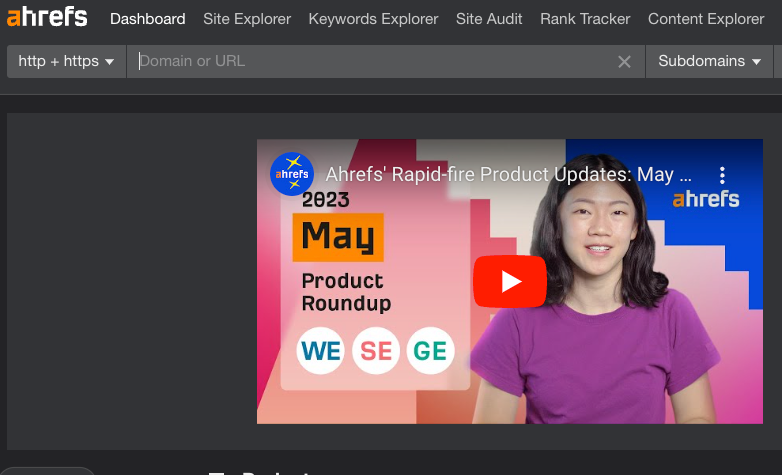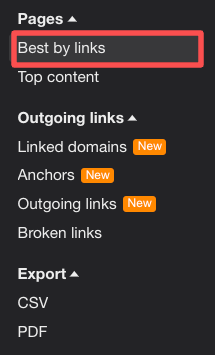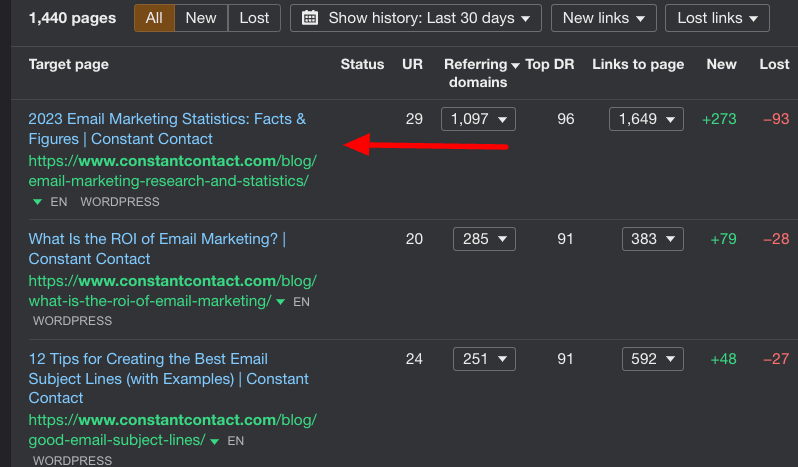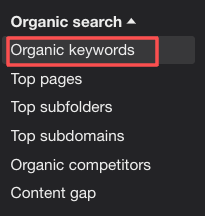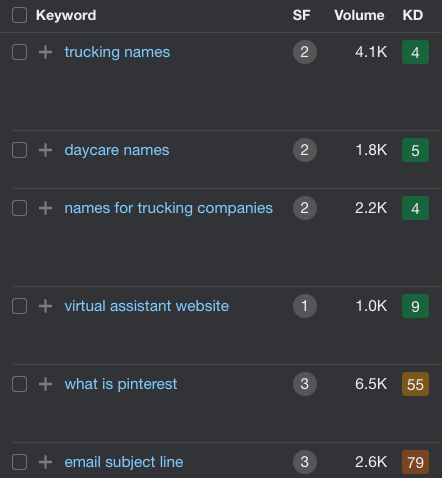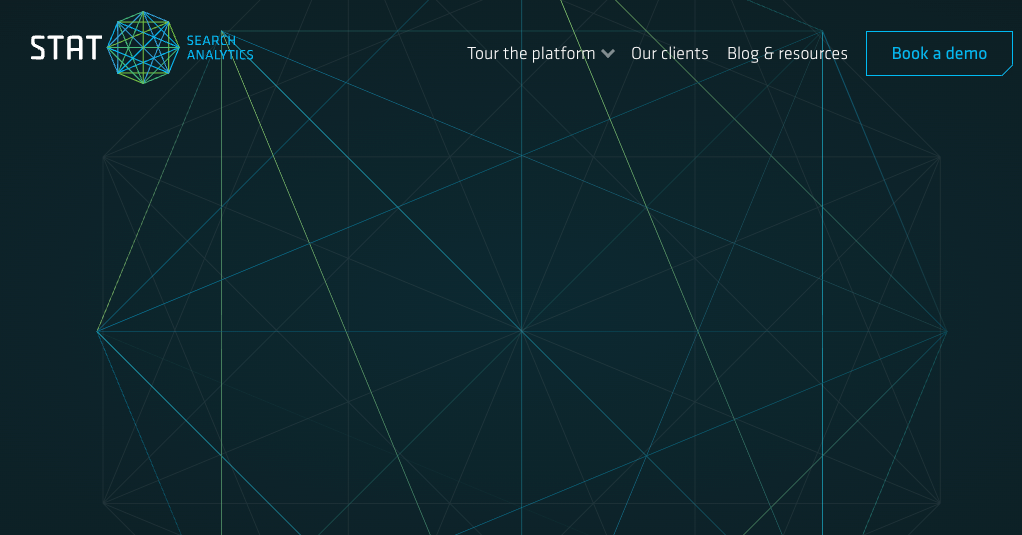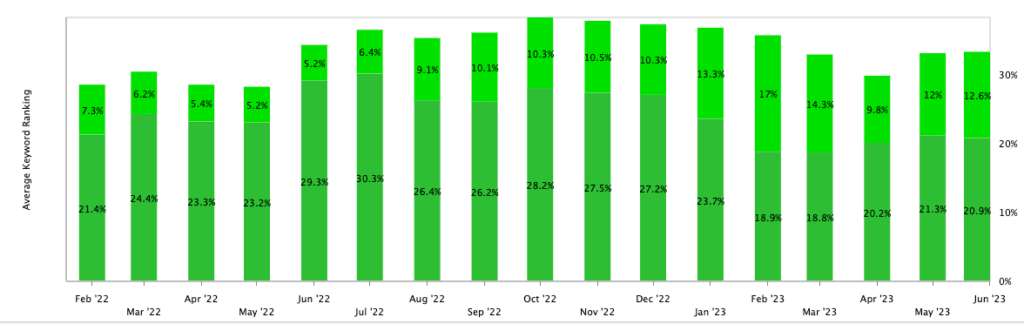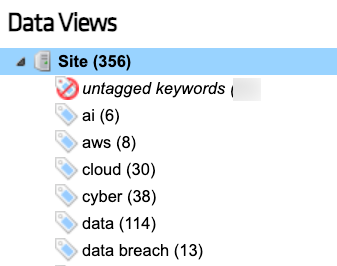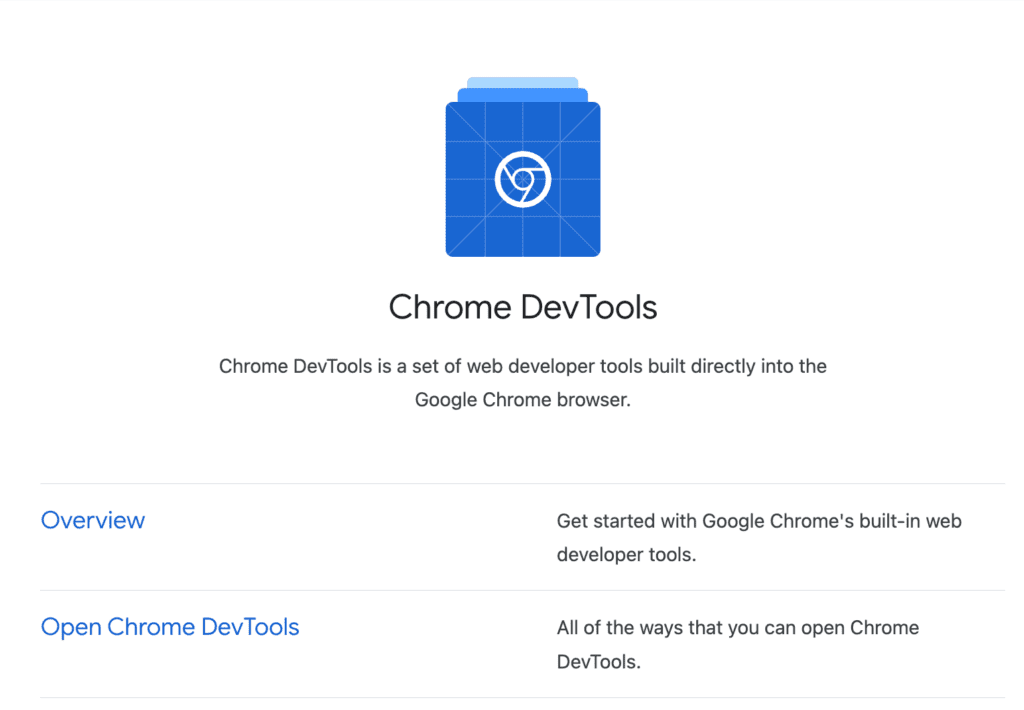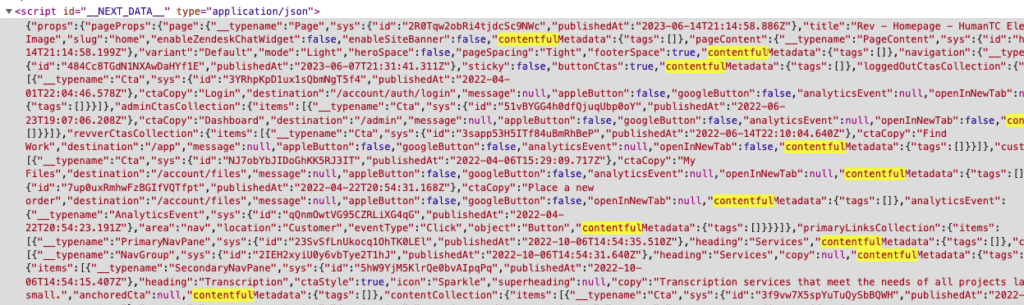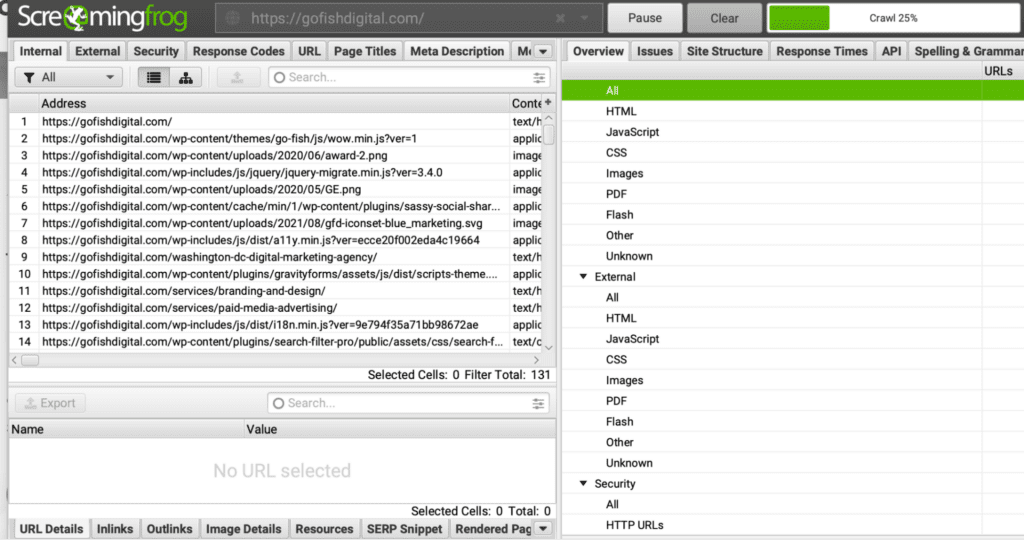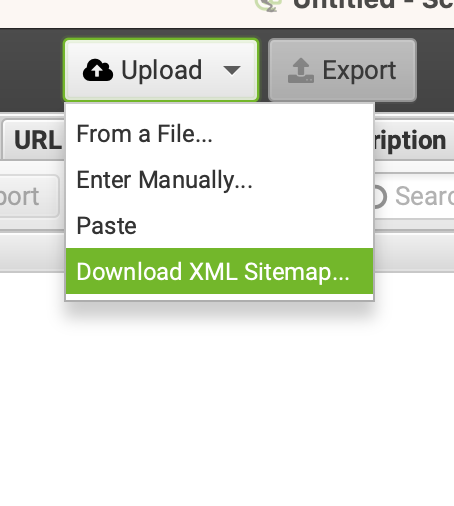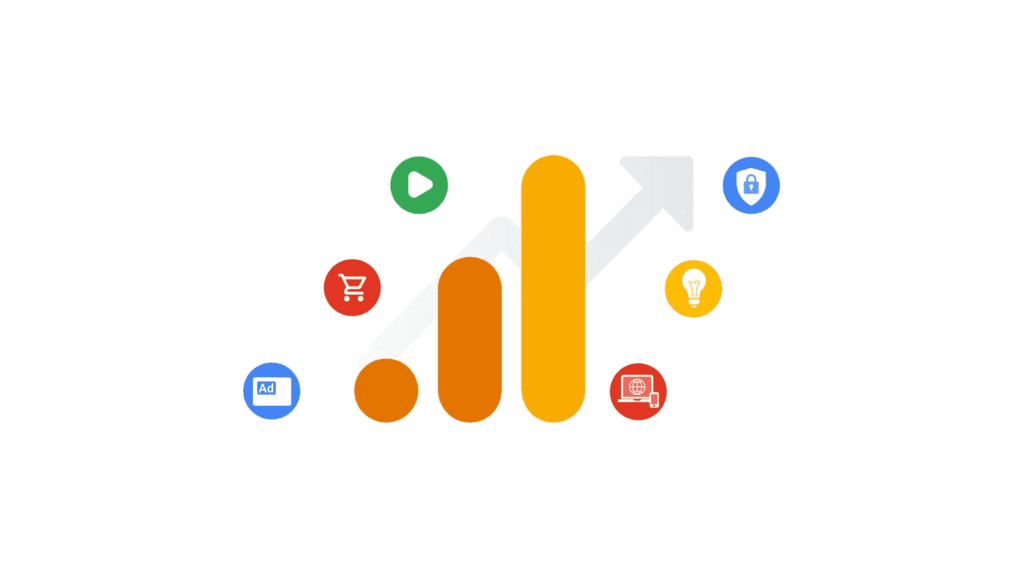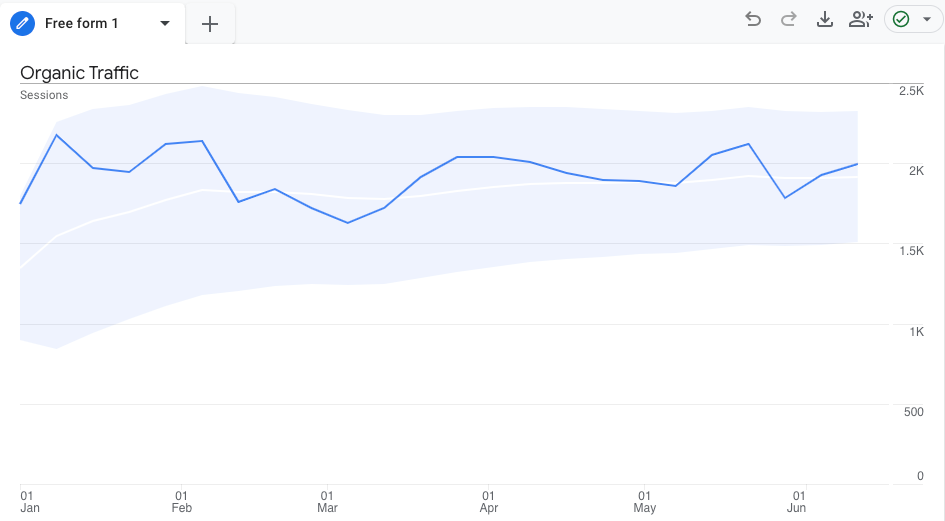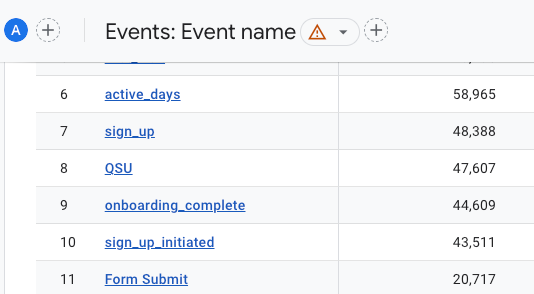Table of Contents
At Go Fish Digital, our B2B SEO agency has provided digital marketing support to a large number of business to business clients. One constant challenge with B2B is getting the best mix of marketing technologies. B2B companies are notorious for having a very large stack. This includes a mix of platforms that provide analytics, support, chat, CRM data, personalization and much more. Keeping track of these tools on top of SEO solutions can be a lot for any marketing team to handle.
When it comes to B2B SEO tools, we’ve worked with quite a few technologies over the years. Below you can find our favorite SEO tools for working with B2B sites.
Related Articles:
1. Ahrefs
Best For: All-in-one SEO platforms
Ahrefs is a great all-in-one SEO tool for any B2B marketer. It provides a lot of insights on key search data such as backlinks, keyword insights, rankings, estimated organic traffic and more.
One way you can utilize Ahrefs is to get insights about your competitor’s SEO strategies. By analyzing a few reports in Ahrefs, you’ll be able to have a much better understanding of their core strategies that are driving search success.
For example, you could use Ahrefs to understand what type of content is resulting in backlinks for your biggest search competitors. You can do this by going to their “Best by links” report.
You can then analyze this report to gain insights about competitor strategies for generating authoritative backlinks.
When we look at Constant Contact’s site, we see that one of their most linked to pages is “2023 Email Marketing Statistics: Facts & Figures”
This shows us that creating a “Statistics” page could be a good way to help generate backlinks to our own site in the email marketing space. You could perform the same exercise across multiple competitors to identify common themes about content types that generate backlinks.
You could also use the “Organic Keywords” report to understand what a competitor’s top queries are:
Using this report, you’ll be able to understand the content strategies that competitors are using to drive traffic to their sites. Once again, using Constant Contact as an example, we see that they’re ranking around different keywords around naming a business (trucking names, daycare names).
If you think this is a strategy that ties back to your core value proposition, then you could consider creating a content strategy around targeting these keywords.
Overall, Ahrefs can be used for many more use cases but backlinking and content opportunities are definitely some of its strongest features.
2. STAT
Best For: Rank tracking
If you’re regularly working on the SEO of your site, you’ll need to be doing some type of regular rank tracking. This will help you keep track of your visibility in the search engines.
Rank tracking is beneficial in multiple ways:
- You’ll be able to assess improvements for individual keywords
- You can measure how aggregate rankings are tracking. This gives you an idea of your site’s overall SEO health over time.
We’ve worked with quite a few different ranking tools over the years. One of the best ones we’ve come across is STAT Search Analytics.
STAT has a bunch of great features that let you dig into the ranking performance of your content. For instance, you’ll be able to analyze how your first page rankings are performing over time.
You’ll also be able to use keyword segmentation features to get deeper insights on how certain topical areas are performing.
For example, if you were tracking keywords around topics such as AI, AWS, Cloud Computing and Data Breaches, you could create separate keyword segments for those queries.
Using segmentation would allow you to analyze how those queries are specifically performing. With a B2B site, there are multiple ways that you could create segments:
- Mobile vs Desktop
- Keyword topic area
- SQL-driving keywords
- Segments by content type (landing page, whitepaper, events)
- Featured snippet search results
If you’re in need of a rank tracking tool, we’d highly recommend checking out STAT as it’s great for many B2B marketers at analyzing the SERP landscape.
3. Chrome Developer Tools
Best For: Technical SEO reviews
As search gets more complex, B2B SEOs definitely need to invest the time to learn Chrome Developer Tools. This is an essential tool in any SEOs arsenal and can be extremely impactful in assessing technical SEO issues.
Chrome Developer Tools can help you find SEO improvements such as files that are hurting site performance, how content is getting served, inefficient files and much more.
As more and more sites utilize JavaScript frameworks, Chrome Developer Tools becomes an important component of identifying JS-dependent content or headless CMS issues.
For example, when on the Rev.com website, right-clicking Chrome and choosing “View Source”, we can see that they’re serving content via the Contentful CMS.
This means that they might be using a React.js framework to load the content a user sees while serving an HTML snapshot to crawlers like Google. Further investigation might be needed here.
By using Chrome Developer Tools, you’ll be able to take your technical SEO to a new level. You can use Developer Tools to use features such as:
- Chrome Coverage report
- Time To First Byte
- Request Initiator Chains
- Compare the DOM vs raw HTML
- Waterfall report
Many of the technical recommendations that we uncover aren’t surfaced using a traditional SEO platform but instead are found via Developer Tools.
4. Screaming Frog
Best For: Website audits & crawls
Screaming Frog is one of the most common tools in any SEO’s toolbelt. There’s a very good reason for that. With a simple crawl, Screaming Frog will create reports for a huge number of different elements that impact your site’s SEO.
This is a small list of just some of the elements that Screaming Frog will extract from your website:
- Canonical tags
- Redirects
- 404 Pages
- Content length
- Crawl Depth
- Alt Text
- Short title tags
- Long meta descriptions
- H1 tags
- Pagination
- XML Sitemaps
Basically, Screaming Frog acts as a big scraper that buckets the data it finds into different reports that are useful for SEOs to analyze. You can use Screaming Frog to perform general crawls to identify potential issues that you weren’t aware of.
An even better use case of the tool is to use it to investigate specific issues with your site. For example, if you’re doing a general review of your sitemap.xml file, you might use Screaming Frog as part of that review to identify missing pages or pages that shouldn’t be included.
If you were trying to identify thin content on your site and using word count as a proxy to start evaluating pages, Screaming Frog could be used to identify pages below a certain threshold.
As a B2B marketer, you can perform regular crawl of your site by utilizing Screaming Frog. This will help you better understand your site’s technical health and identify opportunities to improve it.
5. Google Analytics 4
Best For: Analytics
If you’re doing any kind of SEO work, you’ll need an analytics platform in order to collect user data, identify potential site issues and measure the progress of your efforts. While Google Analytics 4 is far from perfect, it is by far the most accessible platform available.
The most basic example is tracking how your SEO performance is trending over time. As the goal is to get more traffic and conversions from organic visitors, you’ll want to measure if your efforts are paying off in the long run.
Features such as Google Analytics 4’s Exploration reports will allow you to visualize your progress over time:
Another use case of Google Analytics 4 is tracking both macro and micro conversions. B2B marketers will need to understand how users are completing key site actions such as:
- Form submissions
- Free trial sign-ups
- Account creations
- Newsletter sign-ups
- Whitepaper downloads
With Google Analytics 4, you’ll need to be tracking all of the actions that drive MQLs and SQLs for your business. That will give you an idea of what marketing channels, content types, audiences and more are critical to your SEO success.
For example, you might find that your blog doesn’t drive many Free Trial Signups but does a great job of converting first-time visitors into Newsletter subscribers.
Of course, this is only the tip of the iceberg. You can use Google Analytics 4 to analyze a large amount of data for your SEO campaign.
Conclusion
Hopefully this gives you more insights as to what SEO tools will best fit your needs. While there are quite a few different technologies that B2B sites can utilize, these SEO tools are fundamental to almost any type of business. By using these SEO tools, you’ll be more equipped to improve your site from both a contextual and technical perspective.
Search News Straight To Your Inbox
*Required
Join thousands of marketers to get the best search news in under 5 minutes. Get resources, tips and more with The Splash newsletter: