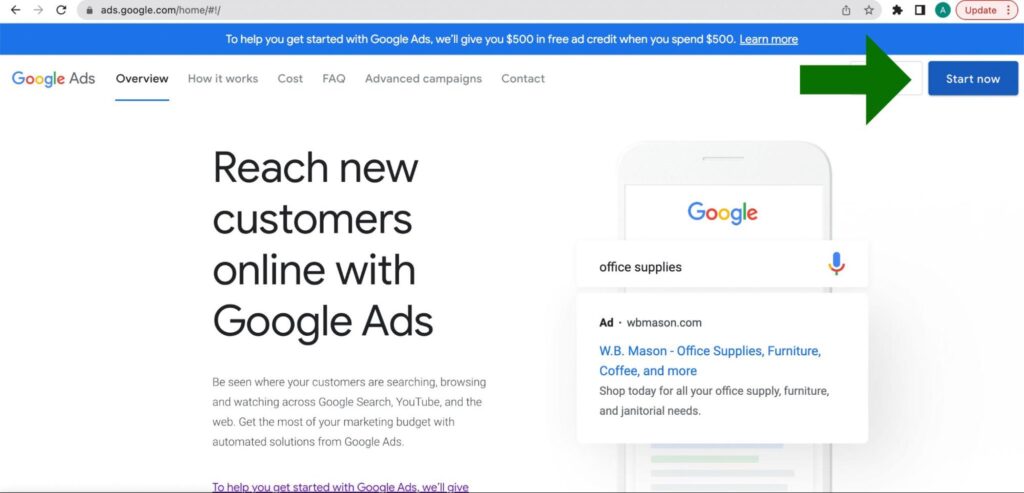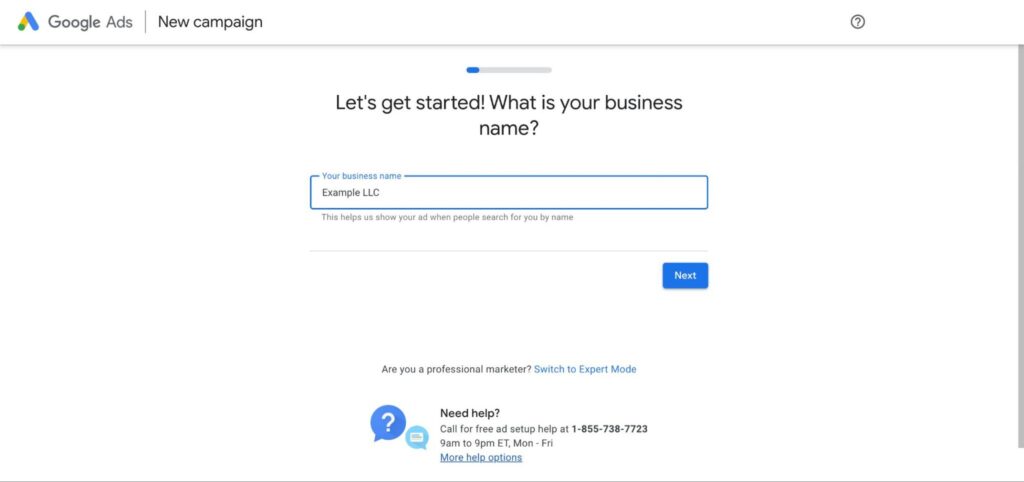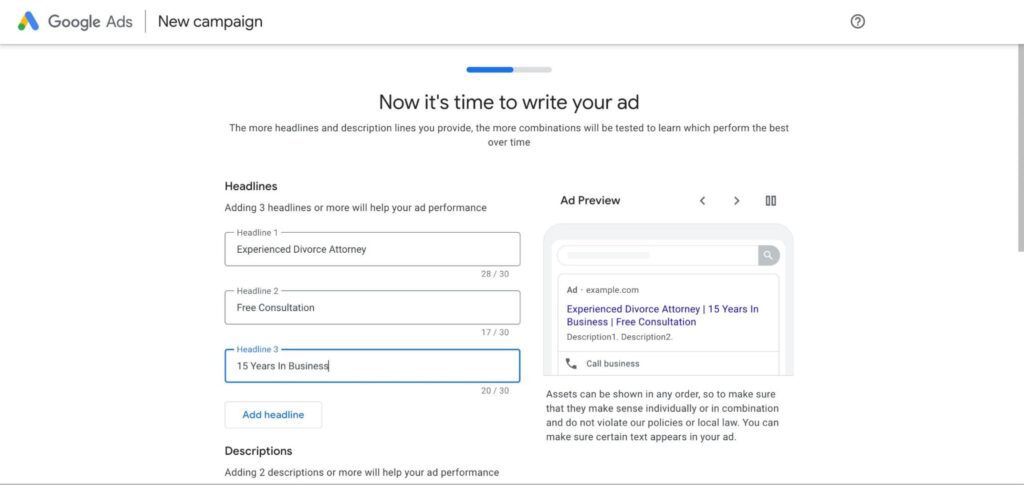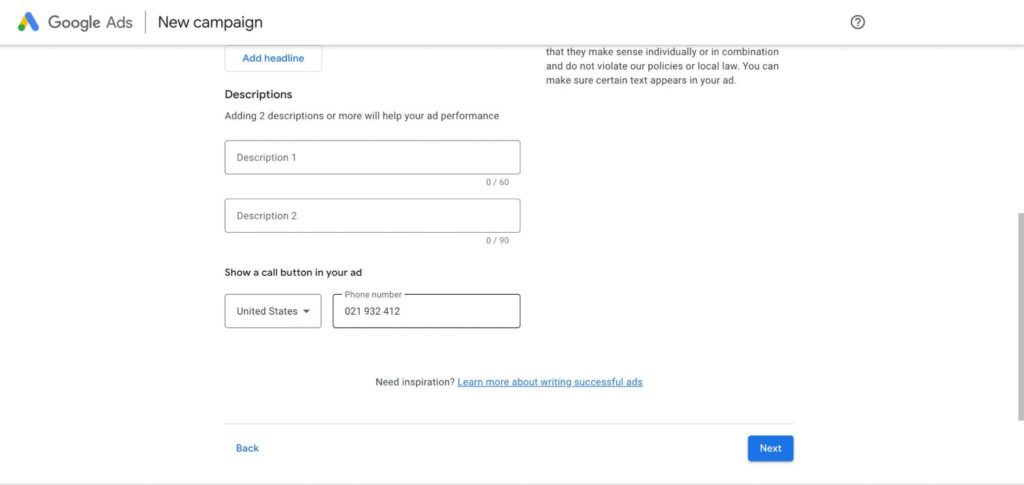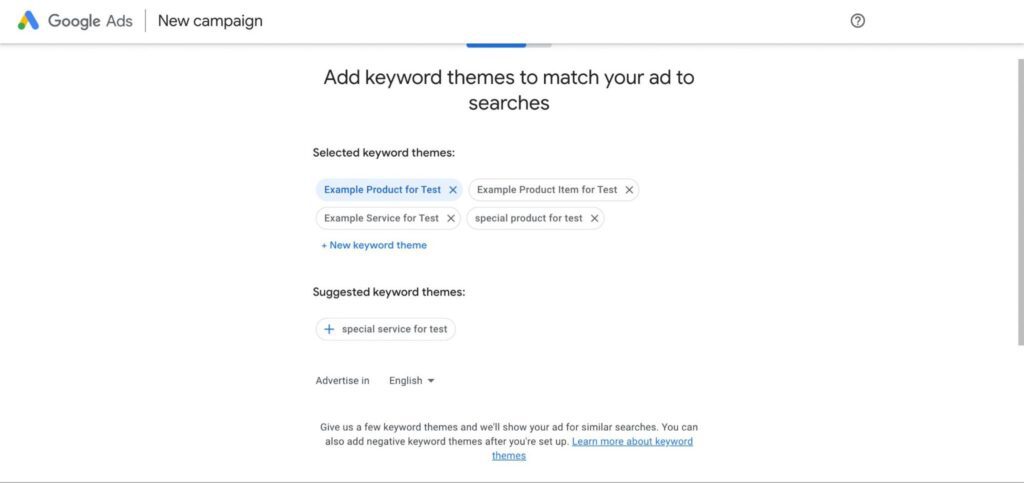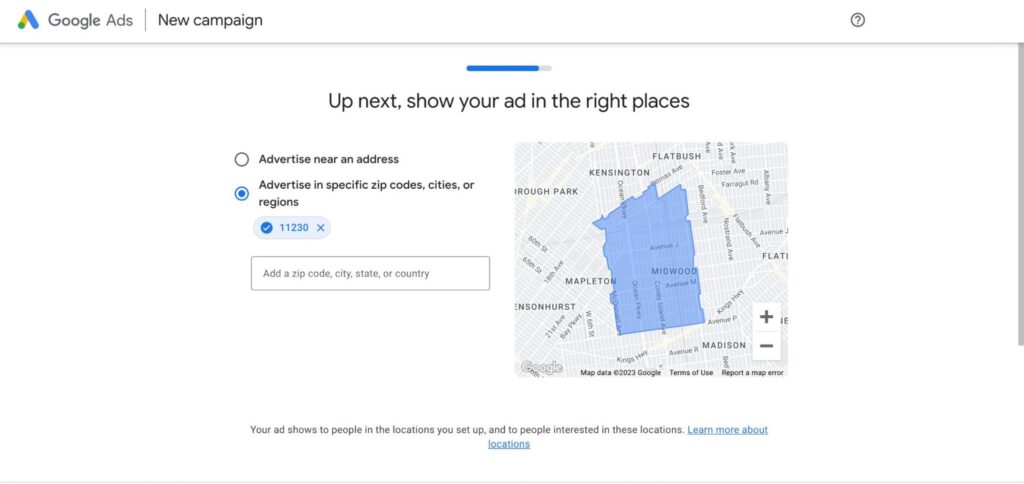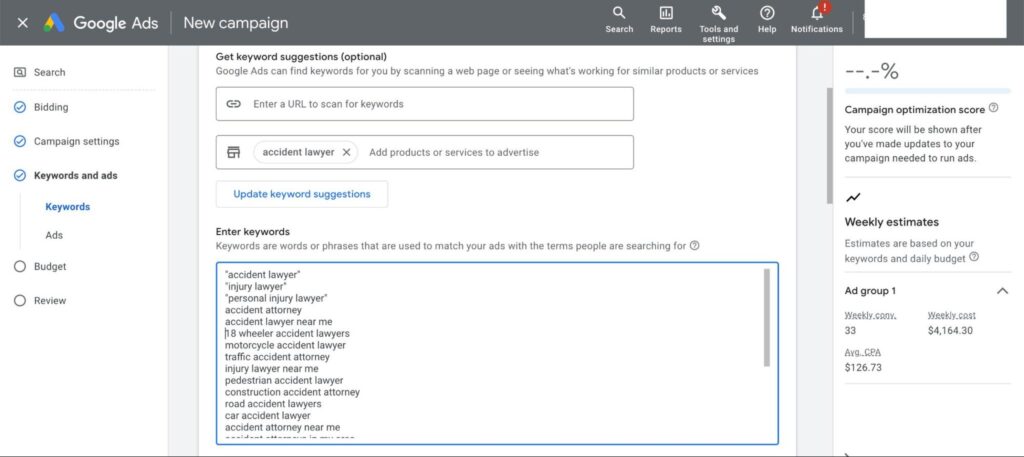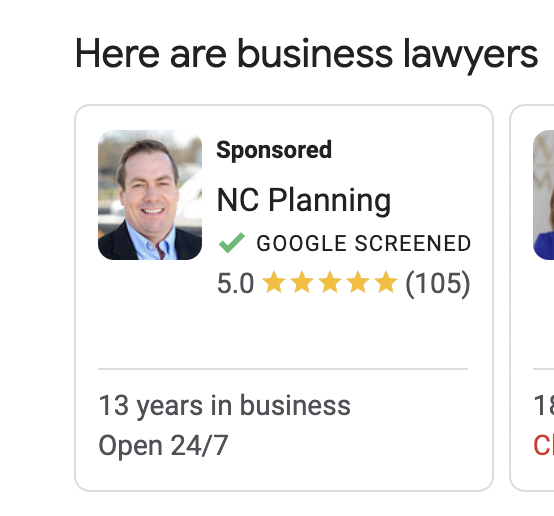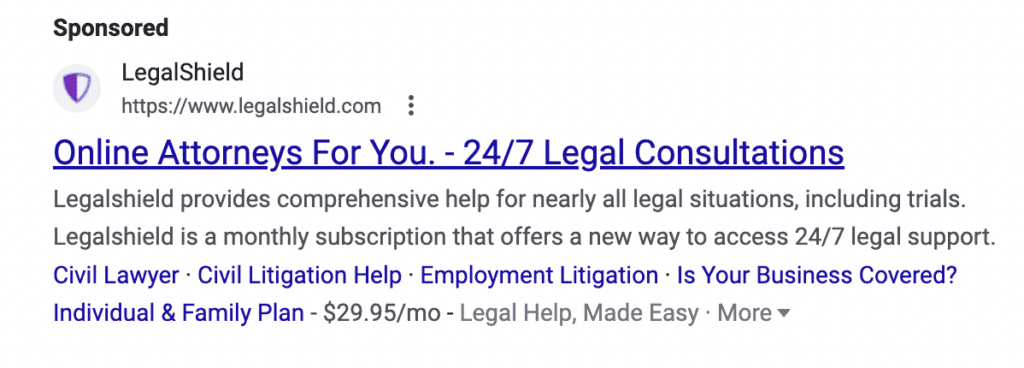Table of Contents
Google Ads is one of the best advertising platforms available for law firms. If you’re an attorney looking to grow your practice, law firm PPC services might be the perfect solution for you. However, in order to be successful, you must take the time to understand Google Ads and your account so that you can use your advertising budget to efficiently grow your client portfolio.
Related Content:
Before you get started, it’s important to set up your account properly so that everything goes smoothly once ads start running. This article will walk through the steps of setting up a Google Ads campaign for lawyers to ensure that it’s ready for success from day one. Proper setup of your account, campaigns, and ad groups means less expenditure on irrelevant search terms and more calls from potential clients.
1. Set Up A Google Ads Account
Google has updated the process of creating new accounts and will walk you through the process of creating your first campaign and ads:
To get your law firm started with Google Ads, you’ll need to create a Google Ads account. To do so, head over to https://ads.google.com/ and click on “Start now” in the top right corner of your screen.
Next, you will see a series of prompts asking you for information about your business. Simply follow all the steps and press “Next” to move onto the next prompt.
Google wants to know your website address (example: https://bestattorney.com) in order to direct traffic to your website for clients to contact you. You must have your website ready before you start creating your Google Ads account. Once you enter your website address, click “Next”.
In this step, Google will help you set up your first campaign. Just remember, the information and budget you choose for your campaigns can be edited or paused at any time. There are multiple options you can choose from:
- Get more calls: This option is great for most attorneys. Your phone number will show up under your ad for people to click and call right from Google’s search engine results page.
- Get more website sales or leads: This option is for attorneys looking for more users to fill out the contact form.
- Get more visitors to your physical location: This option is great for law firms that want to get foot traffic to their office.
- Get more views and engagements on YouTube: This strategy focuses on getting prospective clients to engage with informative videos.
It’s important to note, you can create up to 10,000 campaigns per account, so your’e not limited when it comes to setting up your campaigns. Once you have made your selection on the type of advertisement you want, click “Next”.
Now, you will be able to create your first ad within your campaign. You will be able to specify your:
- Headlines: You’ll want to include headlines that use your target keywords and that will entice clients to click your ad.
- Description: You can include additional information about your law office here. Descriptions are great for letting clients know what sets your practice apart from others and how you can help.
- Phone Number: If you chose “Get more calls” for your advertising goal, you will be able to include your phone number here.
Lawyers can also use the tools available within your Google Ads account to perform research if you need more ideas. In this step, simply create your first ad using the most common keywords that your potential clients may be searching for to find you. These keywords can be explored in the Google Ads Keyword Planner which is found under the “Tools and Settings” drop down at the top of your Google Ads account.
With the next few steps, you will be able to upload images, logos, and keywords for your campaign. We highly recommend that you always use high quality images and logos. When it comes to keywords, Google will recommend some phrases that may be relevant for your business. We will discuss types of keyword matches later in this article.
After choosing images and keywords you will be prompted to determine the geography that you would like to target with your ads. You have different targeting options to choose from such as States, Cities, Zip Codes, and custom radii surrounding a specific address.
Now you’re almost done!
Next, just choose the campaign daily budget and review all the details to confirm they are accurate. Congratulations, your first campaign is complete!
Next, let’s discuss the components of creating successful campaigns: ad groups, search terms, and match types. You also need to know how to set up another campaign when the account has already been created.
2. Set Up Google Ads Campaigns For Your Law Firm
Now that you have set up your account along with your first campaign, we can go into how to create a campaign when you already have one setup. Lawyers may want to set up a new campaign or edit the existing one. A campaign contains multiple ad groups that you want to manage together. This means, those ad groups will share certain settings within that campaign, such as budget, location targeting, goals, bidding strategies, etc. If the goal is to create ads with different settings, we recommend that you create separate campaigns for each of those ads.
Google offers the following types of campaigns:
- Search Network Only: Shows only on sites where people are searching for products or services like yours; good for lead acquisition and gaining new clients
- Display Network Only: Shows on websites that serve display ads; great for building brand recognition and awareness for your firm beyond the search results pages
The steps to create your next campaign are as follows:
- To start, you’ll need to click on the “+ Campaign” button in the top left corner of the Google Ads interface.
- Similar to the first process, select the objective. “Leads” is a recommended objective for attorneys, so that your ads drive more phone calls.
- The “Search” campaign type is great for law firms because your potential clients are going to see your ad when they search for your services on Google’s search platform.
- Spend a few minutes on naming your campaigns. When you’re naming a campaign, it’s important that you choose a name that is descriptive and easy to identify. You should also make sure that each individual campaign has its own unique name within your account. This will help keep things organized and prevent confusion when managing multiple accounts or campaigns.
- Next, choose your bidding strategy. In general, “Conversions” is a great strategy to choose for lawyers
- Next, you’ll see Locations. This section lets you decide exactly which location you are going to target. You have the option to go as narrow as ZIP code or wider geographic areas such as a city, state, or country. Attorneys usually want to target those who are located within the same city as their office or geographic area that you serve. If your firm practices in the whole state, you might want to set location targeting accordingly. You can also utilize radii targeting and set your office address as the center point of the circle, that way you can reach potential clients that are most likely to use your services.
- In the next few steps you will follow the prompts to select your keywords, ads, budget and then review and submit.
You can also adjust the budget later if you need to increase or decrease spending based on performance. Set your budget by indicating the amount you are ready to spend per day depending on how much budget you have available for advertising.
3. Use Negative Keywords
Negative keywords basically mean keywords or phrases that you do not want your ads to show up for. For example, if a lawyer does not want Google Ads to show ads to populate when someone searches for “divorce attorney,” then adding the negative keyword “divorce” to your negative keywords list will prevent the ads from showing up for that search term. As an attorney, you may want to spend some time thinking and creating a list of negative keywords to prevent spending your budget on irrelevant search terms. Some terms to consider negating could involve career openings as a law firm or the term “free” if your firm does not offer any free consultations.
You can add negative keywords from the “Keywords” tab of any campaign by clicking on the ‘Negative Keywords’ button below it and then clicking on the “+” sign.
One important thing to note, negative keywords work a bit differently from the keywords that you would like to target. For example, if your list includes “attorney” and someone searches for attorneys, your ad may still show up. So you must think about variations and misspellings that may occur during the search.
4. Utilize Geography Targeting For Your Law Firm
Geo targeting allows advertisers to focus their ads within a certain location.
You can specify your ads to be shown to people who are “present” at the location or those who have shown “interest” in the location. “Interest” geo-targeting would show ads to someone who may not be located at the geography, but search for an attorney in that area. You should always test different settings by creating separate campaigns in order to see which one leads to better results.
Google is also updating their location targeting and the default will be to show to those who are “present” in the targeted location. The new update will be beneficial to attorneys since the “present” settings has been a best practice for similar ads. Once you have made your decision in regards to geography targeting, let’s look into language targeting.
5. Set Language Targeting
With language targeting you are able to target clients who speak a particular language. For instance, if you are an immigration attorney and your clients predominantly speak Russian, you would be able to specify that in your ads settings. This feature of Google ads is of crucial importance for those who practice law and allows you to narrow down the potential target audience for campaigns even further to get your ads in front of your desired clientele.
When using language targeting, keep in mind that Google does not translate your keywords, phrases, and ads. They will show ads to those who Google believes understand the targeted language. You can also target multiple languages simultaneously to increase the impression rate of your ads and to widen the potential audience.
6. Test Different Keyword Match Types
If your law firm is new to Google Ads, the keyword match types can be confusing. Broad match, phrase match, and exact match are the match types that lawyers should consider using in combination while testing which one performs the best.
Broad match
As the name suggests, it matches your keywords and phrases with search terms that broadly match what you are trying to target. While this match type may increase your impression rate, meaning the number of times your ad is shown, it may not always be the best. Using broad matches may lead to showing your ads to those who are not interested in your services causing your budget to run out quickly. If you decide to include some broad match keywords, you simply add that keyword or phrase without any “quotations” or [brackets].
Exact Match
When you select [exact] as your keyword type, it means that your ad will only show up when someone searches for exactly what you’ve entered in the keyword field (i.e., [criminal lawyer]). Exact match is great when you know exactly how your potential clients may search for your services. It can be a great way to run super targeted ads, but can also limit your campaigns from showing to potential clients if they used slightly different words to search for your services. To add exact match keywords, add [brackets] around the phrase or keyword when adding it to your list.
Phrase Match
If this match type is used, Google will show your ads on search phrases that have the same or similar meaning to your targeted list of keywords. In order to add phrase match keywords, add “quotation marks” around your phrase. Phrase match keyword targeting is typically the best place to start with your campaigns and you can test different match types from here.
The best list usually consists of a combination of all three match types and all types must be tested for your specific ads to see which ones will bring in the most qualified leads. Updating and improving keyword lists is a dynamic process when building out campaigns.
7. Separate Ad Groups By Legal Practice Area
You can have multiple ad groups within a single campaign and this gives you the flexibility to organize your ads in whatever way makes sense for your business. For example, if you’re running two different types of attorney ads (one for criminal cases and one for civil), it would make sense to create two separate campaigns: one called “Criminal” and another called “Civil.” Even though the names of your ad groups are for your own use and do not affect the success rate of your ads, having names that make sense to you will facilitate a more organized ad strategy in the future.
It’s very common for lawyers who specialize in different areas of law–such as personal injury or real estate–to have multiple practice areas within their firm. In this case, it would be helpful to segment these practices into separate Ad Groups within the same campaign so that each group only gets shown when relevant keywords are searched by potential clients looking for legal help related specifically to that area of law.
8. Improve Landing Page Quality
Landing pages are the final destination of your ad visitors, so it’s important that the landing pages meet client’s expectations. You can improve landing page quality by using a relevant landing page for each ad, making sure it’s well designed and contains a clear call to action, shows relevant information from visitors through forms, is mobile-friendly, and loads quickly. It is important that your landing page is optimized for mobile devices since more than 60% of conversions online are happening on mobile.
9. Utilize Local Service Ads
Local service ads are a great way to target people in your area. When you use local service ads, you can get more reviews and clients for your law firm. You can also use these ads to build a local brand that people know about when they’re looking for a lawyer.
Local service ads have features that increase the trust of your clients towards your law firm. The “Google Screened” badge is a prime example where Google helps their users find and contact legitimate attorneys for their legal questions. Local service ads are highly recommended for lawyers and have phenomenal potential in generating leads for your firm. It is important to note that local service ads are actually created and run outside of the main Google Ads platform and require a number of approval steps by a Google Team Member before ads can be verified and can go live.
10. Use Google Ad Extensions
Ad extensions are additional elements that enhance your ads. These extensions catch the attention of your potential clients by adding additional information or links to other pages of your website. For example, you could include a link by using ad extensions to the “Testimonials” or “Results” page of your site.
Some of the most common ad extensions include:
- Callouts: Text that appears above or below your ad with a link to a website or phone number.
- Sitelinks: When you add sitelinks, Google will show links to other pages on your site within the same ad group. This allows users who click on one of these links to navigate directly from the ad to another relevant page of your website.
- Location: If you have multiple locations, you can showcase them here
- Review: Add your testimonials page links here
- Call: Add your phone number and let your clients call you
In the example below, the ad is using multiple ad extensions to improve their chances of being seen by potential clients searching for “business lawyers.”
11. Test Different Headlines
Headlines help increase the likelihood someone clicks on your ad. In general, you’ll want to include the keywords you’re targeting directly in the headline to increase the chances of users clicking through to your site.
As is the case with all other attributes of your Google Ads campaigns, you should test different headlines and monitor your ads to determine which one is performing best.
In the law industry, consultation is a huge factor for a potential client to decide which attorney to go with. Some examples of good headlines could be:
- Free Consultation
- Get A Free Consultation Today
- No Fees Until We Win
Google Ads allows you to have up to fifteen headlines per ad (three of which are eligible for showing at one time). It is also a good idea to include the area of practice and law firm name in addition to eye catching headlines regarding consultation.
Conclusion
Google Ads is a fantastic tool that can help both increase brand awareness and foster new client leads for your law firm. Google Ads are a great way to market your law firm, especially if you’re not already using other forms of digital marketing. They’re easy to set up, cost-effective, and allow you to reach your target audience with precision.
Creating a successful Google campaign is a dynamic process that requires continued monitoring, updating, and testing of all the settings of your ad groups. The best way to start is by creating an account and setting up your first campaign. From there, it’s just a matter of testing different strategies until you find the right formula that’s effective at generating leads for your business.
Happy Marketing!
Search News Straight To Your Inbox
*Required
Join thousands of marketers to get the best search news in under 5 minutes. Get resources, tips and more with The Splash newsletter: