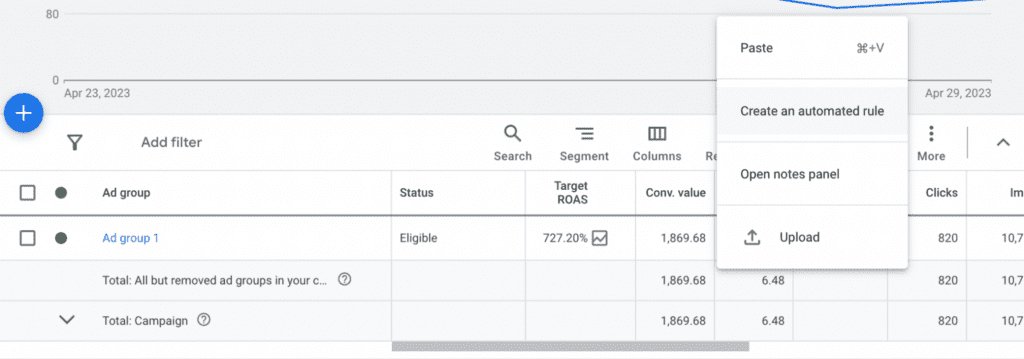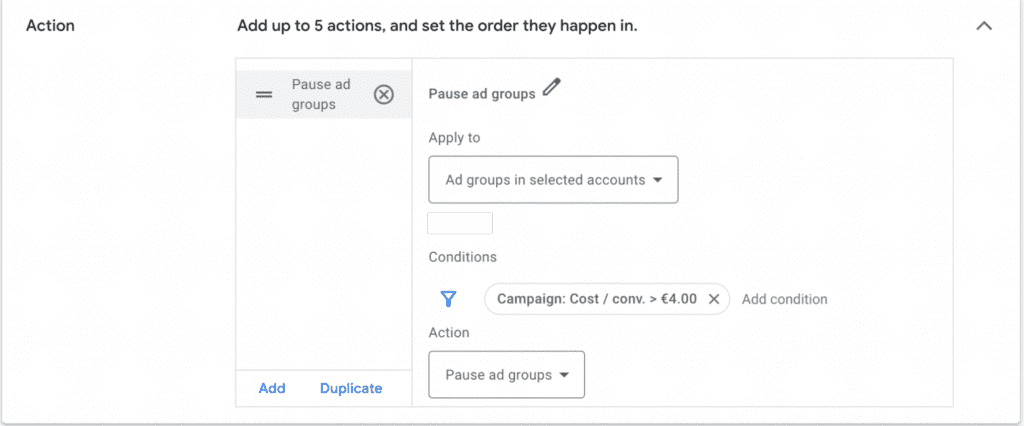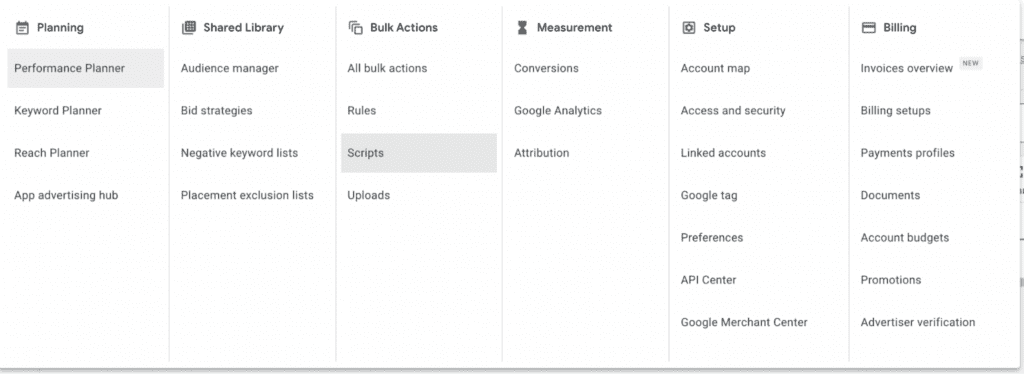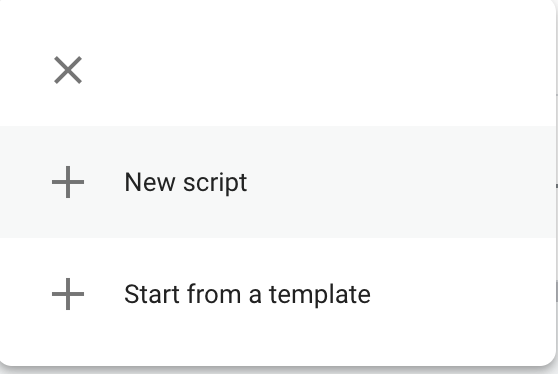Nowadays, automation has become an essential part of marketing efforts, and Google Ads automation is a feature that has been developed over the years. Since we started providing Google Ads services throughout the years, we’ve gradually seen Google integrating machine learning technology into their systems.
If your business is not taking advantage of automation, then it is missing out on many opportunities. With competition for customers’ attention growing, companies need to adjust to the new environment to remain relevant. This article aims to explain what Google Ads automation is, who should use it, and when to avoid it.
Related Articles:
1. Use Automated Bidding Strategies
When running campaigns on Google Ads, businesses have the option to use automated bidding strategies or manual bidding. Depending on the chosen technique, it can help save time and maximize ad spend by letting Google’s algorithms adjust bids based on various factors.
- Manual bidding requires manual bid updates for specific ad groups or keywords every time there is a change in the market or industry. There are instances when manual bidding is beneficial, and we will discuss this in the “When to Avoid Automation” section of this article.
- Automated bidding allows businesses to take advantage of machine learning and focus more on the bigger picture instead of manually updating bids per keyword or ad group. Different types of automated bidding strategies are available to marketers, and the strategy will depend on the campaign’s goal. It is possible to implement a bidding strategy at the campaign level or multiple campaign levels within Google Ads.
When using automated bidding strategies, there are some things to consider.
Firstly, machine learning needs time to “learn” what works best for campaigns, meaning the best results may not be seen at the start of the campaign. Secondly, advertisers can indicate their goals for the campaign, and Google will adjust bids automatically based on their goals. Examples of goals include increasing conversions, clicks, and visibility. However, advertisers cannot adjust bids manually for keywords or phrases within campaigns that are using automated bidding strategies. Therefore, it is best suited for campaigns with clear goals and consistent performance data.
Some of the automated bidding strategies available include Target CPA, Target ROAS, Maximize Conversions, and Enhanced CPC. Each method has its unique purpose and methods for adjusting bids, but they all have one thing in common: to help achieve advertising goals more efficiently.
- Target CPA (cost-per-acquisition) is ideal for businesses that want to drive conversions at a specific cost. This strategy sets bids to get as many conversions as possible while keeping the cost per conversion within a specified range.
- Target ROAS (return-on-ad-spend) is perfect for maximizing revenue while achieving a specific ROAS. This strategy sets bids to help achieve the desired ad spend return while driving as many conversions as possible.
- Maximize Conversions is an excellent choice for those who want to drive as many conversions as possible within their budget. This strategy sets bids to get the most conversions possible while spending the entire budget.
- Enhanced CPC is a good option for those who want to maintain control over their bids while still taking advantage of automated bidding. This strategy adjusts manual bids based on the likelihood of a conversion occurring.
When using automated bidding strategies, it’s essential to monitor campaigns regularly to ensure they are performing as expected. Setting realistic goals and giving the algorithm enough time to optimize bids before making changes is crucial.
Overall, automated bidding strategies can help save time and improve the efficiency of Google Ads campaigns. If considering using automated bidding, choose a method that aligns with your advertising goals and monitor campaigns regularly to ensure success.
2. Take Advantage Of Automated Rules
Automated rules are a set of actions that Google takes once the specified conditions set by the advertiser have been met. It’s like having a robot that follows your instructions and only makes the changes you’ve asked for when certain things happen. Google recommends thinking about the tasks performed frequently in your Google Ads account and structuring the rules to have these actions performed automatically.
A great example of using automated rules is to pause keywords or ads that are converting at a high cost. For instance, if you’re running a cellphone case campaign and want to keep it running only if the cost-per-acquisition (CPA) is below $4, you can set up a rule that pauses the campaign once the CPA goes over this threshold because it’s no longer profitable.
While running campaigns requires a more in-depth analysis than this simple example, it shows how automated rules can help manage campaigns more efficiently.
Automated rules can be applied to various tasks, including scheduling ads, editing ads or keywords, scheduling bids, controlling budget and costs, etc., making campaign management easier. Depending on the rule’s settings, you can also receive emails without making any changes to the campaign. These rules can also be used with Performance Max campaigns, which rely heavily on machine learning. Combining Google’s AI and your business knowledge and goals can lead to great results for your Google Ads campaigns.
While automated rules are useful, if you’re a sophisticated advertiser with scripting skills, using Google Ads Scripts may be more appropriate.
3. Use Google Ads Scripts
Google Ads Scripts require scripting skills to implement automation rules to your account. It’s similar to automated controls, but you have the option to write your script or use pre-made scripts from Google. Google Ads Scripts use Javascript as the coding language, and some of its significant benefits include:
- Bid adjustments based on performance data
- Ad scheduling based on the time of day or day of the week
- Pausing underperforming keywords or ads
- Sending email notifications when certain conditions are met
- Updating ad copy based on external data sources.
You can select pre-made scripts from Google’s library by selecting “Start from a template.”
Like automated rules, Google Scripts can save advertisers significant time by removing the need for manually reviewing and making changes to the campaign. These tools help business owners focus on delivering quality products and services while getting the most out of their advertising budget.
4. Responsive Search Ads
Responsive Search Ads are another form of automation by Google that makes creating ads much more manageable. In the past, advertisers had to create headlines and descriptions and hope that they would match what the user was looking for. However, Responsive Search Ads allow advertisers to create ads that can adapt to different search queries. This feature means that instead of creating multiple ad variations, you can create one ad that can dynamically change based on the user’s search phrase, device, and location.
Using Responsive Search Ads can lead to better campaign performance since the ad will match the user’s search and be more relevant to them. Google uses machine learning to analyze the performance of your ad combinations and shows the ones that perform the best. This means that you can focus on creating high-quality headlines and descriptions without worrying about which combination will work best. Responsive Search Ads allow up to 15 headlines and four descriptions, which means there are limitless possibilities for ad variations, and Google will test which ones work best for your business.
Including more headlines and descriptions improves your chances of creating high-performing ads. However, Google’s machine learning can only assist you if you put in the work during setup. Like any other machine learning, the system requires some time to learn what works best for your account. Therefore, it is essential to let it run before deciding whether it is a viable option for your advertising goals.
5. Set Up Campaign Notifications
Monitoring and tracking performance is crucial to the success of any Google Ads campaign. Setting up campaign notifications can help prevent unnecessary pain when running a campaign. Campaign notifications allow you to receive alerts about important events in your campaign, such as when a new ad is approved or disapproved, your budget is running low, and other significant occurrences within your campaign.
With notifications set up, you can stay on top of your campaign’s performance and make necessary adjustments to maximize your return on investment.
To set up campaign notifications:
- Log in to your Google Ads account and go to the “Settings” tab.
- Click on “Notifications” and select the types of notifications you want to receive.
- You can request to be notified at the account, campaign, or even ad group level to stay informed about the information that matters most to you.
6. Take Advantage Of Performance Max
Performance Max is a fully automated campaign type designed specifically for e-commerce businesses. While it offers minimal control over some settings, it can deliver exceptional results for your business with the proper setup. It uses machine learning to optimize your ad campaigns in real-time, ensuring that your ads are shown to the right people at the right time.
However, machine learning requires time to learn about your business and adapt the advertising style that will work best for your store. One of the most exciting features of Google Performance Max is its ability to target audiences across multiple channels. Your ads can be displayed on various platforms, including YouTube, Gmail, and the Google Display Network.
Performance Max is primarily used for e-commerce ads, which requires an active Google Merchant Center account. Performance Max retrieves information from your Merchant account and uses the attributes available to match your products with potential customers. This feature eliminates the need for bidding on individual keywords or phrases. You don’t have to worry about specifying keywords since Google will show your products to potential customers without them.
7. Automate Reporting With Looker Studio
In today’s business world, data plays a vital role in decision-making. Quick and accurate data analysis can make or break a company. That’s why Google offers Looker Studio (formerly known as Google Data Studio) as another automation tool to businesses. It is a robust platform that helps automate reporting and makes data analysis more efficient.
With Looker Studio, businesses can easily create custom dashboards that display real-time data from multiple sources. This helps companies stay on top of their key performance indicators and make informed decisions. Looker Studio also simplifies sharing reports and dashboards with team members, ensuring everyone is on the same page.
Manually creating reports can be a labor-intensive task, and Looker Studio’s ability to automate reporting is a significant benefit. It saves time and ensures that reports are accurate and up-to-date. Businesses can set up automated messages sent to key stakeholders regularly, eliminating the need for manual reporting and ensuring everyone can access the latest data.
Looker Studio also offers powerful data analysis tools in addition to its reporting capabilities. Users can quickly drill down into their data to uncover insights and trends, helping businesses identify areas for improvement and make data-driven decisions.
When To Avoid Automation
Automation is a useful tool for businesses to save time, budget, and increase performance. However, there are times when it’s best to avoid automation in Google Ads. Here are a few examples:
- When you’re just starting out: If you’re new to Google Ads, it’s crucial to take the time to learn the platform and understand how it works. While automation can be tempting, it’s best to start manually managing your campaigns to better understand what works and what doesn’t for your business. Once you’re familiar with the process, you can gradually implement automation into your account.
- When dealing with a unique or complex campaign: If your campaign has a lot of variables or requires a more nuanced approach, automation may not be able to handle it effectively. In these cases, it’s best to rely on human expertise to ensure your campaign is optimized for success.
- When working with a limited budget: Although automation can be cost-effective in the long run, it often requires a significant upfront investment. If you’re working with a limited budget, managing your campaigns manually and making adjustments as needed may be more practical.
Conclusion
In summary, Google Ads automation is a valuable resource for businesses seeking to streamline their advertising campaigns and increase productivity. Nonetheless, it is critical to use automation intelligently and with care, as it may not always deliver optimal outcomes. Businesses should assess the advantages and disadvantages of automation and determine whether it is the best fit for their requirements. Ultimately, a mix of manual management and automation may be the most effective way to achieve success with Google Ads.
Search News Straight To Your Inbox
*Required
Join thousands of marketers to get the best search news in under 5 minutes. Get resources, tips and more with The Splash newsletter: