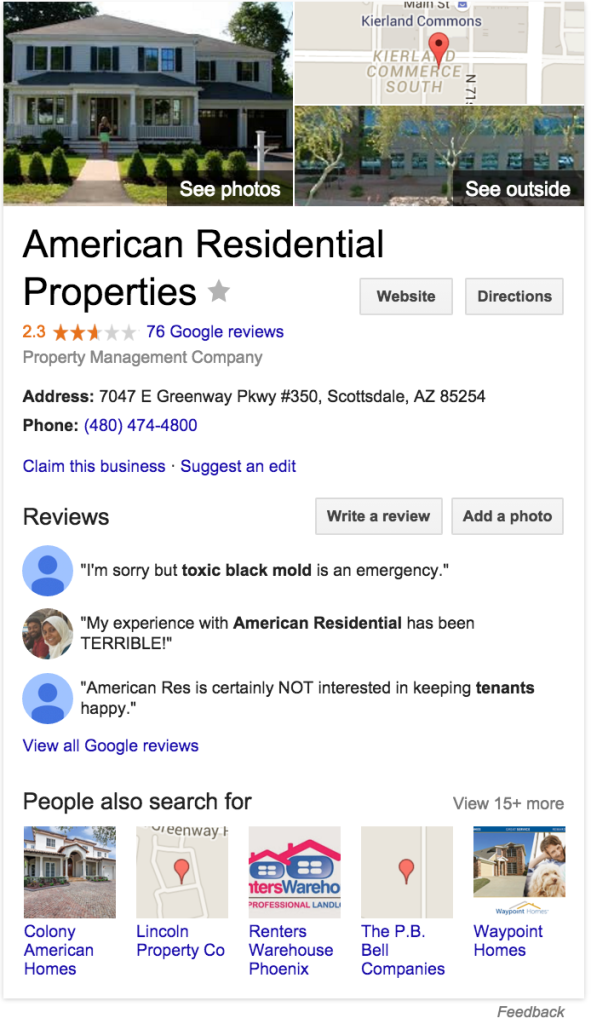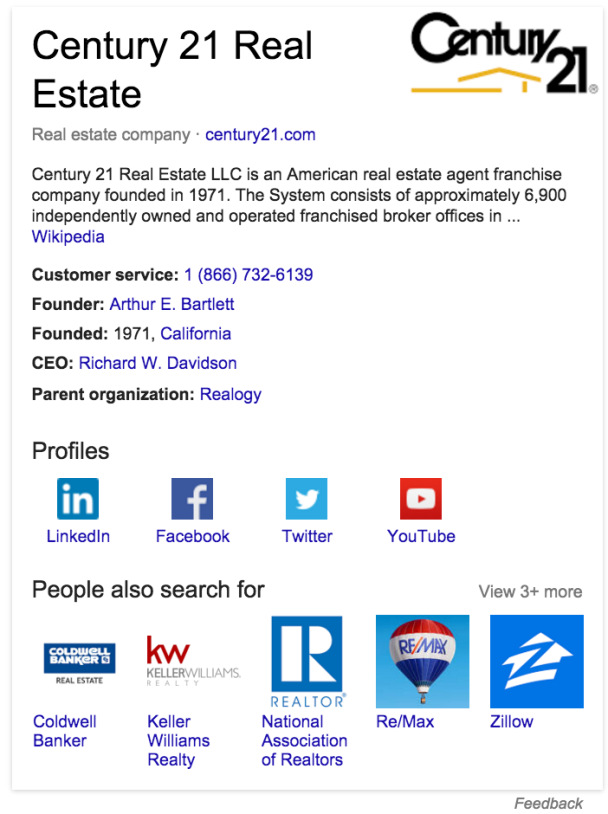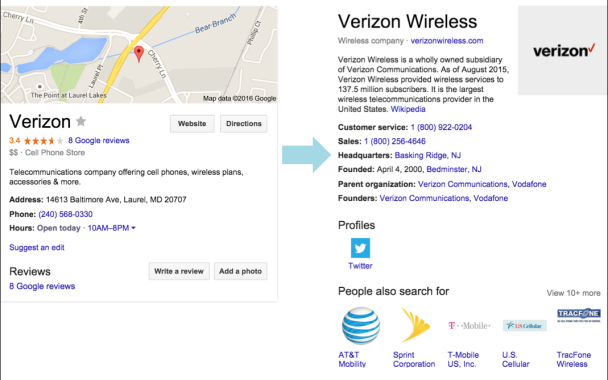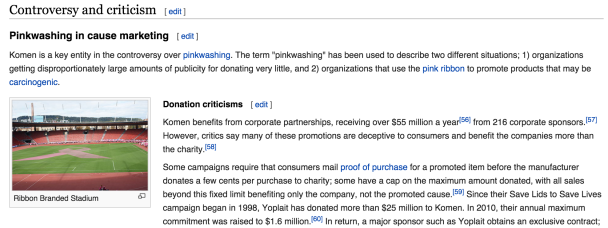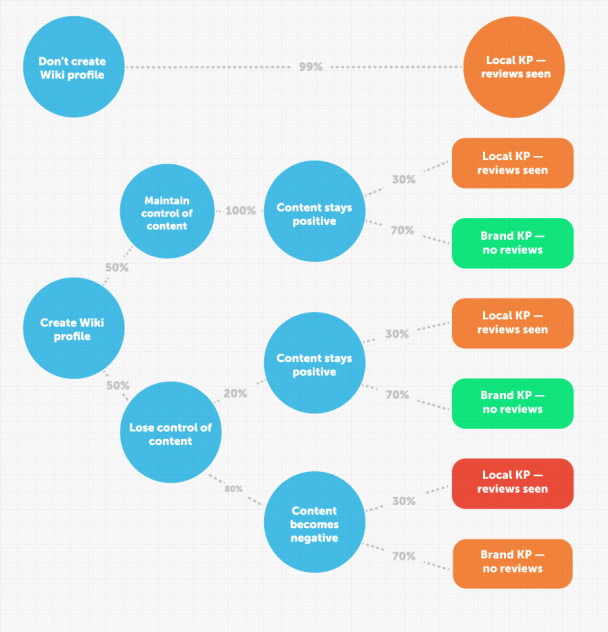Table of Contents
Google first introduced the knowledge panel (“KP”) in 2012, and it has graced the top of Google’s search results ever since. The KP pulls in key facts, pictures, reviews, and even social profiles related to your search query. It’s essentially Google’s way of trying to get you to the information you’re looking for faster, with less clicks and less reading. Because the KP is so visible in Google’s search results, it can be a great branding opportunity for your organization. But how does Google decide when a search query deserves a KP? Where does Google get the information for its KPs?
Related Content:
- Lawyer SEO Service
- Technical SEO Agency
- Franchise SEO Agency
- WordPress SEO Services
- Enterprise SEO Services
Well, truth be told, no one knows for sure. Google (in typical fashion) hasn’t shared the details. But we here at Go Fish Digital have done a lot of research and experimentation, and we have a pretty good idea of where, how and why Google creates KPs. Here’s what we know.
There are 2 main KP types
There are two types of knowledge panels: brand and local. Brand panels contain general entity information including social profiles, product descriptions, and the entity’s creation date, among others. Local panels contain locally focused details including locations, building addresses, Yelp pages and reviews.
Here’s an example of a real estate company’s local KP. You’ll notice it shows photos, contact info, reviews and a “People also searched for” section.
It’s generally easier to prompt Google to display a local panel for your business rather than a brand panel. In fact, if you have a verified company Google+ page and your website is old enough, you may already see a local KP when you search for your company name.
Here’s an example of a brand KP from a company in the same industry. Unlike the local KP, the brand KP includes a logo, a Wikipedia summary, key organizational information, and interestingly enough, no reviews.
Google usually requires a few more verification signs and trust signals before it decides to display a brand KP. A few of the trust signals that Google most frequently relies upon are outlined below.
Sometimes, Google will display a brand KP or a local KP depending on what was searched. For example, typing in “Verizon Laurel, MD” yields the local KP on the left, but typing in “Verizon” only yields the brand KP on the right.
As you can see, the more localized your search gets, the more likely it is that Google (understandably) will serve up a local KP. So, keep in mind that it’s unlikely that you’ll be able to replace your local KPs with brand KPs for all searches. But “Verizon” gets far more searches than “Verizon Laurel, MD” so the KPs visibility in those localized searches
Many data sources are scraped, but not all information is displayed
Google frequently scrapes information from online databases, social profiles, and other websites when creating its knowledge panels. Here are 5 databases we’ve identified that Google relies on to populate KPs:
- Wikipedia – Wikipedia is an online encyclopedia. Google frequently scrapes Wikipedia entries when building the KP.
- Structured Data – Schema markup on a website that gives Google instructions on what the date and text on a page mean.
- G+ Page – Google+ is Google’s social media platform and is used by Google when forming both brand and local KPs.
- Freebase – Freebase is an online database. It is not as large as Wikipedia, but it is still a large source of structured data. Freebase entered read-only mode in early 2015, so the database is no longer editable.
- Wikidata – Wikidata is a structured database that is maintained by Wikimedia, the same company that runs Wikipedia.
KPs have a lot of positive side effects
Adding a knowledge panel for branded searches helps bury the ads on the right side of the search result. These AdWords ads are typically from your competitors, and generating a KP for your brand pushes these down below the fold, and in many cases Google ceases to include the sidebar ads altogether.
Additionally, one of the most effective ways to reduce the visibility of negative Google+ reviews in branded search results is to switch Google from showing a local knowledge panel to a brand panel. A brand knowledge panel does not focus on the local aspects of a business (their address, phone number, hours, and reviews), but rather focuses on more important things for a brand – what they do, who their leadership is, what their social profiles are, etc. You’ll note that the panel for Century 21 shown above does not display any reviews or star ratings. This is a big win if you’re company is combating negative Google+ reviews.
KPs also come with risk
Making sure your organization is listed in the KP data sources above has the potential to create some negative side effects. For example, creating a Wikidata profile will be very simple as long as you have the reliable sources, but creating a Wikipedia page could potentially be far more complex. Because Wikipedia can be edited by anyone, including detractors with their own agendas, setting up a Wikipedia page could do some harm. Editors frequently add negative elements to company Wikipedia pages and sometimes add entire “Controversy” sections. Here is an example of such a section from Susan G. Komen Foundation’s Wikipedia page:
Take a moment and evaluate whether the upside of pursuing a brand KP outweighs the potential downside before you start building out your company profiles. You can do this by assessing all of the reliable sources that exist for your brand, determining the weight of any negative content they contain, and deciding if the potential for that information to be included in Wikipedia is worth the risk when weighed against the upside of generating a KP.
We created the following flow chart, which contains a likelihood percentage for each option, to help our clients with that deliberation process:
How do I get a brand KP?
So, what should you do to get a brand KP created for your organization? We recommend following these steps:
- Find someone to create your Wikipedia page or learn about the Wikipedia ecosystem and create it yourself
- Find someone to add your organization’s info to Wikidata or learn about the Wikidata ecosystem (which is very similar to Wikipedia’s) and create it yourself
- Create a Google My Business page for your organization and verify it
- Add structured data to your website
- Take stock of your competitors to see which ones have brand KPs vs. local KPs and which ones have neither. We use a spreadsheet to see where there’s overlap between competitors with brand KPs (e.g. they all have a Wikipedia page, Google+, and Twitter profiles) and where there are holes. You can then try to copy everything that your brand KP competitor has done. Here’s a template we created that you’re free to use: https://docs.google.com/spreadsheets/d/1bJLY4AxRylA_waDVvyCgPxS2yxH7DHyZx1w7uJxFflU/edit?usp=sharing
- Generate online reviews on sites like Yelp, Google My Business, or industry specific sites reviewcounsel.org.
Google has its own schedule, so don’t be disheartened if your changes don’t make a difference overnight. In our experience, KPs can take weeks to months to show up. Sometimes they don’t show up at all, especially if the website isn’t old enough or there’s not enough signals to tell Google your organization is important.
Search News Straight To Your Inbox
*Required
Join thousands of marketers to get the best search news in under 5 minutes. Get resources, tips and more with The Splash newsletter: