Table of Contents
Local Knowledge Panels are crucial for brand searches.
They help users find key information about local businesses such as their address, phone number, hours of operation, reviews and more. Having a local Knowledge Panel means you can better assist users in getting this information. They take up more screen real estate for branded queries, too. Similar to featured snippets, Local Knowledge Panels can take up a lot of real estate in the SERPs.
Related Content:
There are a few common questions people will ask us at Go Fish Digital about this. They want to know “how can I get my business to appear in Google’s local Knowledge Panel?” We’re also often asked “if a local Knowledge Panel contains incorrect information, how can I get Google to change this?”
While we’ve covered the topic of Knowledge Panels in the past, local Knowledge Panels are influenced by different factors than brand ones. Local Knowledge Panels don’t require properties like a Wikipedia page. Good news for those of you whose brand doesn’t have one yet! In other words, you have a greater chance to achieve one as these factors are much easier to control.
Use these four steps to get a local Knowledge Panel for your business.
1. Create & Optimize A Google My Business Listing
This is your first step if you don’t have one set up already. By creating a Google My Business account, you will submit key information such as your name, address, phone number and hours of operation to Google. When displaying local Knowledge Panels, Google pulls in the information directly from your Google My Business listing.
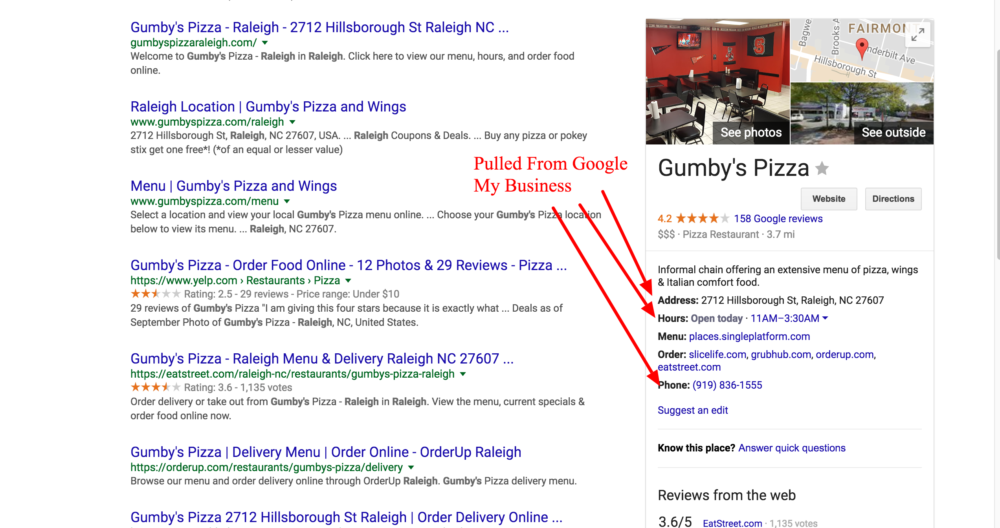
If you have already created a Google My Business listing, that’s great! You should still take the time to log in and review all of the information that’s in there to be sure it’s as accurate as possible. Data accuracy is key to getting a local Knowledge Panel. Businesses that have recently changed locations are more susceptible to inaccurate information in Google My Business.
2. Website Schema
Structured data has many different uses for SEO. While Google’s algorithm is already fantastic at parsing and organizing data, sometimes it needs a little help. This is where structured data comes into play. Structured data allows you to present your business’ information to Google in a a way the algorithm will understand easier. For local businesses that aren’t getting a Local Knowledge Panel, this is where I recommend starting.
One of the issues that might be occurring is that all of the information about your business (such as the name, address and phone number) may be inconsistent or even inaccurate in the directories where Google usually discovers this information. By utilizing structured data, you can give Google this information directly from your own website. Google will most likely take this data into consideration because it is coming from the business itself.
So, how should this structured data look on your site?
To start, search “[Your Industry] schema” on Google and see what results from schema.org come up. There are all types of industries where you can use schema to better define your business (AutoDealer, Chiropractor, Physician etc.). That is to say, you should be using whatever the most specific schema is that accurately describes your industry. However, if nothing seems to fit quite right, you can always use an “Organization” schema type.
Determine the Properties to Describe the Entity
Now that you’ve found the type of schema you should be using, you need to determine the properties you’ll use to describe that entity. Here are some I find myself using over and over again:
- Name
- Address
- Phone
- SameAs (to define your social profiles and most importantly, your Google+ profile)
- Maps
- Geo
If your business has multiple locations, I highly recommend writing a set of structured data for each location complete with these properties. How can you do this? By using the “Department” property.
Businesses with multiple locations are susceptible to inaccurate citations. It’s common to see addresses, phone numbers and even names of other locations tangled up across different directories. By defining each location’s information as specifically as possible, you’ll increase Google’s confidence that it knows the correct information. For this reason, Google is more likely to display a local Knowledge Panel.
To get started with schema, I recommend the JSON-LD Schema Markup Generator.
3. Citation Submissions
After taking care of schema, it’s time to take a look at the data Google finds on other websites. It’s extremely important that your business’s information is as consistent as possible on other directories Google pulls local data from. Examples of directories Google pulls from include:
- Foursquare
- Acxiom
- Best Web
- Neustar Localeze
- Yelp
While these are some good directories to get you going, there’s likely hundreds of directories out there containing your business’s information. Correcting your business information across all of these directories can be quite time consuming, so I recommend looking into both of these options:
- Use a Local SEO service such as Moz Local or Yext to scale this effort. This software will automatically submit your business’s information to directories across the Web. Using this software will help make your data more consistent when Google finds it.
- Manually correct the most important directories. Simply perform a branded search and see which directories show up. Next, repeat this process for your competitors. Take note of which directories are consistently ranking on the first page and which ones are being pulled into other Local Knowledge Panels. Manual review and updates are necessary in high priority directories like these.
4. Adjusting Website Copy
Finally, I recommend a review of your on-page content. Take a step further and see if there are opportunities to better optimize the content for a local Knowledge Panel. How do you find this content?
Start by using the following search operator: site: yourdomain.com “[Address]”
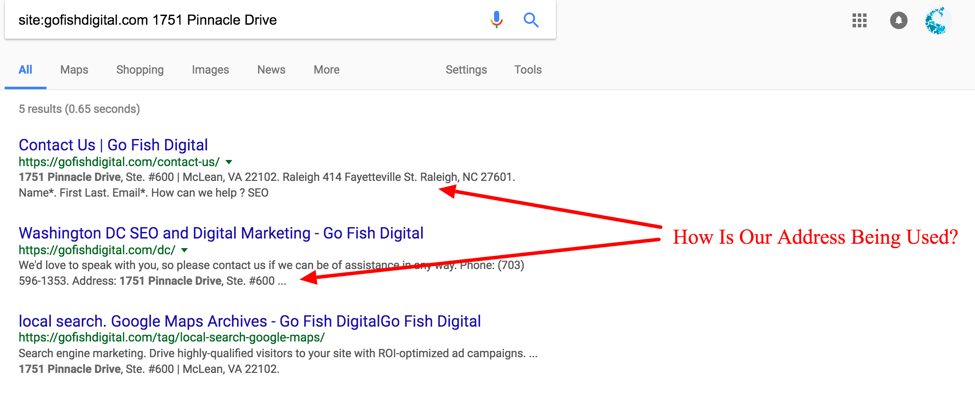
This should uncover instances where the mention of the address is in the actual copy of your website. Take the time to evaluate how your address is mentioned. Are you using instances of old addresses? Are right naming conventions associated with each address and phone number? If it seems like the text could potentially confuse Google, correct it! You want to ensure that you’re relaying information as accurately as possible and correcting or removing text where that isn’t the case.
Case Study: Yonkers Honda
Yonkers Honda is a new and used car dealership in New York City. They came to us because they were having trouble with their local Knowledge Panel.
When searching for “yonkers honda” in their locality, no local Knowledge Panel was appearing. Google also displayed the map listing for their “Service Center” over their main car dealership. This was a problem because their main dealership was the location they wanted most searchers to find, and that location had over 100 positive reviews.
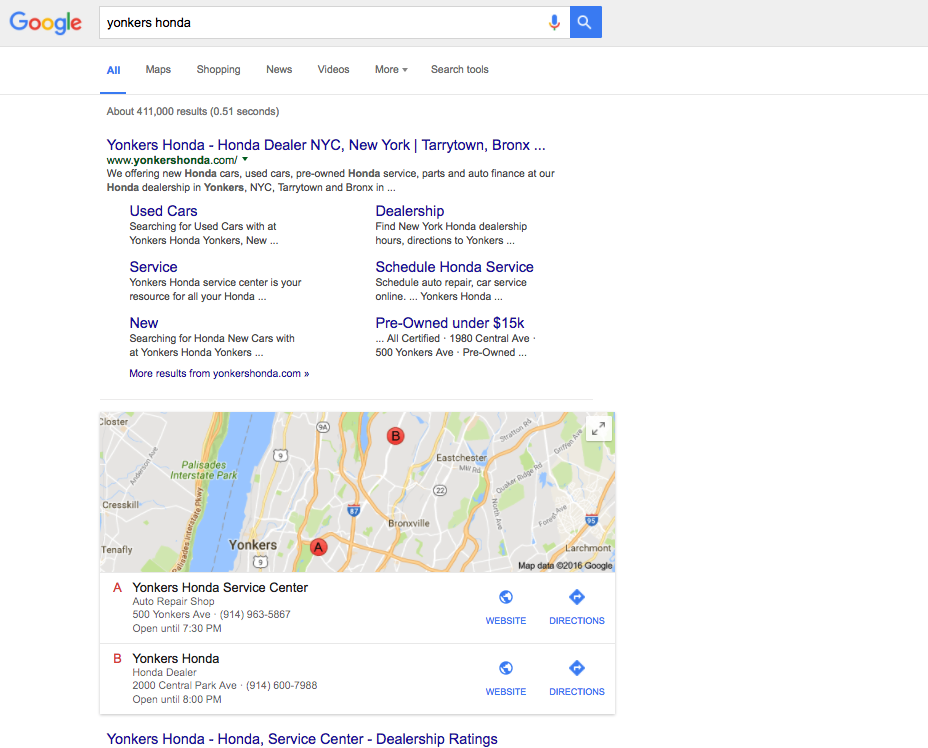
To us, it appeared that Google was having a hard time in particular differentiating between the entities of “Yonkers Honda” and “Yonkers Honda Service Center”. In order to fix this, we used a combination of the tactics mentioned above:
- Google My Business Audit: We reviewed all of their Google My Business properties to ensure all of the information was accurate and up to date. We also ensured that the main dealership was the only one with the name “Yonkers Honda” and any other property had a different name (“Yonkers Honda Service Center”, “Yonkers Honda Pre-Owned Dealership”)
- Website Schema: We wrote a detailed AutoDealer schema that defined each locations’ name, address, phone number, maps listing, Google+ profile and other key information. This helped reinforce to Google that the information in Google My Business was correct and that these were all separate entities from each other.
- Local Listings: We ran local listing submissions for each location. The purpose here was to correct data inconsistencies on other websites Google might be pulling from. We found which directories were scraped into local Knowledge Panels for competitors, and corrected this manually.
- Website Copy: Finally, we reviewed the website copy to find instances of incorrect entity usage. We found a few pages where the keyword “yonkers honda” was associated with the address of another department and fixed these.
After only a few months, we were able to do enough to get Google to display the correct local Knowledge Panel!
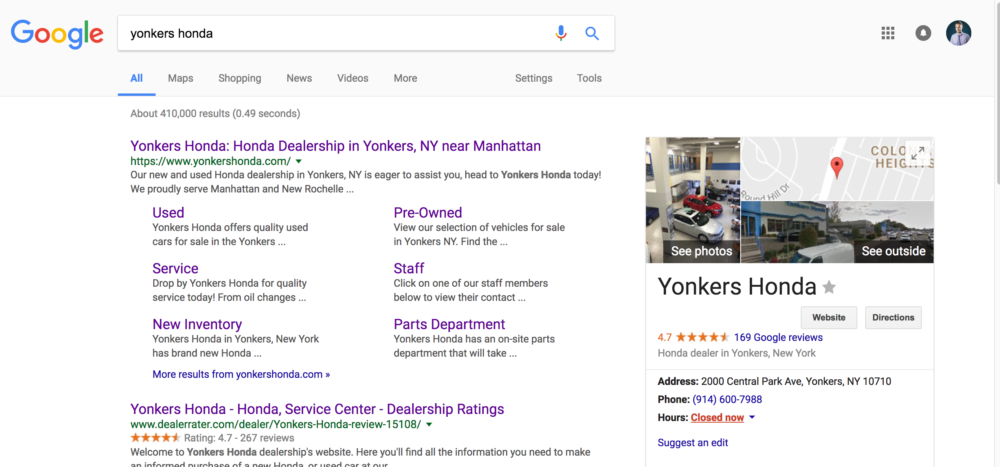
One of the keys to getting local Knowledge Panels is increasing Google’s confidence about the quality of data it receives about your business. Improving and reinforcing your information to Google through these four points increases your chances of receiving Local Knowledge Panels.
Search News Straight To Your Inbox
*Required
Join thousands of marketers to get the best search news in under 5 minutes. Get resources, tips and more with The Splash newsletter: