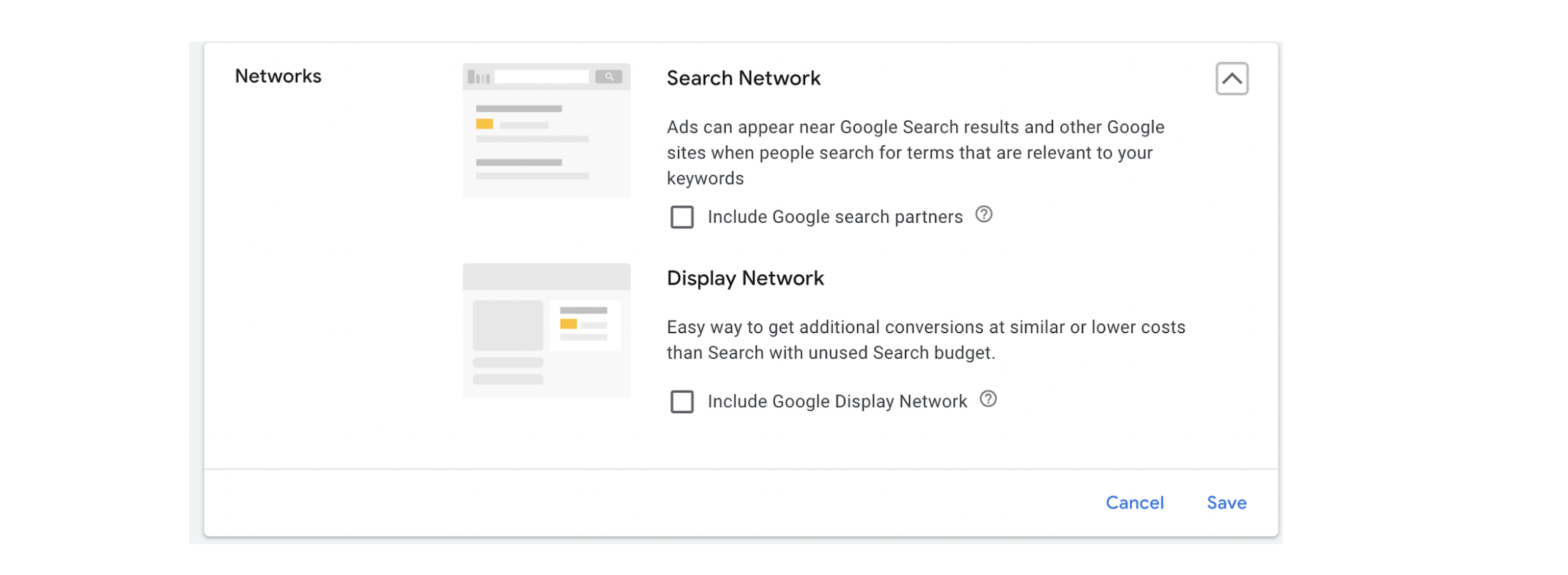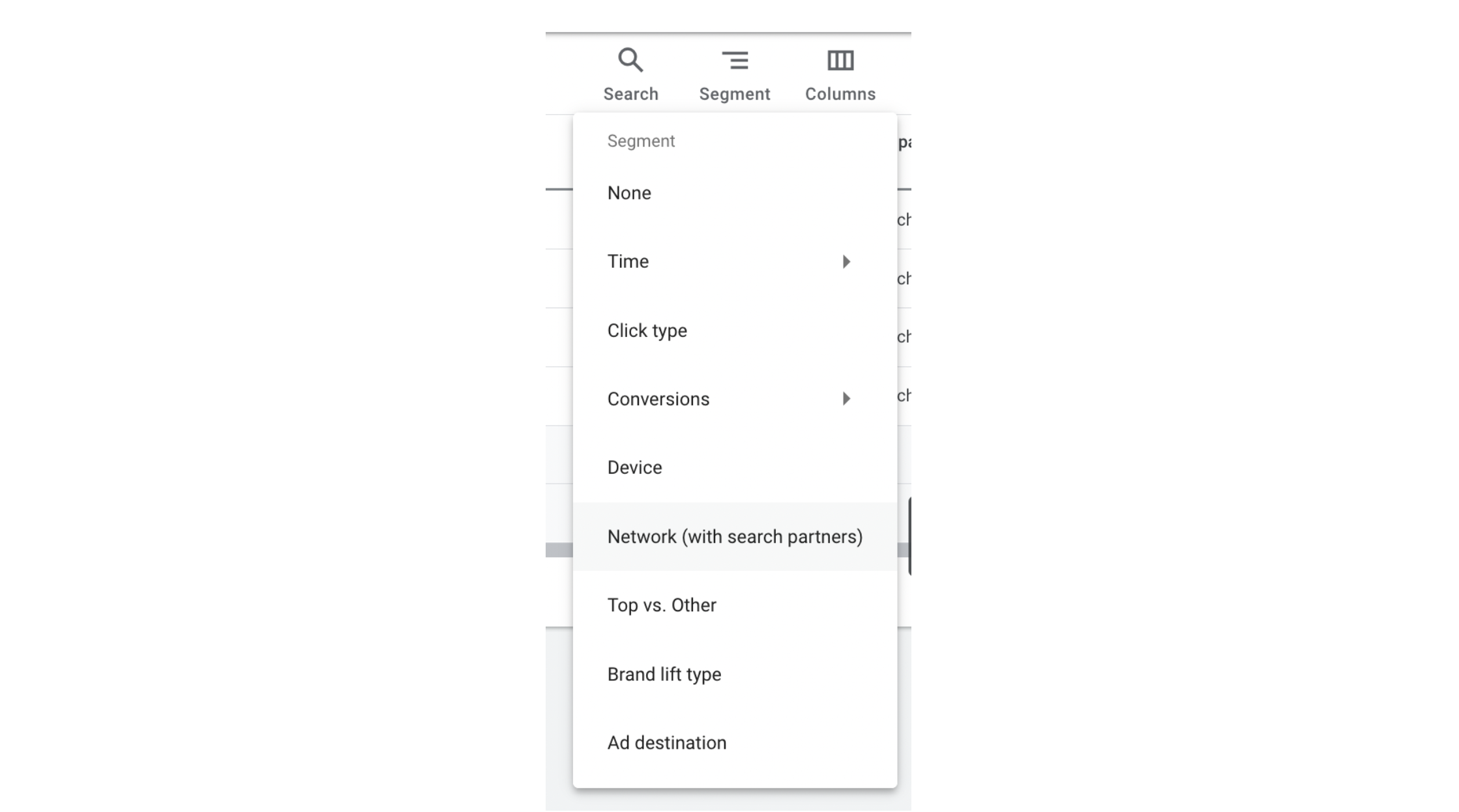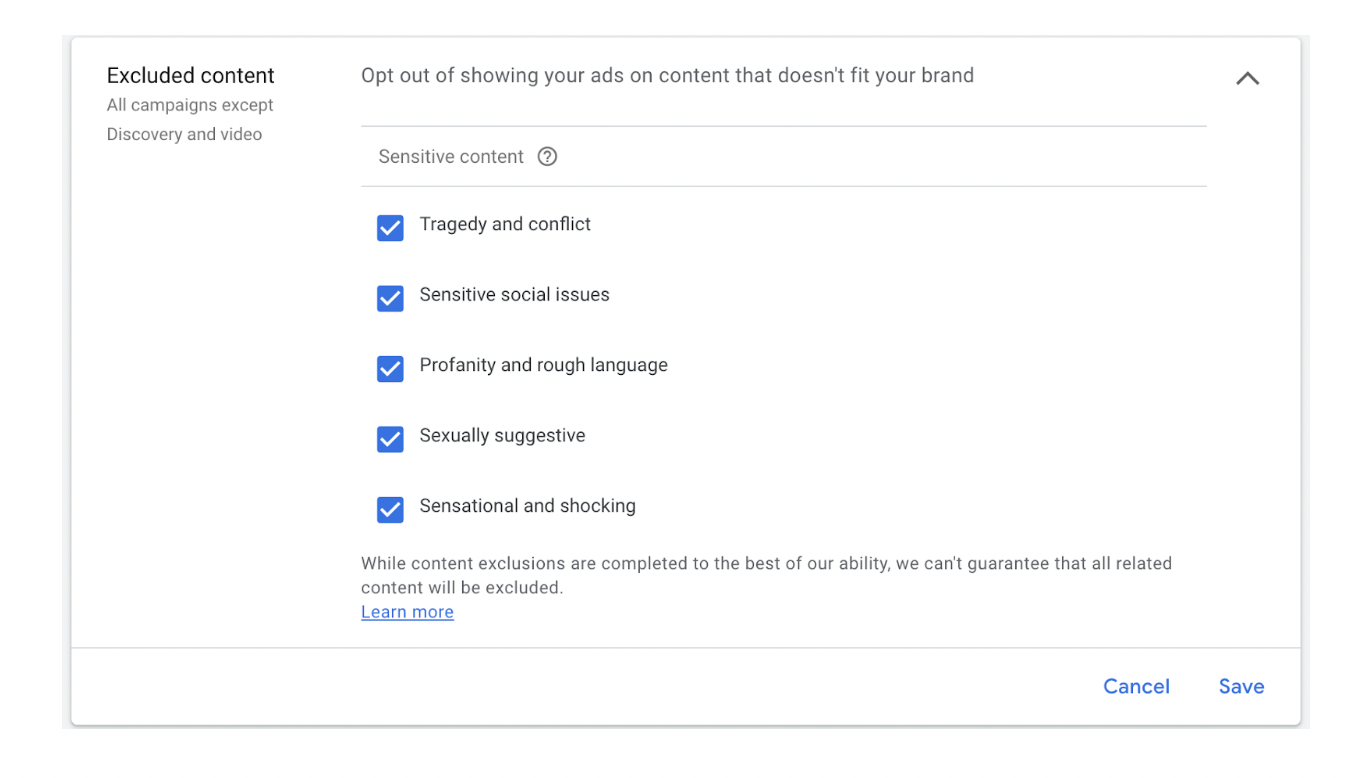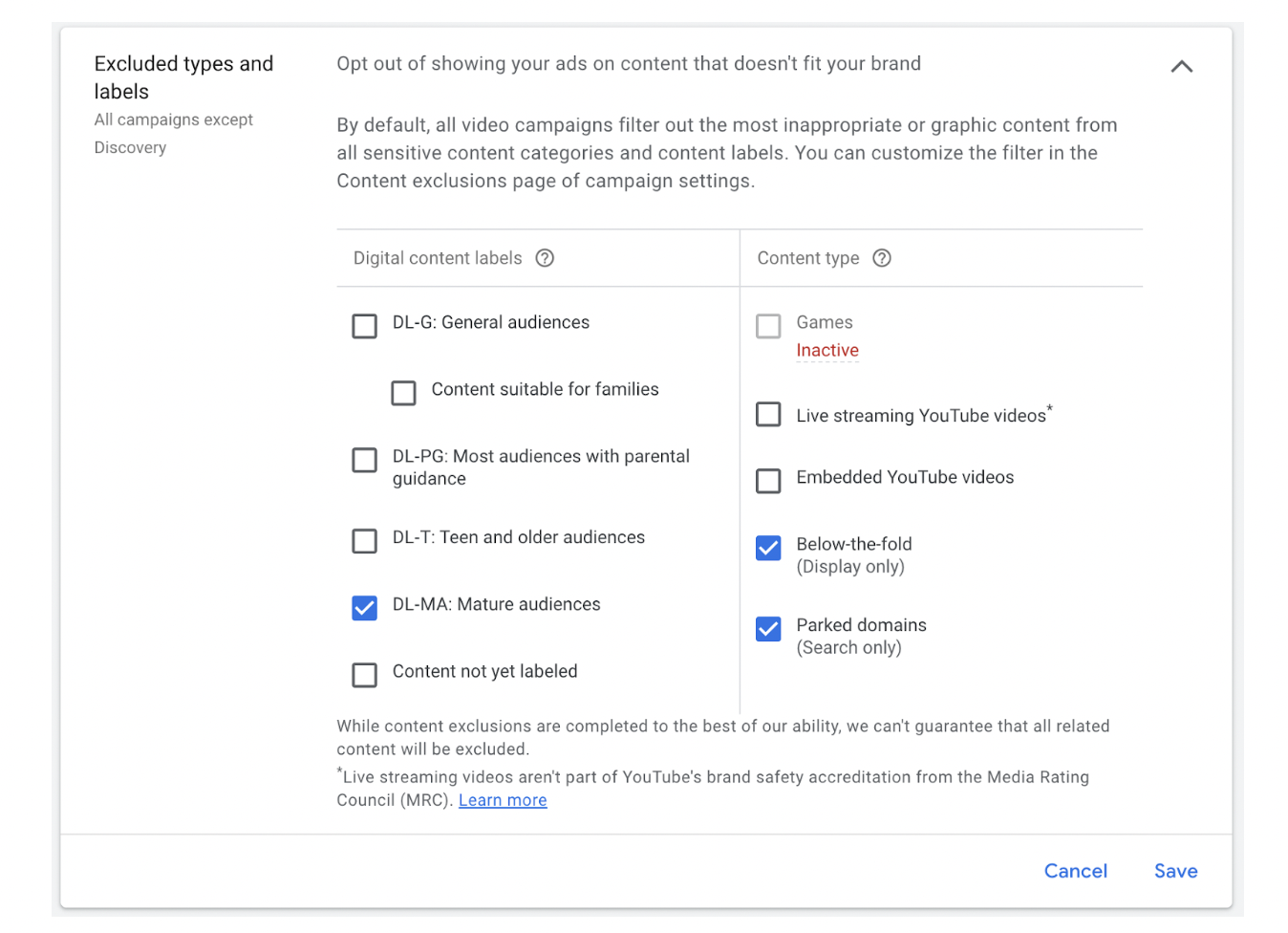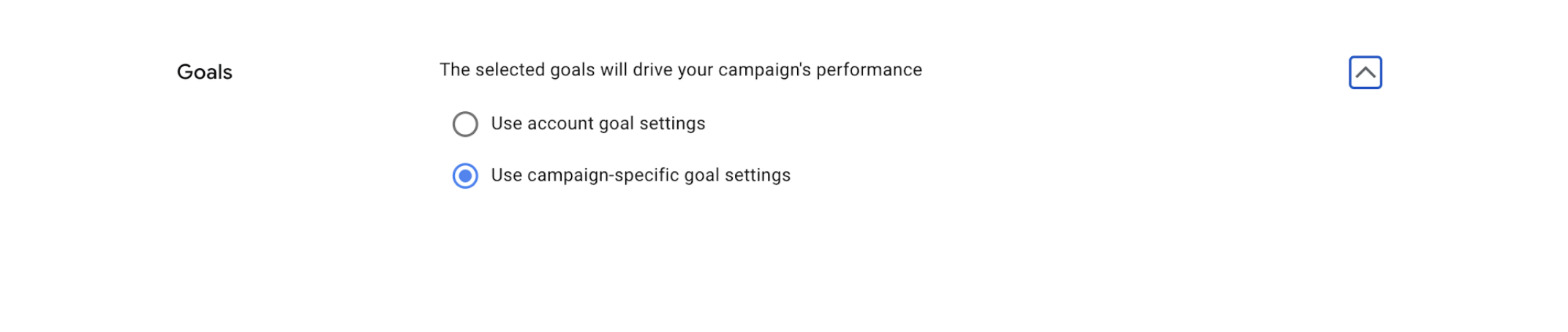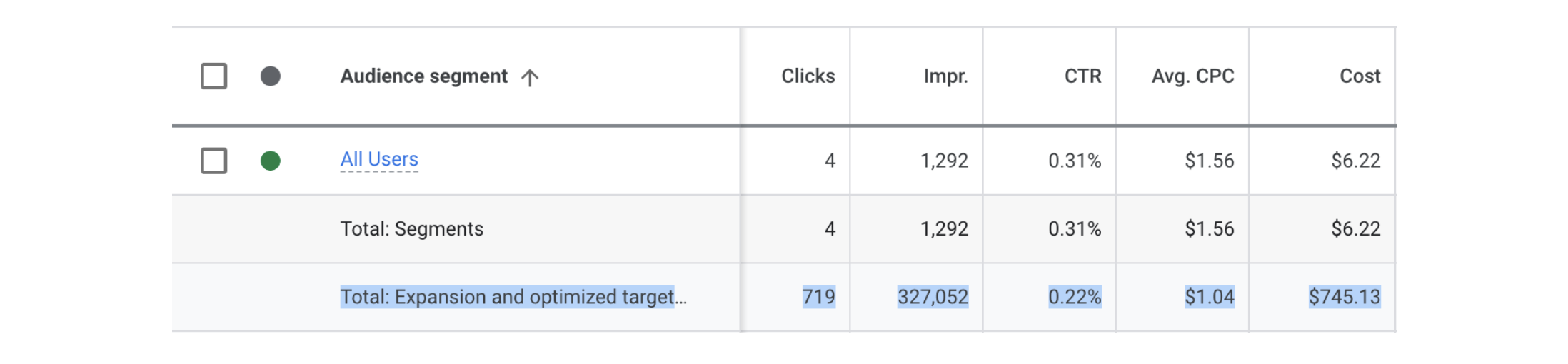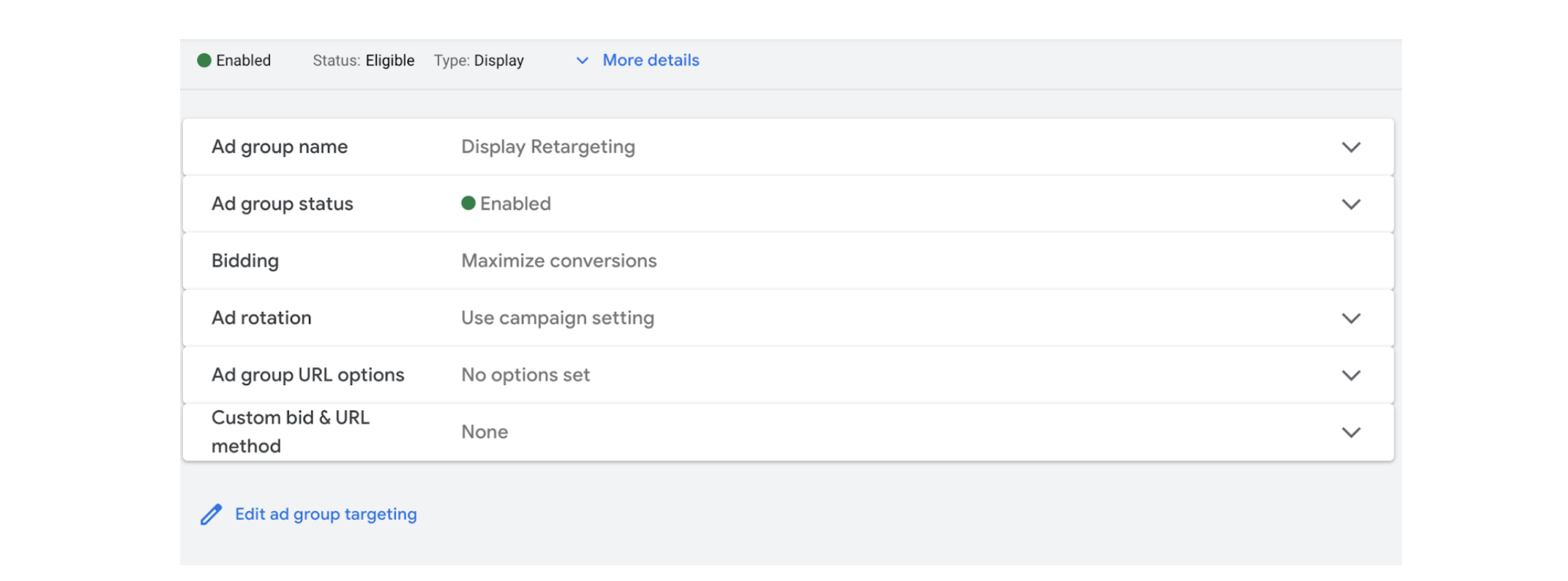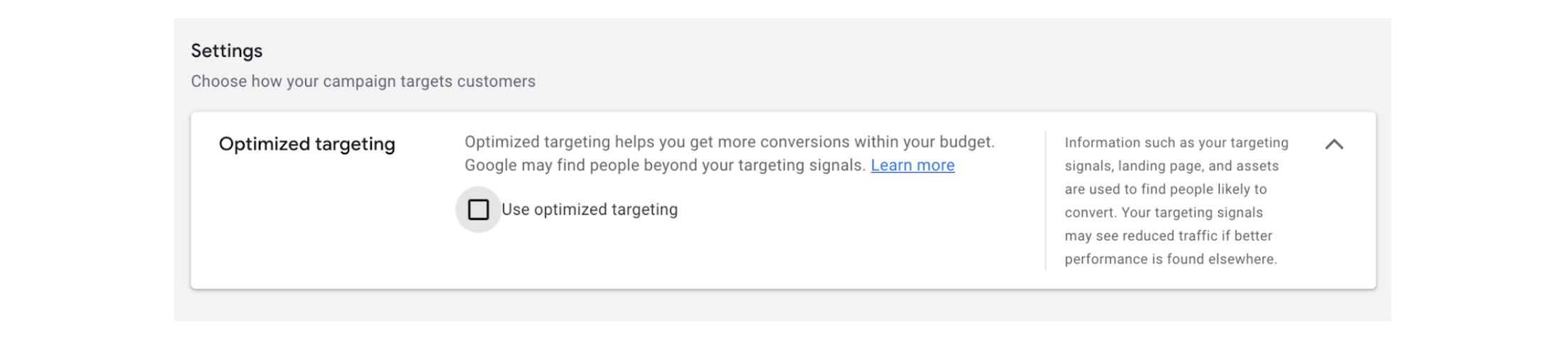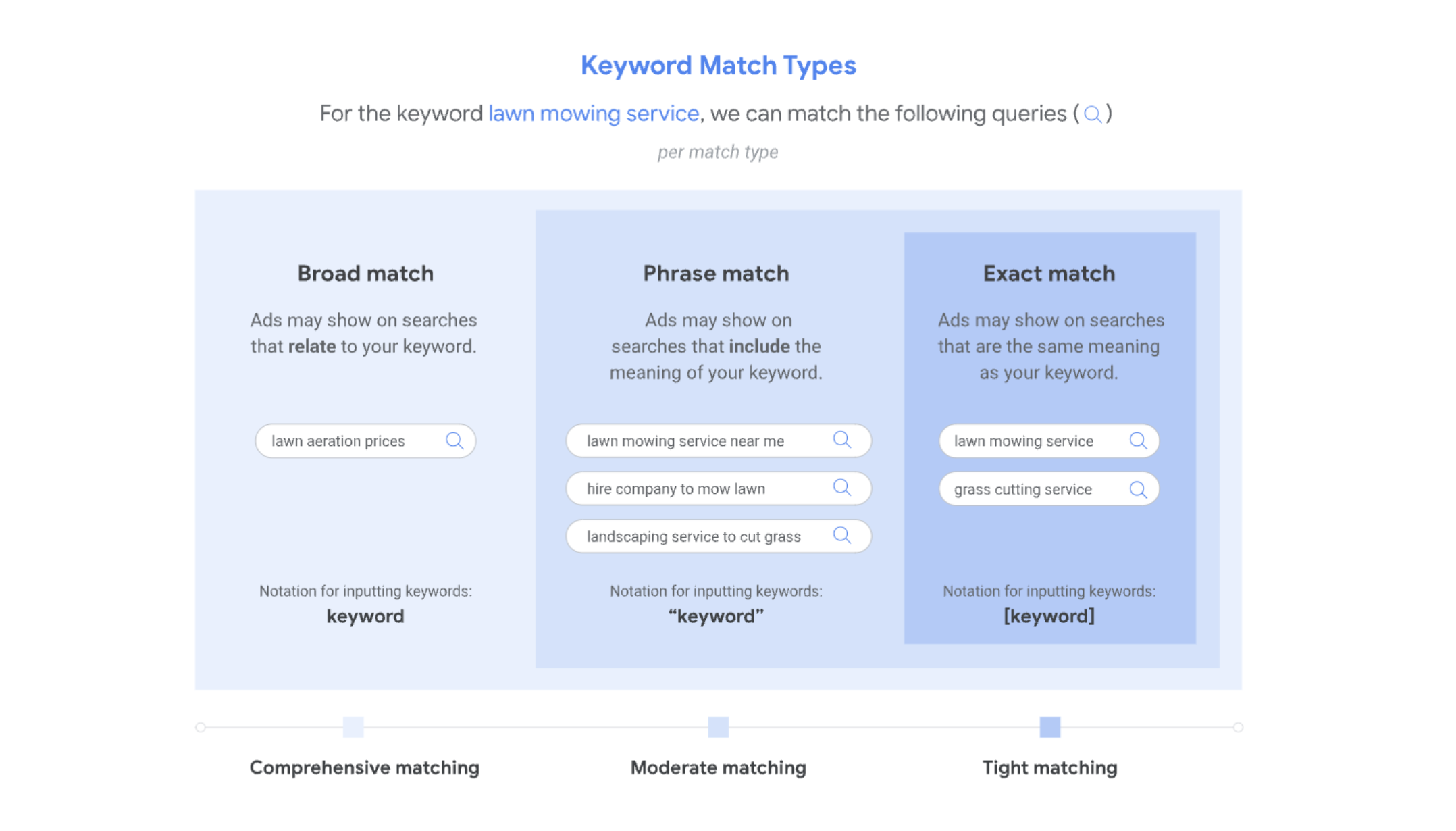Table of Contents
When taking control of a Google Ads account that was previously created or owned by someone else there are a number of measures that you should take to ensure the account and campaigns are set up efficiently. Good Google Ads services and audits require taking a step back and reviewing the details of your account and the effectiveness of each of your campaigns. There are many benefits to auditing your accounts including; identifying opportunities to expand, finding areas where you may be wasting ad spend, uncovering errors (we are all human), and discovering audience insights ensuring you are reaching your target audience with the right messaging at the right time.
Related Content:
This guide will help you identify areas that may be considerations in completing an effective audit so that you can ensure you are set up for success. It is also important to take a step back from accounts that you manage on a day to day basis and audit them periodically to ensure you are covering all aspects of campaign management.
Before getting started it is important to make sure you identify your marketing goals, audience, and the results you are looking to get from your PPC marketing efforts.
1. Review Conversion Tracking Set Up
It is important to first understand the goals you want to achieve with your Google Ads campaigns. Once you have a clear understanding of the goals that you are looking to achieve with your campaigns you’ll want to ensure that your conversion goals in Google Ads are aligned to help you achieve the goals that you have set.
A few steps to follow:
- Ensure your conversions are set up and tracking properly.
- Give your conversion goals a value and set primary and secondary conversions.
- Review your campaign goals and ensure the campaign goals align to each campaign’s objective. It is important that your campaign goals are set for the goals that are most important to that campaign.
2. Check All Account, Campaign, and Ad Group Settings
When creating Google ads campaigns, there are some settings that you’ll want to be aware of.
Search Partners & Display Networks
Search Partners and Display networks are something that are opted in when creating a campaign and often these are left on. This allows your ads to appear on properties owned by Google, such as YouTube and Google Maps, other companies they have partnered with, and other websites that sell ad placements. While increased placements sounds ideal, there are drawbacks to consider, like lack of control and use of parked domains.
In short, we typically recommend opting out of search partners and display networks as a best practice.
However, you can review the performance of search partners prior to making a decision by segmenting your performance by network including search partners.
Excluded Content
Review your excluded content settings and consider if the placements selected represent your brand. For example, opting out of placements that include profanity or are sexually suggestive may be a good idea for your brand identity.
Excluded Types and Labels
Exclude digital content labels that may not represent your brand well, such as mature audiences. Also, you should consider opting out of parked domains, as this could allow you to spend your marketing budget without a real person seeing your ads.
Campaign Goals
Review each campaign’s goal settings to ensure that they are in line with your business objectives. If you are using account goal settings, it is important to be sure that all of your account goals are relevant to your campaign. If all account goals are note relevant to your campaign, we recommend using campaign-specific goals and selecting only those goals that are relevant and top priority. Your campaign goal settings are communicating to Google which goals to optimize your campaign toward.
Optimized Targeting
Since the release of optimized targeting in 2021, many advertisers are unaware that campaigns are opted into this automatically. Optimized targeting looks to expand past your targeted audience. Optimized targeting is available in Display, Discovery, and Video campaigns and while this setting may make sense if you are trying to expand your audience and reach; it does not align with the strategy of a campaign intended for retargeting website visitors. Google has made this setting difficult to find and many accounts are running optimized targeting without knowing it!
To see if you are running optimized targeting you can first take a look at your audience performance. Here you can see that this retargeting campaign has spent 99% of their budget on optimized targeting vs. the website visitor audience.
To turn off optimized targeting, you must go to the ad group settings. As shown below, the setting is not listed but you must click “edit ad group settings” in order to see the option to toggle the optimized targeting setting to off.
Sneaky, sneaky right?! It is very important to know if you are using optimized targeting; especially in your retargeting campaigns.
3. Review your keywords, match types, and search terms
First, do your own keyword research and confirm that you are targeting all relevant priority keywords in your campaigns. Consider removing keywords that are not relevant to your business objectives, or any keyword that is low priority but utilizes a high percentage of your budget. It is important to ensure your goals are supported by your keyword mix.
Next, review the match types that you are using for these keywords. At Go Fish Digital, in most cases we recommend sticking with phrase and exact match keywords when working within a budget. Broad match keywords have the capacity to include searches that don’t contain the direct meaning of your keywords and in many cases can lead to wasted ad spend. For example, life coach as a broad term can pull in a search for a relationship coach, or marriage coach which is generally a different offering.
Google gives the example of lawn aeration as a result of a user searching for “lawn mowing services”; and while some companies may offer both services; a lawn mowing company may not offer aeration in which case this would be wasted ad spend if this user clicked on your ad.
Lastly, review the search terms that your keywords are pulling in and look for keywords that may be driving searches with misaligned intent. Again, looking for keywords that may be leading to wasted ad spend and either removing keywords that are causing invalid searches or creating a negative keyword list to eliminate the invalid searches. Also, review the current negative keywords and look for any conflicting negative keywords. We see negative keywords that conflict with keywords more often than you’d expect so it is something to always review when auditing an account.
4. Review ad copy, ad strength and landing pages
Great ads are essential to your Google account. Always aim for excellent ad strength, while this may not always be possible it is essential to get your ad strength as high as possible.
Some key elements to look for:
- Be sure your keywords are included in your headlines.
- Utilize descriptions to highlight your business value, keywords, and a call to action.
- Confirm ads are directing to a relevant landing page.
For additional ad copy best practices, read the Go Fish Digital blog “A Guide to Creating Responsive Search Ads.”
For keywords with a low quality score, dig into why. Is your CTR low, are your ads relevant, does your landing page have a good user experience with relevance to your keywords? These are all important factors in maintaining a good quality score.
For display, review channel, website, and app placements in the retargeting campaign and exclude irrelevant placements
5. Confirm Target Geography
Confirm your target Geography is correct in all campaigns. Also, review your geography exclusions. One account we reviewed was utilizing zip code targeting, however someone excluded the city that hosted the target zip codes! You never know what type of mistake you may uncover so make no assumptions and review every detail.
6. Audiences and Demographics
Confirm your audience targeting is correct.
- Make sure any targeted audience is correct and large enough to serve.
- Look for observation audiences that can be added for learning.
- Confirm your demographics align with business goals; exclude any demographics that do not align with your goals or consider exclusions if certain demographics have much lower performance than others.
Lastly, confirm that the campaign structure is aligned to business objectives. There are many ways to set up your Google ads campaigns; for a full breakdown here is our guide to creating an optimal Google Ads Campaign Structure.
Conclusion:
We recommend auditing your Google ads account quarterly, in addition to when taking over your account. There are tons of settings and optimization options and it is important to review all aspects of your account regularly. Little details can make all of the difference and one setting can change your performance completely. Go Fish Digital offers account audit support and is happy to help with the audit of your account. If you’re interested in learning more about how our Paid Media team can help your business, get in touch with Go Fish Digital today to get started!
Search News Straight To Your Inbox
*Required
Join thousands of marketers to get the best search news in under 5 minutes. Get resources, tips and more with The Splash newsletter: