Table of Contents
When reviewing our clients’ existing Google Ads services, we often notice the same issues are hurting campaign performance and resulting in wasted ad spend.
We typically see these mistakes in older ad accounts that are not optimized using Google’s current best practices. As Google is continually releasing new features and making changes to its advertising platform, it is crucial to review your campaign metrics regularly so your account is optimized for reaching your marketing goals.
Below, we’ve listed five of the most common Google Ads mistakes and the necessary steps to fix them. These quick action items will help you to optimize your Google Ads account and quickly improve the performance and ROI of your search campaigns.
Related Content:
The most common Google Ads mistakes are:
- Missing Headlines and Descriptions in Ad Copy
- Not Analyzing Audience Data
- Incorrect Location Targeting
- Targeting All Demographics
- Enabling Google Search Partners
Below you can find more information about each one.
1. Missing Headlines and Descriptions in Ad Copy
Since September 2018, Expanded Text Ads can have a third headline, a second description, and 90 characters for each description. If you haven’t updated your ads yet, it is time to take advantage of this additional space to include call-to-actions, new product or service features, limited offers, etc.

Additional features can be incorporated, such as ad extensions and Responsive Search Ads. Optimized ad copies will improve your campaign click-through rates and keyword quality scores.
2. Not Analyzing Audience Data
Audience targeting allows advertisers to identify subsets of users, such as people who have previously visited their site or people whose search history indicates an intent to purchase. Too often, we see Google Ads accounts that are not leveraging this feature.
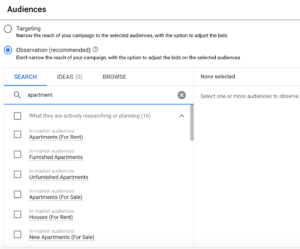
Google can pre-select relevant audiences for you or you can search for your products or services and add relevant audiences in observation. This will allow you to get more data on who is interacting with your ads. Then, you can decide how to adjust bids or audiences for each audience.
3. Incorrect Location Targeting
Google’s recommended location settings target “people in, or who show interest in, your targeted locations,” which means that your ads can show outside of the locations you selected. Make sure your campaigns are targeting locations where your business is operating or serving your customers by looking at the User Location report.
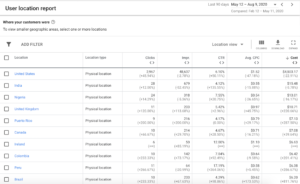
If you don’t want to target users outside of the locations you selected, you can change location settings to only target users: “within or regularly in your targeted locations.” You can also exclude any city, state, or country that is not relevant to your business.
4. Targeting All Demographics
Make sure your campaigns are targeting relevant users for your business. Google lets you increase bids or exclude users based on their age, gender, or household income.
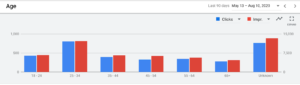
For example, if you are looking to target top executives of Fortune 500 companies, you should probably exclude users in the 18-24 age bracket or the lower 50% household income bracket. By removing irrelevant demographics, you will save on wasted ad spend and reallocate your budget to your core audience.
5. Enabling Google Search Partners
According to Google, search partners are: “sites in the Search Network that partner with Google to show ads. Search partners extend the reach of Google Search ads to hundreds of non-Google websites.” However, for many advertisers, search partners perform very poorly and result in wasted ad spend.
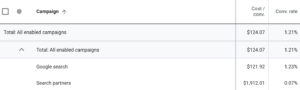
Make sure to review your campaign network performance. If search partners are enabled and performing poorly, you can exclude them in your campaign settings to save budget.
Conclusion
The good news is that these Google Ads mistakes can be easy to fix. Once you have edited your ad copy, added audiences in observation, reviewed demographics, and enabled search partner settings, your search campaigns will be more optimized for success! However, managing a Google Ads account is a never-ending process if you want to regularly achieve high-performance metrics.
If you are not sure what to do next, you can look at our Google Ads checklist for optimizing your search campaign. You can also contact us, and our Google Ads agency can help you review and implement a campaign optimization strategy that maximizes ROI for your business.
Search News Straight To Your Inbox
*Required
Join thousands of marketers to get the best search news in under 5 minutes. Get resources, tips and more with The Splash newsletter: