Table of Contents

Working in digital marketing and, in particular, SEO comes with its own unique set of challenges. Client relationships, shifts in organic algorithms, and an ever-evolving requisite skillset are just a few of the daily challenges. And whether you’re new to digital marketing or a seasoned vet, almost every SEO has been confronted with the dreaded morning notification of a drop in organic visibility. Below are steps for identifying a drop in organic visibility for a website and a process for assessing (and addressing) this dilemma.
Related Content:
1. Identify the drop in organic visibility
Imagine you’ve sat down at your desk to find an email alert from Google Analytics stating that organic traffic has taken a dip for your website. The next step is to identify where your website is experiencing this drop. For our example, we’ll assume we’re dealing with a year-over-year decline in organic visibility.
Perform the following steps:
- Log in to Google Analytics.
- Navigate to your primary GA View.
- Set your default channel to “organic.”
- Set your primary dimension to “landing page.”
- Decide on a date range that aligns with the period that was flagged in your GA alert.
At this point, you can review landing pages with the largest YoY drops for the selected span of time. Sift through and select a URL that has a steep YoY decline:

In this example, our selected web page is down -35% YoY, while organic behavioral metrics are performing better YoY. Our next step is to review this URL in Google Search Console.
2. Review Google Search Console
Now that we’ve identified the underperforming URL, we can utilize Google Search Console to further investigate where the drop in organic visibility is stemming from.
Once you’ve logged into the GSC account for your website, navigate to the “search results” section (beneath performance in the left-hand navigation). Within this window, let’s make some modifications:
- Set search type to “web”.
- Compare the past 28 days to the previous year.
- Set the page field to the target URL.
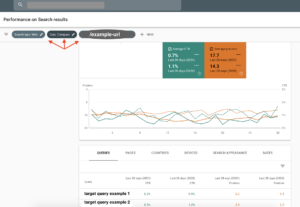
From here, select “CTR” and “Average Position” to gauge how the target page is trending for these metrics. If the average position had been improving and CTR had been decreasing, our next step would be to review the search engine result page landscape to analyze our page’s meta description. We’d also want to review the search intent of the target keyword to ensure that our page’s content matches the SERP intent.
In this case, with both CTR and average position performing worse year-over-year, we can intuitively conclude that a ranking shift has occurred and that competitors have surpassed our website’s organic ranking (you can also confirm this via a quick SERP review).
As a final step within this window, we should review specific organic keywords that our target URL is performing worse for. To do so, select “queries” – this will show us the click-through-rate and position of our target URL for specific terms. We can now sort by position (by clicking the column header) to identify the keyword(s) that is now performing worse YoY.
3. Review the SERP Landscape and Make Necessary Adjustments
By this point, we’ve noted a drop in visibility, pinpointed the page that is showing a YoY decline, and identified an organic query (or set of queries) that our target page is performing worse for. Next, review top-ranking URLs within the search engine result page for our specific keyword.
When reviewing the SERP, make a note of the page types that are ranking on page 1 for the target keyword. Are the best ranking URLs informational or transactional in nature? If informative, how are they constructed? Keep an eye out for page elements such as additional menus, navigational assets, videos, unique image types, social media feeds, etc. Also note how recently top-ranking URLs have been updated. For the most part, you’ll likely find that fresh, comprehensive content is present for URLs on page 1 of the SERP.
Our team recently followed this step-by-step process for addressing keyword drops for a client website. Our team noted that additional, fresh content and a slight structural reconfiguration would better align the page with other top-ranking URLs. After adding new content and adjusting the page’s layout to be more straightforward (and similar to top-ranking competitors), the result was an improvement in organic positioning. The target URL improved from ranking #36 organically on 11/15/2020 to now ranking #4 as of 2/9/2021. Below is a STAT screenshot of the improvement:
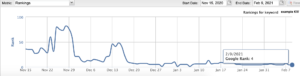
So there you have it; from receiving a traffic decline notification to remedying the issue, you now have a better idea of where to begin the process of identifying drops in organic visibility. Note that the requisite on-page adjustments to regain organic ranking positioning will not be uniform across the board. As is the case for nearly every aspect of SEO, each hurdle you face should be approached in an individualistic manner.
If you’re looking to improve your site’s search visibility, feel free to reach out to our SEO agency at Go Fish Digital.
Let us know of questions or comments below – thanks for reading!
Search News Straight To Your Inbox
*Required
Join thousands of marketers to get the best search news in under 5 minutes. Get resources, tips and more with The Splash newsletter: