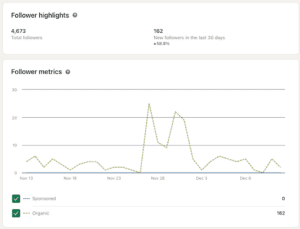Table of Contents
If you’re looking to grow your business’ LinkedIn following, look no further than follower credits! Effectively using follower credits can cause your LinkedIn page to expand in ways you’ve never seen before. You can grow your following by inviting your 1st-degree connections to follow your page.
This blog is your go-to strategy to get the most out of LinkedIn’s follower credits.
How do Invitation Credits Work?
Admins of the page have the ability to send out invites for connections to follow the LinkedIn page. Before you start, it’s important to review the list of page admins to ensure that the list looks accurate and that all users have the appropriate access level.
Usually, members of the social or marketing team will be the ones with access to the LinkedIn page, but we still recommend looking outside of just your marketing team to leadership, sales, product, HR, Customer Success and anyone with a strong LinkedIn network. From this list, we recommend that each month you pick two people to grant admin access to. Provide them with instructions (you can copy ours below) and let them know that they will each have 125 invites to send out for the month. LinkedIn offers a total of 250 credits to work with each month.
Keep track of who you provide access to each month, and rotate out Admin privileges regularly.
How are Invitation Credits Used and Earned?
- Every invitation sent out uses one credit.
- If the invitation is accepted, the credit that was used is earned back into the account’s total balance.
- If the invitation is rejected, the credit is not returned into the account’s balance.
How to Invite Connections to Your Page
Below are step-by-step instructions on how to invite your connections. You can send this to your Admins.
Our recommendation is that you do this on desktop view. You’re able to send out invites on the LinkedIn mobile app, but you won’t be able to see the “Location” filter.
- Check that you are currently logged into your company’s page as an Admin.
- Go into the “Invite Connections to Follow” folder and click on “Invite Connections.”
- If you are working with multiple admins (we suggest two), recommend they each send out half (or the correct percentage) of the remaining credits.
- You can then manually search up connections by their name, check the box next to them, and then click on the blue INVITE button.
- You can also use the filters provided by Linkedin to sort connections by location, current company, school, and/or industry. This can be helpful to filter out your audience and you can filter based on your current ad campaigns.
- If you see “invited” next to a person’s name, they are already following your page or an invite has been sent to them. There’s no way to tell if they accepted or declined the invite, but you can check your page followers in the analytics dropdown.
Who to Invite to Your Page
Since you have a limited number of invite credits each month, you want to make sure you’re sending them out to people who will actually be interested in your business. Firstly, make sure that you invite people that you know are active on LinkedIn, you wouldn’t want your invite to never be seen. It’s also much more effective to invite people who have heard of your company’s name and if they have invited you to join their page as well. Here are some more examples of who you should send invites to:
- People who you’ve had a memorable conversation with in the past
- Potential candidates throughout the interview process
- Clients that you are currently doing business with
- Past clients
- Prospects after a discovery call or during the proposal process
- Your top referral partners
Use Your Credits
Remember at the start of every month, your account receives 250 credits. It doesn’t stack onto the remaining credits from the previous month, which means it’s important to use them all up! We recommend that you start sending out invites as soon as you receive new credits for the month, but if you are in a position where you have some left on the last day, it’s important to send them out. Every credit used is a chance to gain a new follower, which helps your account grow! Because you get credits back every time an invitation is accepted, we recommend you check your balance every week in case there are new ones to use.
Conclusion
We hope this article helped you learn how to use the tools provided by LinkedIn to grow your account and your company’s presence on social media more effectively. We also hope the strategies laid out will help simplify the process and make it less stressful for your employees. Inviting the right people will help your page grow much quicker. Good luck with growing your LinkedIn page and use your credits wisely!
Search News Straight To Your Inbox
*Required
Join thousands of marketers to get the best search news in under 5 minutes. Get resources, tips and more with The Splash newsletter: