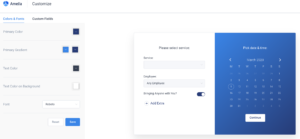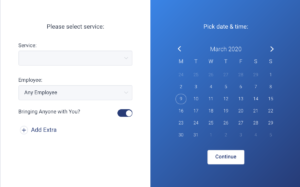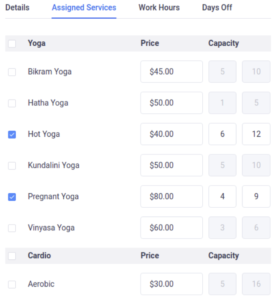Table of Contents
Most site owners are familiar with the name brand plugins primarily used for eCommerce transactions. WordPress plugins such as WooCommerce, BigCommerce, and Jigoshop have become synonymous with the selling of goods online. Online transactions become more complicated, however, when a website is attempting to sell services that require appointment times.
Related Content:
Websites that provide service offerings are not barred from using the aforementioned plugins, but workarounds are required in most cases. Instead of (figuratively) jamming the square peg of service offerings into the round hole of eCommerce plugins, we’ve found that utilizing a calendar booking plugin helps streamline the process of online sales. In this case, the Amelia WordPress plugin fills a void for connecting online consumers with businesses, from dentist offices to yoga studios. While not perfect, the team at Go Fish Digital has used this plugin to address client website needs. Check out the areas in which the Amelia plugin excels below.
1.User Experience
The Amelia plugin comes “out of the box” ready to enhance a website’s UX and boost CRO opportunities. The following screenshot, for example, is the catalog view used by a gym/fitness website to display class offerings:
As opposed to beginning a more standard cart process for selecting a good or service, Amelia allows a site visitor to select a service and date/time without having to leave the page in which the Amelia shortcode exists. Also, Amelia allows site owners to upload custom images for each offering, further enhancing the aesthetic appeal of the services available to customers. And, if you don’t like the Amelia booking’s default color, gradient or font, you can adjust the tool to your liking with the “Customization” tab:
There’s even a calendar view if you want to direct website visitors straight into the date selection funnel:
These UX enhancements by Amelia assist in boosting page interaction and dwell time for a website. While the exact impact of dwell time on organic positioning is debatable, Amelia’s ability to boost engagement only works to the benefit of websites using the tool. Amelia keeps visitors engaged and, often, converting.
2.Employee Scheduling
One tricky aspect of appointment bookings that Amelia addresses is pairing a customer’s service selection with available employees. Amelia accomplishes this goal by allowing for the creation of individual employee accounts, each with their own respective appointment calendar. As a result, companies with several employees can easily manage their appointments, availability, and provided services.
The plugin allows for the configuration of employee work hours and days off, too, further “shouldering the load” when it comes to calendar-keeping and employee schedule management.
3.Setup and deployment
After downloading the Amelia plugin, set up is straight forward. The “Settings” section offers options for nearly everything a site owner can think of. Setting up payment acceptance, for example, only requires a couple of Paypal or Stripe credentials. And, if desired, Amelia allows site owners to create coupons or adjust the (listed) accepted currency within this same section:
As mentioned earlier, deploying the plugin is also straightforward. After downloading Amelia and adjusting the configurations, there will be a shortcode button within each WordPress page. Select the shortcode button and a list of options will appear for embedding Amelia. Shortcodes are as simple as “[ameliacatalog]”, but can be amended based on which services you would like visible.
Keep in mind that this list is not exhaustive! Amelia has a range of other options I didn’t cover, from SMS/email notifications to WooCommerce integration. And, while the plugin isn’t always perfect (few ever are), Amelia provides a ticket support system for site owners to use when encountering issues.
I hope you enjoyed the read! Let us know of questions or comments below!
Search News Straight To Your Inbox
*Required
Join thousands of marketers to get the best search news in under 5 minutes. Get resources, tips and more with The Splash newsletter: