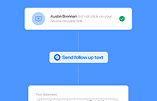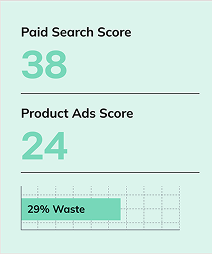Home / Blog / How to Suppress Negative Images in Google Search Results
How to Suppress Negative Images in Google Search Results
Published: August 30, 2024
Share on LinkedIn Share on Twitter Share on Facebook Click to print Click to copy url

Contents Overview
From celebrities to CEOs, anyone can fall victim to an unwanted photo in their Google Image results. After all, they say a picture tells a thousand words, and a single negative image can overshadow years of positive achievements. A negative image can be even harder to deal with for those who already have a limited online presence.
In this blog, we’ll explore effective strategies for suppressing negative images in Google search results and discuss how online reputation management plays a critical role in regaining control over your digital footprint.
What is Online Reputation Management?
Online reputation management (ORM) involves overseeing and enhancing a business’ or individual’s digital presence. The primary aim of ORM is to ensure that search engine results pages (SERPs) highlight positive content, creating a strong first impression for potential customers. Additionally, ORM focuses on managing and responding to negative reviews or feedback, helping businesses refine their practices and effectively address client concerns.
Explore Go Fish Digital’s Ultimate Guide to Online Reputation Management to learn more.
Identifying a Negative Image Reputation Issue
So how do you know if you have a negative image affecting your reputation? In most cases, this will be fairly obvious as the negative image of you, your business, or your product will likely be highly ranked in your search results and/or Images tab. Simply Google you, your business, or your product’s name and check for any negative images in the SERP or Images tab.
Take the recent Justin Timberlake scandal, for instance:

When searching for Timberlake’s name, his recent mugshot photos are among the top-ranking images. This image also appears in his knowledge panel, which is the top-ranking result when searching his name.
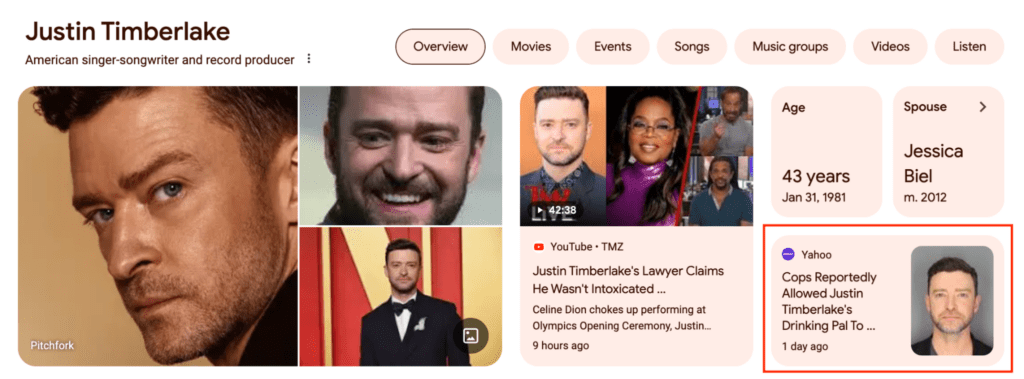
Now, for a celebrity, the occasional legal scandal may be short-lived and become old news pretty quickly. However, for a business or individual, especially one without much photo content online to begin with, something like a negative image can be quite sticky.
We recently had a similar issue with one of our clients, a local businessman who had a photoshopped image of himself attached to a negative website. This image was top-ranking in both the search results and the Images tab. While he did not have a knowledge panel like Timberlake, Google was populating an Image tile in the SERP, showing anywhere from 3 to 9 images at a time. Because our client’s company was actively hiring, they were concerned that potential employees would see this image, click through to the negative website, and be deterred from applying.
How to Remove Images from Google
Before we get into what we did for our client’s case, let’s review your options for attempting to remove an image from the Google search results and the Images tab:
1. Request the Site Owner to Remove the Image
One option Google Support recommends is to ask the site owner directly to remove the image. This tactic requires a few steps, as well as a reasonable site owner. Firstly, you’ll need to figure out who the site owner is and how to contact them. Sometimes, it’s as simple as filling out a contact form if the site offers one, while other times, it takes figuring out who the domain owner is.
Next, you’ll need a polite but convincing reason as to why you’re requesting the image to be taken down. Ultimately, you are completely at the will of the site owner when making this type of request, and it is not guaranteed that they will be willing to work to accommodate your request.
2. Request the Content be Removed by Google
There is an option available to contact Google directly for a removal request. However, you’re going to need some solid evidence that it actually violates one of Google’s content guidelines.
To make this request, first identify the URL from which the negative image is being pulled in the SERPs. Next, click the 3 vertical dots next to the URL title:
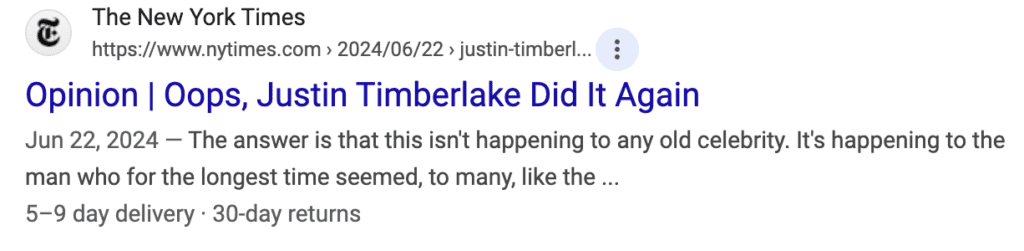
This will open a popup that shows some additional information about this particular URL. Look for a button titled “Remove Result”:

Once you’ve clicked that button, you’ll be given the following options for why you want to remove this content:
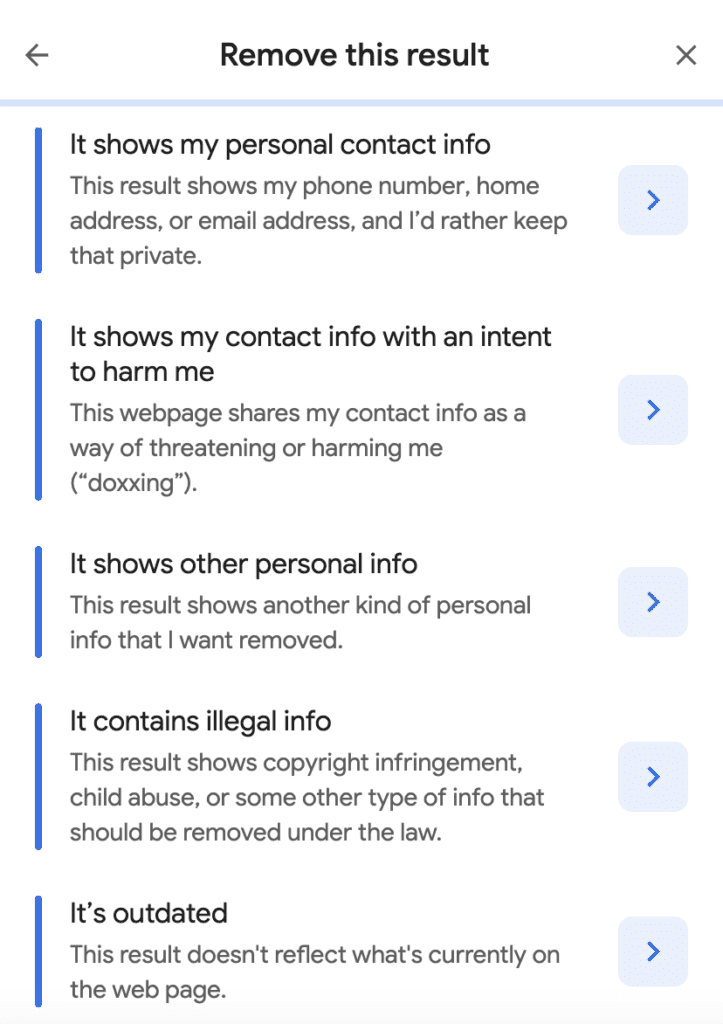
Each option will lead you to a new page with additional information related to the removal reasoning. In each case, you’ll be prompted to provide additional evidence that can help prove the URL in question is indeed violating one of these options. We do not recommend using this tactic if you simply don’t like an image, as you will likely be denied removal, and Google may flag your behavior as spammy.
3. Flag the Image to Google
While similar to the previous tactic, flagging an image to Google is a bit easier than requesting the removal of a URL. With this tactic, you are directly flagging the image in the SERP, as opposed to its source URL.
First, you’ll want to find the Image tile in the SERP, identify the image you want to flag, then click the “feedback” button at the bottom of the tile.
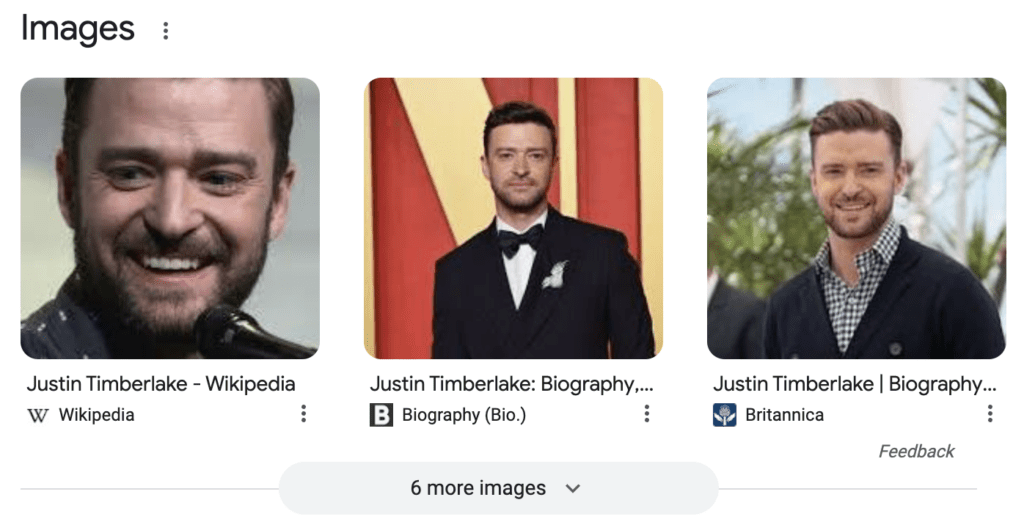
Once you’ve clicked the “feedback” button, you’ll be presented with the following options:
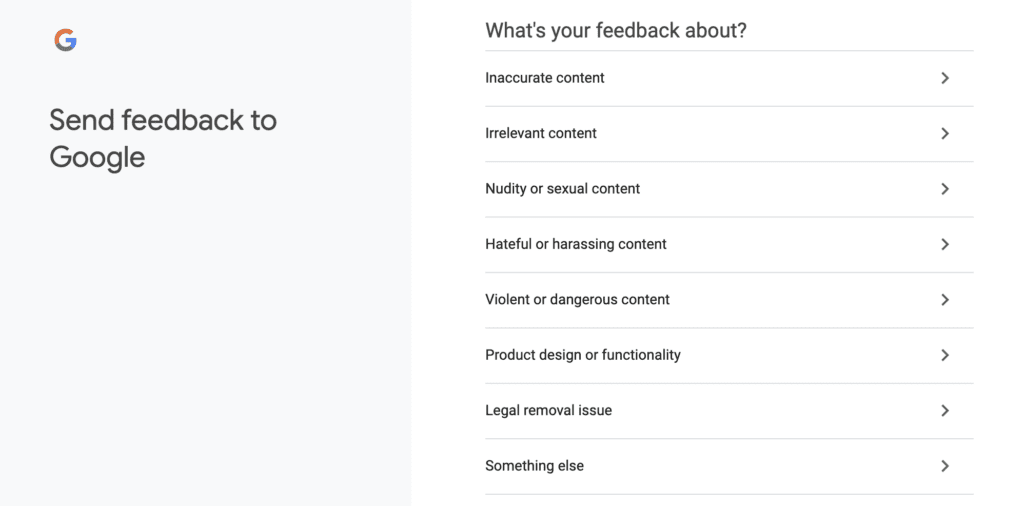
For most of these options, you’ll have the opportunity to pick a secondary reason related to the original reason and then add any additional context in a text box. For “legal removal issue,” however, you will be taken to a separate form, as this reasoning is more serious and will need legal documentation to back up your claim.
As with all of these removal tactics, we recommend choosing the best-fitting reason for your particular image and situation. Flagging a negative image of a CEO as “product design or functionality” is not going to make any sense to Google, and can be flagged as spammy behavior from your account. To avoid this, be truthful and accurate with your reasoning.
Client Strategy: Suppress Negative Search Results
While the previously listed options can be effective for those facing legal issues with their image, such as copyright or doxxing, they are less effective for other negative images that don’t violate a specific guideline or law.
In our client’s case, we initially tried to flag the image to Google. While this seemed to help a bit initially, it was not an effective long-term strategy, as we’d see a lot of fluctuation of the image falling in and out of the images tile in the SERP. It also didn’t help once the image was initially removed from the tile, as it would still be ranking in the Images tab, and gain traction from engagement there.
Our next step was to focus on more traditional ORM tactics, such as content creation focusing on images. We researched other competitors listed on the negative URL that our client’s image was on and identified any image-based profiles or platforms where the competitors had a presence but our client did not. Once we built out our list of new profiles to create, we instructed our client to take new headshots and candid photos at work events, conferences, and even in his personal life. This helped us build a portfolio of unique images to work with.
With our platforms and images, we worked to slowly build out one profile at a time, emphasizing our optimizations on the images attached to these profiles. We ensured that each image had our client’s name in both the alt text and title of the image. If there was an option on the platform to include a description or caption for the image, we made sure to include the client’s name and other relevant keywords there as well.
Once our profiles were live, we were able to use other ORM tactics to promote positive, organic engagement with these profiles. This engagement could be anything from sharing one profile to another (such as sharing a Flickr account to LinkedIn) or encouraging family and friends to engage with the new profile and images. We also worked toward building backlinks to these profiles to show Google that the content was valuable.
The Results
Overall, we spent about 2-3 months on each step of this strategy, including researching, taking new images, building out profiles, and promoting them. Around the one-year mark, we were able to more consistently see the negative image suppressed from the image title in the SERP and see our new image content ranking highly in its place. Additionally, we noticed that the image was ranking much lower in the images tab, and the source URL began to fall in rank. This was all due to our new images populating the SERP, tile, and Images tab, filling up the high-ranking results and suppressing that negative image.
These results are not something that you’ll see overnight with just a couple new profiles or photos, so you’ll want to be consistent with your platform research, optimization, and posting of the new images. If you or your client are dealing with a negative image, it may seem scary to put even more images of yourself or your business out there. However, at the end of the day, you’ll need to ask yourself: would you rather have a ton of positive images of yourself online that you can control, or one negative image that has the power to ruin your reputation for years to come?
If you need help suppressing a negative image that is harming your or your business’ reputation, Go Fish Digital is ready to take action. Our team of Online Reputation Management experts is experienced in dealing with negative images, and can help you build a custom strategy to get your results back in the clear. For more information or to request a custom proposal, contact us today!
About Dominique Jabbour
MORE TO EXPLORE
Related Insights
More advice and inspiration from our blog
Standard Shopping vs Performance Max: When to Use Each in Google Ads
Performance Max is powerful, but not always the right fit. Learn...
Brian ONeil| October 01, 2025
Negative Keywords in Google Ads: The Key to Scalable Campaigns
Learn how negative keywords improve Google Ads performance. Build master lists,...
Broad Match Google Ads: Benefits, Best Practices, and AI Visibility
Broad match in Google Ads has evolved. Learn best practices to...
Thomas Delsignore| September 19, 2025