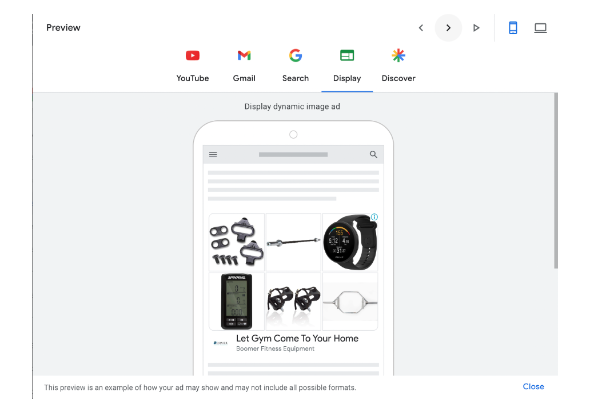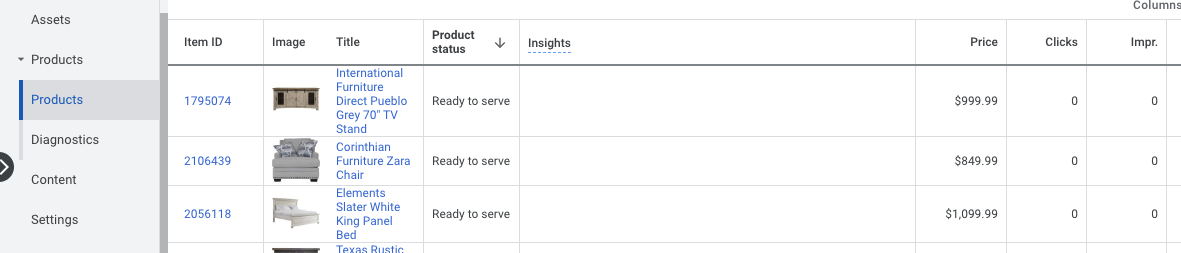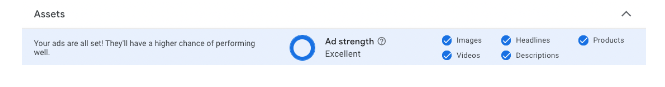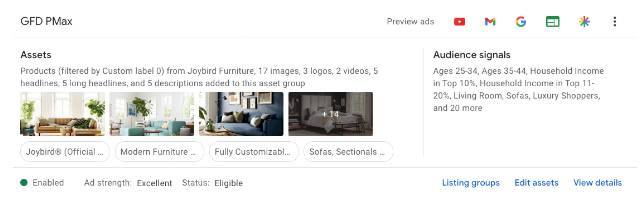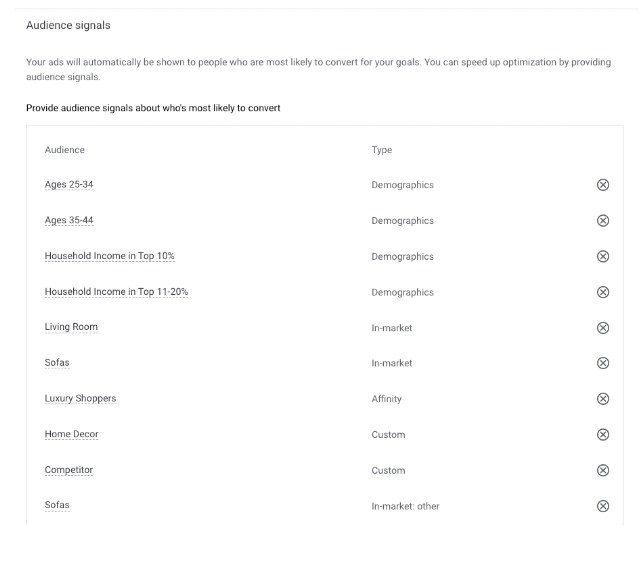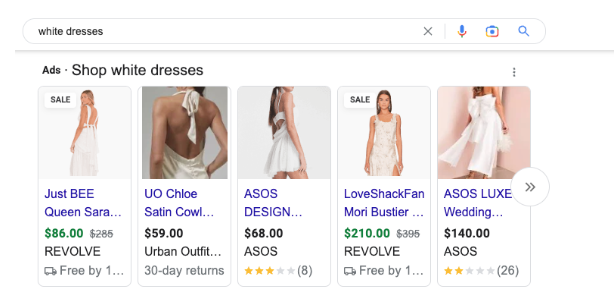Table of Contents
In 2022, Google sunset Smart Shopping campaigns and replaced them with Performance Max. What do you need to know about this transition? We will take a look at the differences and similarities between Performance Max and Smart Shopping campaigns and ways that you can see how the new Performance Max campaigns compare to Smart Shopping.
In this article, we’ll break down exactly how Performance Max works and how it can benefit merchants who want to run paid media campaigns. We’ll also discuss the similarities and differences between the two campaign types, so you can make better decisions for your business and your advertising strategy.
Related Content:
What is Performance Max?
Performance Max was released by Google in 2021 as a replacement for Smart Shopping campaigns that also allows you to access all of Google channels from one campaign. Google considers Performance Max to be an upgrade of Smart Shopping campaigns. While running ads across multiple channels with one campaign sounds ideal, there is less transparency in regard to channel-specific performance.
Performance Max works by comparing the performance of your products against other advertisers who have similar product details and automatically bids more when Google thinks yours may perform better than theirs. It will then track this information and change bids accordingly, giving you an increased chance of winning the auction without having to spend any time managing these settings yourself.
It takes into account people who are more likely to buy from you or even those who are unlikely to make a purchase but may still be interested enough in learning more about your brand through ads. With Performance Max, Google takes control over most customization you would usually have when running Smart Shopping campaigns which can come with both benefits and challenges.
Auction time bidding
In Smart Shopping, you could create multiple campaigns with different settings and rules so that each campaign is customized for a specific audience or action. In addition to this, Smart Shopping allowed you to see how your ads were performing on an individual basis and gave insights into which keywords were driving more sales than others. With Performance Max, you have less control over ad rotation, targeting, and product groups.
Performance Max uses machine learning to optimize bids based on historical data on your account and keywords. It also monitors every stage of your campaigns and bids at auction time, with every impression and click considered individually.
Omnichannel Targeting
Performance Max campaigns give you the ability to target every channel Google has to offer. Whether you are trying to get in front of your customers while they are watching videos, reading their emails, searching, or even when they are visiting partner websites, you can show ads, all using Performance Max campaigns.
The only caveat to this feature is that most eCommerce businesses make most of their sales through Shopping ads only and with Performance Max you lose the ability to run a shopping-only campaign; because of this is it imperative that you ensure your products are serving impressions and that your Performance Max budget isn’t being utilized mostly by other channels. The best way to do this is to ensure that you have a detailed product feed. Here you can learn more about product feed best practices for Google Merchant Center.
To see your products and determine if you are getting clicks and impressions on your products through shopping ads; go to the product section of your Performance Max campaign and click products.
Asset Groups
Within Performance Max, you can create multiple asset groups. As defined by Google, an asset group is a set of creatives that will be used to create an ad depending on the channel it’s being served on. It’s a best practice to organize asset groups like you organize your ad groups, by a common theme.
As a best practice, we recommend that you fill out as many of the available assets as possible utilizing the highest-performing corresponding assets (search copy/display images/YouTube videos, etc). Google will provide you with an “optimization score” as you fill out the available information, and if you can achieve an “Excellent” rating, your ad will be set up for success. If your asset group is seeing a “Poor” rating, you’ll want to modify the ad until you see “Good” or “Excellent” rating being assigned.
Audience Signals
In addition to bulking up the headlines & descriptions, you now have the option to edit audience signals, which were not available in Shopping campaigns. Audience signals allow you to add audience suggestions that help Google Ads automation optimize for your selected goals. These signals can include In-Market, Custom, Demographic, and Remarketing audiences to further enhance performance.
For example, if you were a high-end furniture dealer, you might want to select the age range of people that historically buy your products so that Google can help optimize towards this age range. You might also want to select the Demographic option of Household Income in the top 10, as these people might be more likely to purchase a more expensive sofa. There are also several In-Market audiences that could work great here, such as: Living Room Furniture, Modern Furniture, Sleeper Sofas, and Furniture.
Finally, you should consider adding some Remarketing signals of users that have visited the site but have not completed a purchase in the last 90 days.
Smart Shopping Campaigns
Now let’s compare how Smart Shopping used to work as compared to Performance Max. Smart Shopping Campaigns were an option for retailers who wanted to streamline their advertising efforts and get better results. Smart Shopping campaigns gave advertisers a lot of control over their campaign settings. These campaigns were used to target shoppers based on their shopping data. This meant that you could show ads to people who were already interested in your products.
Similar to Performance Max, you needed a product feed from either a third-party source or from Google Merchant Center (GMC). If you were using Amazon or eBay for product listing information about your site’s inventory, then you needed to use those feeds for Google Shopping campaigns as well.
The feeds were easy to set up and cost-effective, with minimal ad spend required for effective campaigns. The automation feature of Smart Shopping Campaigns enabled you to create more campaigns with less work and improved efficiency. You could also use automation to streamline your business processes, from creating content or products to launching and managing them. Using this feature allowed you to save time on repetitive tasks, freeing you up for more strategic planning.
Product Catalog Targeting
With Smart Shopping, Google automatically chose products, audiences and platforms for you, so there was no need for tedious manual selections or guidelines on what should be advertised. You could set up a Smart Shopping Campaign in about five minutes and they would be up and running within 24 hours.
Smart Shopping campaigns could target ads to specific users based on things like location history and past purchase behavior. In addition, since they were built around an actual product catalog— rather than simply keywords —they were able to use features like dynamic remarketing lists which allowed you to reach customers who have previously visited your website but not yet made a purchase.
Dynamic remarketing campaigns are display ads that Google shows to those who have previously visited your store. Smart Shopping would show them in the form of product images, prices, and a message you chose for partner websites.
More Campaign Customization
Smart Shopping Campaigns were a great way to reach your customers with the products that they were most likely to buy. As we’ve already discussed, One of the biggest benefits with Smart Shopping is that you had more flexibility in customizing your campaign settings. One example is the ability to select only a few products from your Google Merchant Center to feed to advertise.
Similarities Between Performance Max & Smart Shopping
There are many similarities between these two advertising options. Performance Max and Smart Shopping both work well with Google Merchant Center feeds, allow targeting of certain products, have location-based features, and let you adjust the schedule.
One of the greatest advantages of Google Smart Shopping campaigns and Performance Max is that they let you automate your bids. You can set a target ROAS (Return On Ad Spend) and Google will automatically adjust your bid to reach this goal. In both, your bids are based on the data collected by a machine learning algorithm that uses both past performance and other advertisers’ performance to decide how much money should be spent on each keyword for each product category in order to maximize profits for your campaign.
Target Return on Ad Spend.
Both platforms allow you to measure the profitability of your ad campaign. The metric for measuring this is called target return on ad spend (ROAS), and it’s calculated by dividing the total revenue generated by your campaign by its total cost. In other words, if you spent $100 and made $200, then your ROAS would be 200 / 100 = 2.0.
A good ROAS for an online ad campaign can vary depending on what kind of product or service is being advertised. For example, if someone is selling shoes online, they might want their ROAS target to be much higher than someone who sells office supplies on Amazon because shoes are more expensive than paper clips and staplers.
The Differences Between Performance Max and Smart Shopping
Although Google Smart Shopping Campaigns and Performance Max are similar in many ways, they also have several key differences:
- Performance Max is designed to manage performance-based campaigns across multiple ad groups, keywords and channels.
- Performance Max is designed to run ads on every possible platform Google has to offer
- Smart Shopping Campaigns would run shopping ads only. They are not as comprehensive as Google’s new Performance Max features.
Remember, when it comes to both types of campaigns, you can not target certain keywords, rather Google will make that decision for you based on your Google Merchant Center product feed information.
Automatic Upgrade to Performance Max
In July 2022, Google announced they would be upgrading Smart Shopping campaigns to Performance Max automatically. Google claims that additional advertising channels and everything else that Performance Max has to offer will increase conversions for businesses. One of the drawbacks of the automatic upgrade can be seen in the settings section of Performance Max. It only allows for certain customizations and you as an advertiser don’t have control over some settings. However, you may receive improved conversions and ad efficiency by utilizing Google’s advanced AI technology.
Conclusion
We’re excited to see how Performance Max will shape the way we advertise, and we’re particularly looking forward to seeing the results it produces. AI technology seems to be taking over every aspect of our lives and Performance Max is no different, even though there is a lot more work that needs to be done on Google’s part.
Search News Straight To Your Inbox
*Required
Join thousands of marketers to get the best search news in under 5 minutes. Get resources, tips and more with The Splash newsletter: