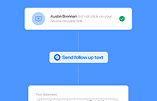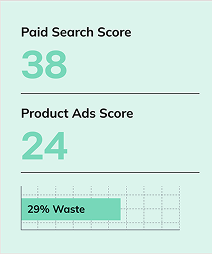Home / Blog / Three Lessons Learned from Three Holiday Seasons with Performance Max
Three Lessons Learned from Three Holiday Seasons with Performance Max
Published: October 14, 2025
Share on LinkedIn Share on Twitter Share on Facebook Click to print Click to copy url

Contents Overview
When Google launched Performance Max (PMax) at the end of 2021, it was presented as the future of campaign automation. One campaign type would reach across Search, Display, YouTube, Gmail, Discover and Maps. For many advertisers, though, the limited control and insight into performance data created hesitation. The question was could brands trust millions in holiday ad spend to an algorithm that offered so little transparency.
Years later, PMax has proven itself. It can drive meaningful growth during Q4, but success is not automatic. Beyond our experience managing an extensive portfolio of PMax campaigns across three holiday seasons, Google has continued to evolve this campaign type, adding new features and greater visibility into performance insights. Together, these shifts have shaped how we balance automation with strategy. Here are the lessons every brand should know before heading into the next holiday cycle.
Lesson 1: Use Reporting Transparency to Guide PMax
With channel performance, audience insights, and search term reports now part of the advertiser’s toolbox, we can actively steer campaigns rather than merely hand over control to automation.
1. Mine search term data from past seasons
- Review the queries that drove conversions in prior holiday seasons and in the most recent weeks.
- Identify which ones consistently aligned with your goals.
- Feed those terms into PMax via search themes so the algorithm has stronger signals for high-intent seasonal demand.
2. Use audience insights strategically
- Audience insights reports include an “index” value showing how much an audience segment contributes relative to population share. Add any high-index segments you’re not yet using to audience signals.
- Incorporate first-party data from last year’s holiday shoppers to steer the model toward audiences most likely to purchase again.
- Complement that with custom intent audiences built around holiday-related keywords (e.g., “Black Friday deals on [category]”) so PMax is primed for peak shopping intent.
3. Use channel performance report to power seasonal creative strategy
- The channel performance report shows which Google surfaces (Search, YouTube, Display, Discover, Gmail, Maps) are capturing your reach and driving conversions.
- If you see meaningful visibility on channels like YouTube or Display, prioritize holiday-specific creative refreshes in those asset groups.
4. Audit asset coverage to ensure holiday readiness
- Use asset group reporting to identify gaps: missing vertical video, opportunity to add more headlines or description lines, etc.
- Replace or supplement with Q4-specific creatives that highlight promotions, urgency, and top-selling seasonal products.
5. Optimize for device performance
- Device reporting highlights whether your reach is concentrated on desktop, mobile, or tablet.
- If mobile dominates, ensure video and image assets are built for vertical formats, landing pages are mobile-friendly, and calls to action are short and clear.
The lesson is clear: transparency isn’t just a reporting upgrade. It’s an opportunity to steer the algorithm toward the audiences, queries, and assets that matter most during the holiday rush.
Lesson 2: Use Custom Labels to Spotlight Holiday Products
Create custom labels in your product feed to highlight the products that deserve extra visibility during the holidays. These labels allow you to isolate high-priority items into separate asset groups or campaigns, ensuring they receive the visibility, budget, and creative attention they need to drive results.
Custom labels to consider:
- Seasonal products
- Seasonal product launches (e.g., gift sets, bundles)
- Proven top sellers that consistently perform during Q4

Lesson 3: Use Seasonality Adjustments to Capture Short-Term Peaks
During holiday events like Black Friday and Cyber Monday, conversion rates often spike sharply for just a few days. Smart Bidding, which leans heavily on historical data, may lag in recognizing those surges fast enough. That’s where Seasonality Adjustments come in: by telling the algorithm to expect a conversion rate uplift for a defined window, you can help it spend more confidently during high-demand moments.
How to Apply Seasonality Adjustments Effectively
- Keep the window short. Seasonality Adjustments are meant for brief periods, typically a few days. They’re designed to account for short-term “blips” in performance, not long stretches.
- Base your uplift on past results. Look at previous years’ holiday data to see how much conversion rates increased during Black Friday, Cyber Monday, or Cyber Week compared to baseline. Use those numbers as a guide for your adjustment.
- Stay realistic with the percentage. Overstating the expected uplift can cause the system to overbid. Instead, use a moderate adjustment that reflects how your account has historically performed during peak shopping days.
- Apply them at the right level. You can set adjustments at the campaign or account level. If only certain campaigns will benefit from the uplift, apply it more narrowly.

What Three Years of Holidays Have Taught Us
PMax has evolved since 2021. It started as a black box that advertisers distrusted. Now, with more transparency and control it has become a reliable driver of holiday revenue.
The real lesson: automation is powerful, but it still needs human strategy. Campaigns that pair Google’s tools with thoughtful structure and planning will outperform those left to run unchecked.
FAQs About Running PMax During the Holidays
Is PMax good for holiday campaigns?
Yes. PMax consolidates inventory across Google’s channels and is designed to capture high-intent shoppers. But results depend on how well you structure your product feed, assets, and signals.
How do I optimize PMax for holiday shopping?
Focus on seasonal product labels, holiday-specific creative, and seasonality adjustments. Use search term insights to power search themes and guide the algorithm toward proven queries.
Should I run separate campaigns for holiday promotions?
You do not always need a separate campaign, but you should consider creating separate asset groups for holiday creative or updating assets in existing asset groups. This lets you control messaging without fragmenting your budget.
When should I start preparing for holiday PMax campaigns?
Start in early Q3. Feed changes, creative development, and audience list building all take time.
Performance Max has matured, but the holidays remain its ultimate test. The brands that win are those that combine automation with direction: using transparency to find winning queries, structuring feeds with seasonal intent, refreshing creative to reflect urgency, and setting guardrails through seasonality adjustments.
If you want deeper context, Google shares holiday shopping insights that highlight how buyer behavior shifts every Q4. Pairing those insights with a strong PMax strategy is how leading brands keep revenue growing when competition is at its peak.
If you want to see how your current setup compares, our team can run a holiday PMax audit. We will review your feed, creative, and audience signals to make sure you are ready before the busiest quarter of the year.
About Laura Hovhannisyan
With nearly a decade in digital advertising and a bachelor’s degree in economics, Laura has a strong lens into how macro and micro-economic forces shape consumer behavior, competitive dynamics, and paid media performance. Laura has built her career helping eCommerce brands grow through full-funnel paid media strategies across search, shopping, programmatic, and CTV. She is passionate about turning complex data into clear, actionable insights and developing scalable frameworks that support long-term growth for eCommerce brands operating in rapidly changing markets.
MORE TO EXPLORE
Related Insights
More advice and inspiration from our blog
ChatGPT Ads Are Coming And They’re Competing for Performance Budgets
ChatGPT is introducing ads and entering the performance arena. Here’s what...
Kimberly Anderson-Mutch| January 20, 2026
Oversegmenting Your Paid Search Campaigns Could Be Hurting You
Discover why over-segmenting Google Ads campaigns can limit scale and performance....
Thomas Delsignore| November 17, 2025
How to Find and Fix Underperforming Paid Campaigns Before They Waste Budget
Learn how to identify underperforming campaigns early, diagnose performance drops, and...
Meghan Houston| November 05, 2025