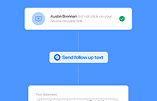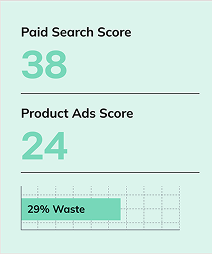Home / Blog / How To Use “&filter=0” To Find Filtered Search Results
How To Use “&filter=0” To Find Filtered Search Results
Published: July 25, 2025
Share on LinkedIn Share on Twitter Share on Facebook Click to print Click to copy url

Contents Overview
Transcription:
Hi, I’m Chris Long with Go Fish Digital.
And welcome to another episode of “60-Second SEO”.
Today we’re going to talk about how you can find pages Google is filtering out of the search results in order to find competing content. This was a great tip given to me years ago by Patrick Stox, and it’s a great search operator that I’ve been using for a lot of clients throughout these years.
So here I did a search for “abm guide”, and when I scroll down I can see different results from HubSpot, Adobe. We’re going to focus on this one by Drift. The page they’re ranking is called “The Art of ABM”. It looks to be like a strategic guide.
So if I wanted to see the unfiltered search results, I’m just going to go to the end of my URL in the search results. Here I’m going to type in “&filter=0”. I’m going to search again. And then here I can see the results slightly change.
Here we’re seeing two results from Drift, “The Art of ABM” and their “What is Account Based Marketing” page. So maybe Google thought these pages were too similar and ended up filtering one out just due to domain clustering.
So now this might present an opportunity. Maybe we say, hey, this is actually the page we want to be ranking. We think this is the better answer, the page that’s more likely to convert. So now we might change our strategy and say, “Hey, can we retarget these pages or do we want to consolidate to make one stronger page instead of two weaker pages?”
And this is a really great opportunity to see which pages Google is actually choosing not to show of our site. Oftentimes, in eCommerce results, we’ll see something similar where we’ll see informational pages ranking and then actual commercial pages getting filtered out.
And then you can have conversations about how you want to adjust things like keyword targeting, internal links, overall content to really direct Google toward the page that you actually want to be ranking.
So use the search operator and use it frequently. It’s a really great tool to be able to see which results Google is filtering out for a given query.
About Chris Long
MORE TO EXPLORE
Related Insights
More advice and inspiration from our blog
Why Traditional SEO KPIs Are Declining in 2026
Traditional SEO metrics are losing relevance in 2026 as AI answers...
Tony Salerno| February 10, 2026
What Brands Miss When They Treat GEO Like SEO
Treating GEO as a replacement for SEO breaks generative visibility. Learn...
Matt Parker| January 21, 2026
How Home Goods Buyers Decide in 2026 Across Social, Search, AI, and Your Website
How home goods buyers discover, evaluate, and decide in 2026 across...
Kimberly Anderson-Mutch| December 19, 2025