Home / Blog / Negative Keywords in Google Ads: The Key to Scalable Campaigns
digital marketing Go Fish Digital Google ads Integrated Marketing Strategy Negative keywords
Negative Keywords in Google Ads: The Key to Scalable Campaigns
Published: September 30, 2025
Share on LinkedIn Share on Twitter Share on Facebook Click to print Click to copy url

Contents Overview
Why Negative Keywords Matter
When advertisers think about keywords, they usually focus on what to target. Few spend as much time mastering what to block. Yet in Google Ads, every irrelevant click costs money, skews your data, and dilutes performance. You are not just paying for clicks, you are paying for the wrong clicks unless you manage negative keywords.
In today’s AI-driven ad environment, negative keywords act as guardrails. They keep campaigns focused on the right audiences, clean up the signals Smart Bidding relies on, and ultimately reduce cost per lead while increasing return on ad spend (ROAS). Without them, even the best campaign structure feeds Google’s automation noisy data that drives wasted spend.
How Negative Match Types Actually Work
Negative keywords are not one-size-fits-all. Google offers three types, each with specific use cases (Google Ads Help):
- Broad negative: Blocks queries that contain all terms, in any order.
- Phrase negative: Blocks queries that contain the terms in the exact order.
- Exact negative: Blocks only that exact query.
Negatives do not block close variants, so misspellings and plurals must be added individually.
When to use what:
- Broad for obvious mismatches like “jobs,” “free,” or “DIY.”
- Phrase to filter out repeated patterns like “how to” or “student discount.”
- Exact to surgically remove a query but still allow related variants.
Even with automation, these match types remain one of the few levers you fully control. Performance Max (PMAX) and AI Max campaigns still respect negative lists, making them essential for steering machine learning in the right direction.
Building a Scalable Negative Keyword Architecture
A clean negative keyword architecture allows your account to scale without losing efficiency. Think of it in layers:
- Master Negative List: A shared list of universal junk terms, such as “jobs,” “careers,” “free,” “tutorial,” or “personal.” Apply across all campaigns.
- Campaign-Level Lists: Tailor by intent, such as separating brand vs. non-brand or excluding regional variations.
- Ad Group-Level Negatives: Use for surgical exclusions where ad groups are tightly themed.
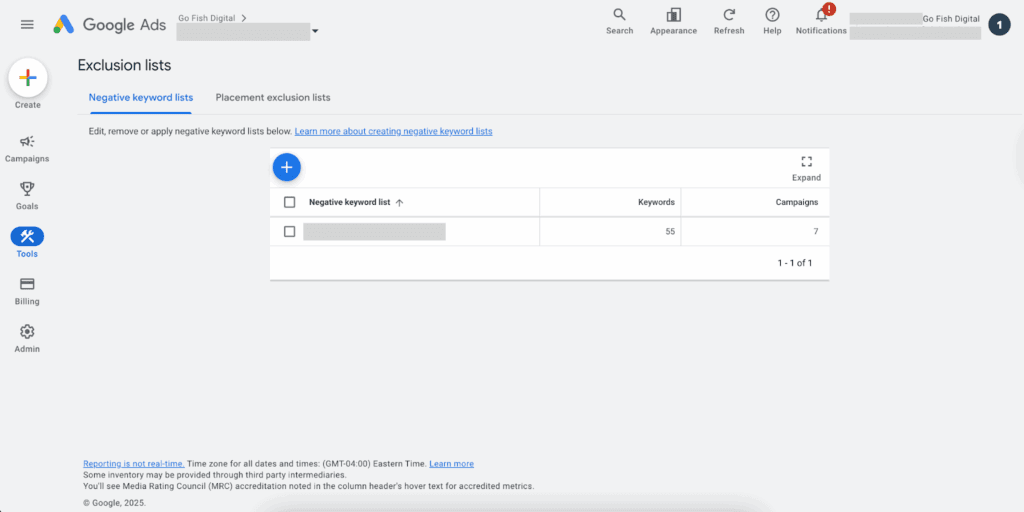
To keep this architecture clean, apply naming conventions (for example, NEG_Master_Junk or NEG_Brand_Protection), assign clear owners, and maintain a quarterly review cadence. Accounts that manage negatives this way stay organized and efficient even as budgets and campaigns expand.
Breaking Out Brand vs. Non-Brand with Negatives
Separating brand and non-brand traffic is one of the clearest applications of negative keywords.
- Why it matters: It keeps performance reporting clean, prevents non-brand campaigns from stealing brand traffic, and allows budget to be allocated by intent.
- How to implement: Create dedicated brand and non-brand campaigns. Add phrase and exact match brand terms as negatives in the non-brand campaign. Monitor search terms weekly to catch leaks.
- In PMAX: Use brand exclusions and shared negative lists to prevent PMAX campaigns from hoovering up brand queries when you need clean non-brand data.
This setup gives you an accurate view of efficiency and scale, while ensuring your best-performing brand terms are not inflating non-brand results.
Building Your Master Lists
The best negative keyword lists are built in clusters by intent. Seed them from past accounts, playbooks, or search query reports, then group by theme.
- Price Shoppers: free, cheap, coupon, discount.
- Employment Seekers: jobs, careers, salary, hiring.
- DIY Researchers: how to, tutorial, example, template.
- Education Terms: student, training, certification, course.
- Consumer Language: personal, residential, near me.
Localization and misspellings matter too. A U.S. campaign may need “personalization,” while a U.K. campaign needs “personalisation.” If you see “turtorial” in your queries, you must add it explicitly. Negatives are not fuzzy; if you do not list it, it will not be blocked.
For practical tips, Optmyzr’s negative segmentation guide emphasizes that intent clustering is the most efficient way to maintain large lists.
Mining Search Query Reports
Your search query reports (SQRs) are the richest source of new negatives. The cadence matters:
- High-spend campaigns: Review weekly.
- Evergreen or low-spend campaigns: Review biweekly or monthly.
Add terms that are clearly irrelevant, consistently waste budget, or send brand traffic into non-brand campaigns. Avoid removing one-off anomalies or queries that have not yet been tested. Over time, this process builds a feedback loop that strengthens your master lists.
Thinking Like the Buyer: B2B Example
In high-ticket B2B, intent is everything. You cannot afford to pay for clicks from students or consumers who will never convert.
- Role filters: Exclude “intern,” “junior,” “resume,” or “student.”
- Channel filters: Remove “near me,” “residential,” or “personal.”
- TOFU filters: Block “how to” or “tutorial” terms that are too top-of-funnel.
By filtering aggressively, you improve lead quality, shorten sales cycles, and reduce wasted spend on audiences who will never buy.
Negatives in the Age of Automation
Google’s automation is powerful, but it is only as good as the signals you feed it.
- AI Max: Broad match plus Smart Bidding honors negative lists. Negatives steer AI away from irrelevant queries and keep data clean.
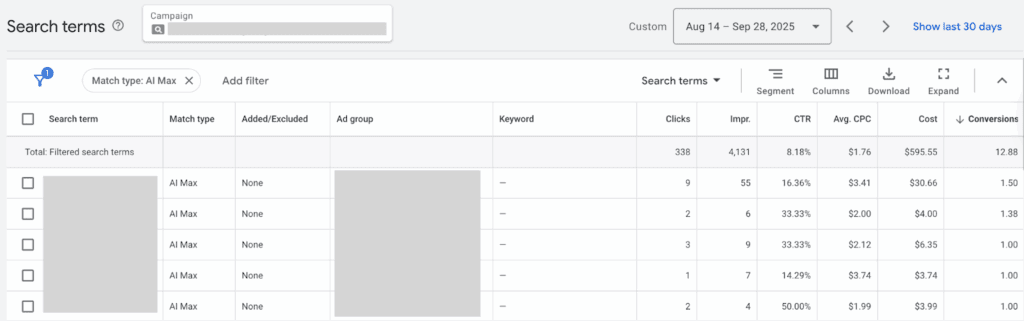
- PMAX: Negatives now apply directly at the campaign level for Search and Shopping. As of January 2025, you can add them natively in the Google Ads UI, without support forms or Google reps.

In both cases, negatives remain one of the few levers you control. They shape the learning environment that Smart Bidding depends on.
Avoiding Over-Negating
Negatives can go too far. Warning signs include impression share drops, fewer useful queries, or accidentally blocking converting terms. To fix:
- Audit lists regularly.
- Use Google’s “Remove conflicting negative keywords” recommendations to catch overlaps.
- Check annotations and change history to trace performance dips.
- Loosen match types if discovery has stalled.

The goal is not to block aggressively, but to block strategically.
Measuring the Impact of Negatives
The true value of negative keywords shows up in cleaner performance data and stronger efficiency. In Google Ads, watch for:
- CTR and CVR rising as irrelevant clicks disappear.
- CPA falling as Smart Bidding optimizes on better data.
- Quality Score improving as CTR expectations climb.
- Impression share increasing as budget is no longer diluted.
In B2B, this translates into higher MQL and SQL rates, faster pipeline velocity, and stronger sales feedback. In B2C and eCommerce, it means higher ROAS, larger average order value, and more repeat purchases.
Cleaner signals lead to better automation. Better automation drives scalable growth.
The Bottom Line
Negative keywords are the unsung hero of scalable Google Ads campaigns. They keep spend efficient, protect budget from irrelevant traffic, and give Smart Bidding the clean signals it needs to perform at its best.
Take action today: pull your latest search query report, add ten high-impact negatives, and review the results in two weeks. You will see clearer data, higher efficiency, and a more scalable foundation for growth.
About Leo Pinon
MORE TO EXPLORE
Related Insights
More advice and inspiration from our blog
Why AI Makes Product Feed Optimization Critical for Google Shopping
AI is transforming Google Shopping. Learn why optimized product feeds are...
Logan Durant| October 16, 2025
Standard Shopping vs Performance Max: When to Use Each in Google Ads
Performance Max is powerful, but not always the right fit. Learn...
Brian ONeil| October 01, 2025
Broad Match Google Ads: Benefits, Best Practices, and AI Visibility
Broad match in Google Ads has evolved. Learn best practices to...
Thomas Delsignore| September 19, 2025





