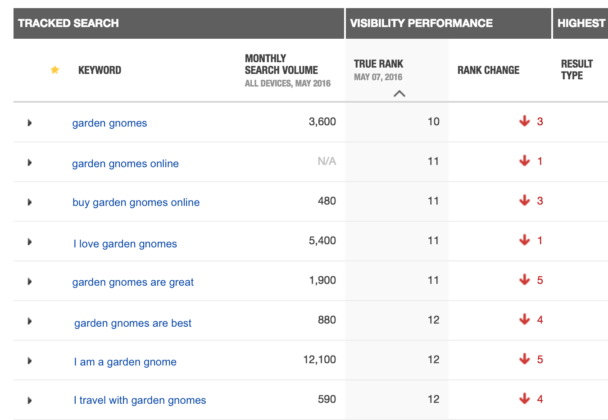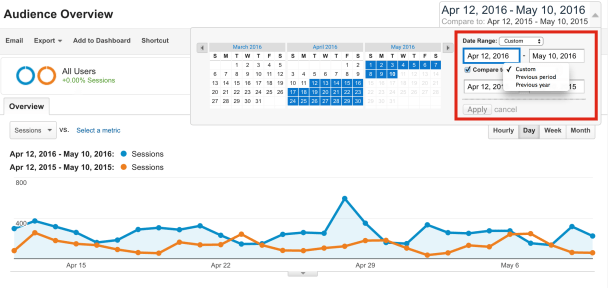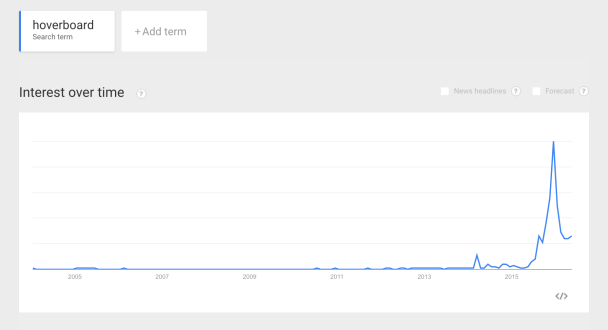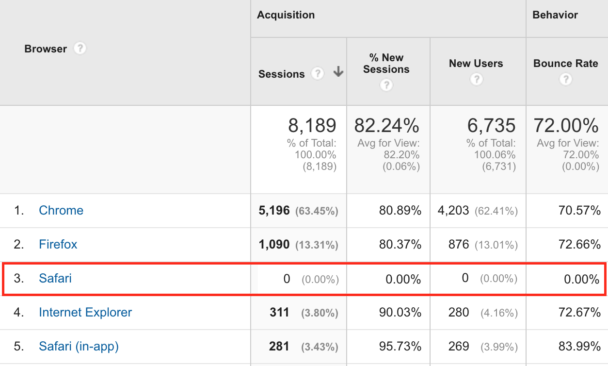Table of Contents
Sometimes visitors just stop coming to your website and you don’t know why. The traffic on your top page suddenly drops or traffic across your website as a whole starts declining. What do you do? Well, for starters, you should try to find out why the drop occurred. If you find the problem and it’s fixable – great. If you find the problem and it’s out of your control – you have some strategizing ahead of you.
In order to help you find out the cause of the drop, I’ve put together a checklist you can use to help find the problem. I’m sure some of you are pros and know this already, but just in case, here are 5 things that you should check first when analyzing a drop in your website traffic.
Related Content:
If the answer to any of these questions is no, keep moving down the list.
☐ Has there been a drop in your keyword rankings?
☐ Does year-over-year traffic show that traffic always dips this time of year?
☐ Does Google Trends indicate that interest in your overall industry has declined?
☐ Do your URL parameters break up traffic on your top pages?
☐ Is your analytics tracking functioning properly?
Check keyword rankings
More often than not, a drop in organic traffic is the result of a drop in you website’s keyword rankings. Organic traffic is a metric that measures the number of visitors that arrive at your website via a search engine like Google. Say you have a website that sells garden gnomes and you show up as the first result when someone types in “buy garden gnomes online” into Google. It’s very likely that people searching that phrase will click on your website and each one that does becomes a visitor in the organic traffic bucket. But, if all of the sudden your website drops from Google’s first page and doesn’t show up until Google’s 2nd, 3rd, or 4th page for “buy garden gnomes online”, fewer people will be clicking on your website and you’ll see less organic traffic.
Why would your keyword rankings drop? Maybe Google shifted its algorithm. Maybe you released a site-wide update. Maybe your website has been penalized. There could be many, many reasons why your keyword rankings have fallen – more than can be discussed here. But if your keyword rankings have fallen, you can be fairly confident that the fall is the cause of your drop in organic traffic.
Keyword rankings still look peachy? Then move onto checking your organic traffic history with a year-over-year comparison.
Check year-over-year organic traffic
Most businesses see an ebb and flow of interest over the course of the year. For example, most people aren’t searching for “Christmas trees” in March, but there are tons of searches in the months leading up to December. Not in the Christmas tree business? Well your business will still see ups and downs in traffic throughout the year. Maybe your organic traffic dropped because fewer people have been searching for words where you rank. Maybe your traffic has always dropped around this time of year and that’s just the nature of the business. You can find out for sure by checking your organic traffic history with a year-over-year comparison and looking for up or down trends across the years.
You can easily check your year-over-year stats using Google Analytics by going to “Audience Overview” and clicking the date range selector in the upper-right-hand corner. You can set your initial date range (I’d recommend a range of at least 3 months), then click the “Compare to” box and select “Previous Year” using the drop down bar.
Was your organic traffic doing swell this same time last year? Check Google Trends next.
Check Google Trends
Google Trends is a very useful tool, especially when it comes to keeping a pulse on public interest in your industry. If you look at your year-over-year comparisons and your organic traffic has never dropped like this before, it could be that the drop is just part of a worldwide trend. It’s possible that overall interest in your industry has just fallen for one reason or another. Here’s an example – self-balancing, motorized boards (often referred to as “hoverboards”) were all the rage during the last quarter of 2015. Celebrities, athletes, YouTube personalities, everyone was riding them. The websites that ranked #1 for the search “hoverboard” were raking in the cash in December just before the holidays. But then a few of them caught on fire, people kept falling off of them and the holidays passed and by February, search volume for these hoverboards had all but disappeared. Now, this is a pretty dramatic example. It’s unlikely that your business has had to ride the wave that these hoverboard manufacturers saw, but the concept still applies. Sometimes people just stop searching for what you offer.
Go into Google Trends and start entering your highest-ranking and highest-traffic-driving keywords. If you see a large dip in one, or many, it’s likely a contributing factor to your drop in traffic. While seeing a dip in Google Trends presents you with a problem to overcome, you can still take comfort in knowing that all of your competitors are feeling the same squeeze.
No dips in keyword rankings, year-over-year organic traffic, or Google Trends? Then it’s time to get a little more technical and check URL modifiers.
Check your URL parameters
A/B testing, attribution, referral tracking and other projects can all require modified URLs at times, where parameters are added to the end of your URLs. Unfortunately, URL parameters can occasionally throw a wrench in your analytics. If you have a single page, but different URLs that resolve to that page, your analytics (and possibly Google Search) may treat those URLs as separate entities. This means each URL is receiving it’s own amount of views in your analytics even through the content is the same. Say you run Acme at acme.com and your homepage is your most visited page. If you want to start tracking your visitor sources using a UTM parameter, you may end up with a URL that looks like this: acme.com/?utm_source=google. Once you start that tracking project, your analytics makes it appear as if traffic to your homepage, acme.com, is falling. In reality, people are still ending up on your homepage, but your analytics sees your tracking parameter as a separate entity.
SEO implications aside, this an easy fix for your traffic problem. First, try to find the different versions of your modified URL. Google’s URL Builder can give you an idea of the different URL combinations that your analytics could be tracking. Next, add the traffic numbers for the root URL and it’s modified siblings. Some analytics platforms allow you to group certain URLs together, in which case, you can group all of the modified URLs with the root URL. Or, if that’s not available, you can just add the numbers together manually.
URL parameters not the issue? Well there’s one more thing I’d recommend you check: analytics tracking.
Check your analytics tracking
I recently worked with a company where 25% of their traffic was going unreported in Google Analytics. As we started to dig through things together, we noticed that there was zero traffic from Safari browsers. Google, Firefox, and others were all represented with at least some visitors apiece. But Safari traffic was completely absent. It turned out that the Google Analytics tracking code that was responsible for tracking Safari visits to their website was broken. After fixing the issue, their traffic saw a substantial bump back up to where it should’ve been all along. While it was unfortunate that we now knew that we missed out on some historical data from the broken code, we were relieved nevertheless to know that traffic was still coming in strong.
If there’s a problem with your analytics, it’s likely that it could be hard to spot. Looking at referrals, channels and other segments can help you narrow down your search. If you come across a channel with lower traffic than you would expect (like 0 visitors using Safari), you’ve likely found your issue. It can also be useful to work through a step-by-step checklist. Brian Massey provided a great technical checklist if you think the problem might be buried in some complicated code.
Well, there you have it. A quick scan through these 5 items typically reveals the problem. Are there other telltale signs you look for? Let me know in the comments below.
Search News Straight To Your Inbox
*Required
Join thousands of marketers to get the best search news in under 5 minutes. Get resources, tips and more with The Splash newsletter: