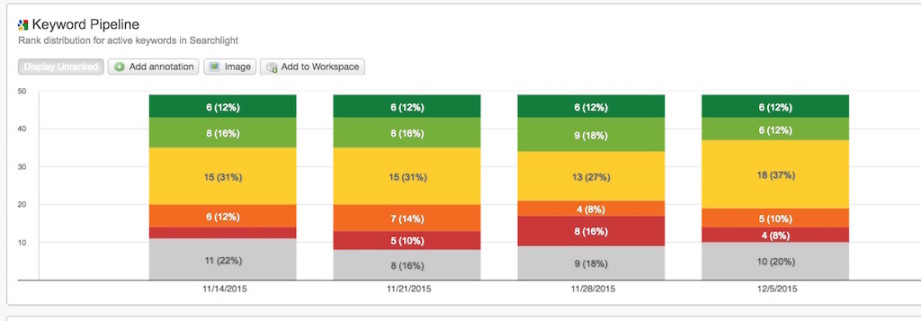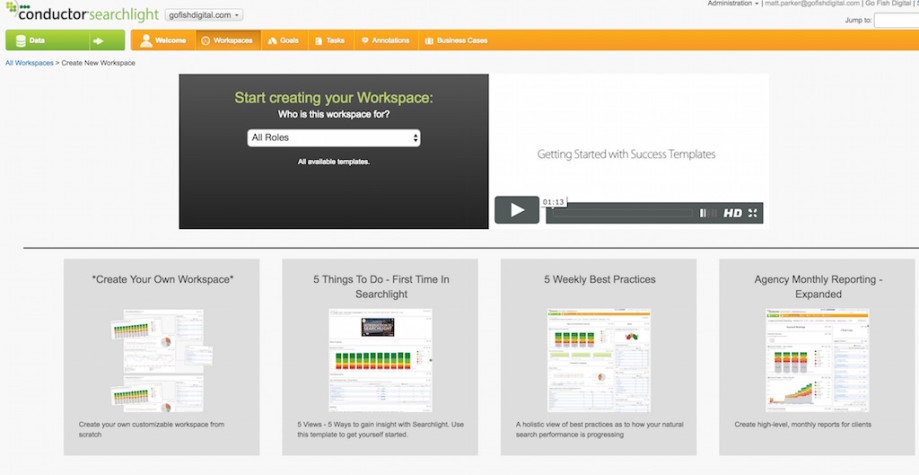Table of Contents
Many of the handiest and most frequently used tools for SEO research or analysis are free…and they really are the best sometimes. I’m looking at you, Google AdWords Keyword Planner tool, Ubersuggest, and MozCast!
But one of the benefits to working at an agency is that it has the resources to go beyond the basics and acquire the latest and greatest when it comes to tool and programs used for SEO and keyword performance analysis. Paid tools make my life a LOT easier by combining many features into one platform, and by providing a much deeper and comprehensive look at the data and reports I use to successfully perform SEO tasks on a daily basis. And let’s face it… when you’re dealing with dozens of spreadsheets in slightly different formats from different tools, anything that centralizes the data and helps make the day-to-day process of SEO more effective and efficient is well appreciated.
Related Content:
Paid tools for enterprise-level SEO are proliferating everywhere these days, and it’s not hard to understand why. Whether managing SEO for multiple websites or building out a comprehensive dashboard for a single (very important…) site, enterprise tools are vital for your SEO toolkit. But which one should you choose?
For our agency, after an exhaustive tool auditing period several years ago, we determined that Conductor’s Searchlight platform is the best enterprise SEO platform to suit our needs and the diverse needs of our clients. Conductor is one of the leaders in developing products for SEO and what they call “web presence management,” and it is reflected in the stellar Searchlight platform. That doesn’t mean it’s perfect, however, which is why an unbiased review might help you decide if Searchlight it’s right for your business or SEO agency.
If you do think it is right for you, contact us and we can discuss how to provide you with both great SEO work and access to the Searchlight platform.
Conductor Searchlight: The Basics
As a major enterprise SEO platform, Conductor Searchlight delivers all of the expected features…plus a considerable amount of additional tools and insights that take the entire package to the next level.
Conductor is able to pull in massive amounts of information about your site and competitors from many different data streams. Yes, Google is an obvious one, but it also includes sources like Moz for information on backlinks and other competitor intelligence. This ability to grab data from just about anywhere is one of the best facets of the platform; Searchlight is quite literally multiple SEO tools combined into one program.
The top-level suite of standard Searchlight features includes; website traffic data pulled directly from Google Analytics or Adobe Analytics, keyword ranking data (plus tracking for keyword by location!!!), content performance, SEO reporting, and a range of intel on how a site’s competitors stack up in terms of keyword performance.
Searchlight does a good job of presenting much of this information on as few “screens” as possible, meaning that you don’t necessarily need to click into an endless number of pages or views to grab your most important data. A few extra clicks will be rewarded with a trove of additional info, but the basic “must-have” items are typically easy to find and analyze.
Find Your SEO Data, Then Make it Look Good
The Searchlight platform has been constructed with two sections that are distinct but can easily interact. The “Data” section is the default dashboard you find when first entering the program. This contains a number of tabs that collect and organize all of the rankings and other numbers that the program pulls from its connected database. This section is where you go to – and stay – for analyzing overall keyword performance or configuring the specific views you might need to understand where a site stands from the perspective of SEO health. Almost any specific metric or data table found within the Data section can be seamlessly pulled into a new or existing Workspace report (what Searchlight calls its reporting feature… more on that right now).
But Searchlight is more than just a fancy program that delivers raw numbers. The orange-clad “My Searchlight” button on the platform’s otherwise iconic green menu tab allows you to enter a universe of fully customizable reports that use all of the information streams found in the platform’s Data section. Searchlight calls these customizable reports “workspaces,” and there are a vast number of reporting types to choose from. You can literally point and click to choose a specific type of workspace, quickly modify the range and scope of data that’s included, then almost instantly have a clean report to use internally or present to your client/boss.
The sheer number of Searchlight Workspaces can be overwhelming at times, and some of the data streams that are preloaded into a few of the default reporting options are of questionable benefit. But the good news is that even the pre-assembled Workspaces can easily include or exclude specific pieces of data, and you can even construct your very own custom Workspace using any set of metrics found within the platform.
The Latest and Greatest
Besides the happiness derived from having a gazillion sets of highly useful SEO data housed within one platform, the best feature of Searchlight is the propensity of the good folks at Conductor to roll out exciting new stuff just about every month. I guarantee that you will be amazed at the pace of new tools or features that arrive in Searchlight on a routine basis, and how most of these will instantly change how you conduct a number of standard SEO tasks. These new features are the extra rewards for clicking into the various tabs and sections of the platform.
As an example, one of my favorite gems from a recent platform update is the Content Type Explorer tool (pictured below).
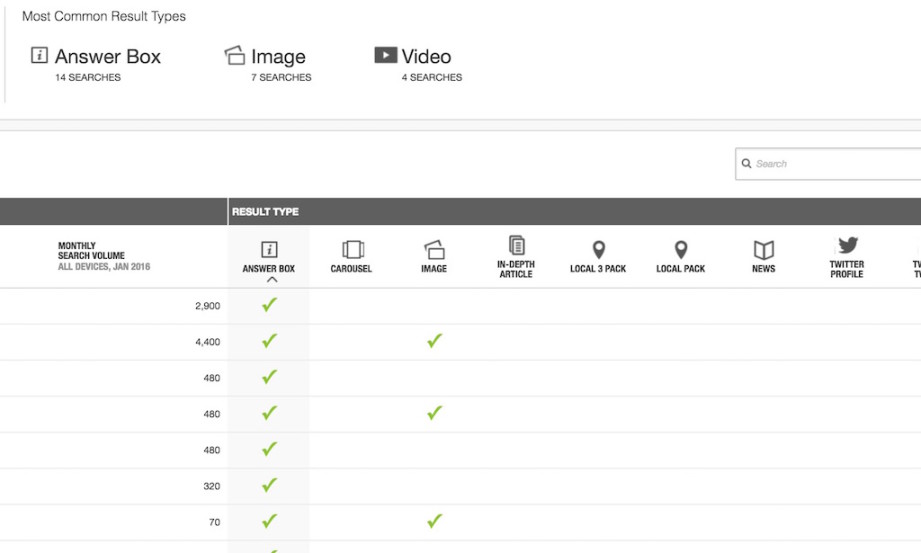
Wrap-up: Searchlight for All! (well, mostly all…)
If you’re a major website or even a mid-sized SEO or marketing agency, you MUST have enterprise-level tools and programs to enhance the old favorites that we all use. You can’t do SEO on a large scale without something to make the process of research and gathering data as efficient, polished, and comprehensive as possible. This is where Searchlight comes in, and it’s probably the best platform out there to roll all of your must-have enterprise features (plus a ton extra) into one entity.
This is my opinion, but it’s also the opinion of the major agencies and big brands who use Searchlight for their SEO as well. The platform has its quirks and may not be the perfect fit for everyone (small businesses, websites inventing a new market, or websites in unorthodox industries…), but it’s the all-around leader when it comes to a comprehensive SEO platform.
Questions about Searchlight? Let us know!
Search News Straight To Your Inbox
*Required
Join thousands of marketers to get the best search news in under 5 minutes. Get resources, tips and more with The Splash newsletter: